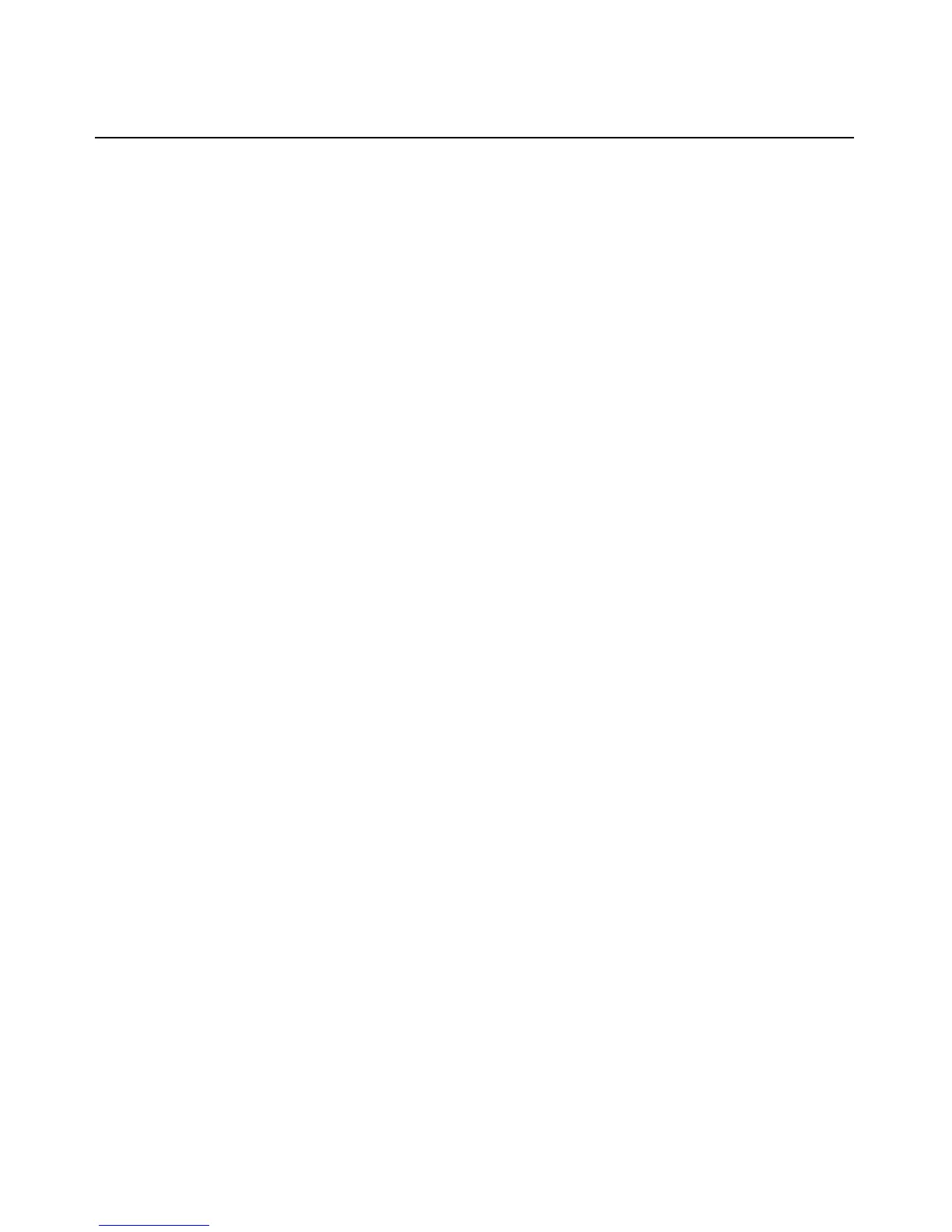66 ESP Serial Hub Installer/User Guide
The heartbeat rate is 10 seconds and the heartbeat time-out is 80 seconds.
All other values (transmit drain, no flush, send modem status, send comms status, no purge and
open persist) assume their default values.
• Updates (modifies) the driver information for the ESP-4 MI hub at address 10.0.0.117.
Physical port 3 is remapped to logical port COM100 and physical port 4 is remapped to logical
port 110.
The transmit drain feature is disabled for port 1.
// The following command removes information about the ESP hub
// at IP address 10.0.0.116
remove=10.0.0.116
// The following commands provide driver installation information
// about the ESP hub at IP address 10.0.0.115
esp
type = esp-2 mi
ip = 10.0.0.115
mac = 00-80-7d-94-54-00
p1 = com30
p2 = com40
i1 = rs-485
i2 = rs-232
rate = 10
timeout = 80
end
//The following commands update driver information for the ESP-4 MI
//serial hub at IP address 10.0.0.117.
esp
type=esp-4 mi
address=10.0.0.117
p3=com100
p4=com110
f1=txdrain off
end