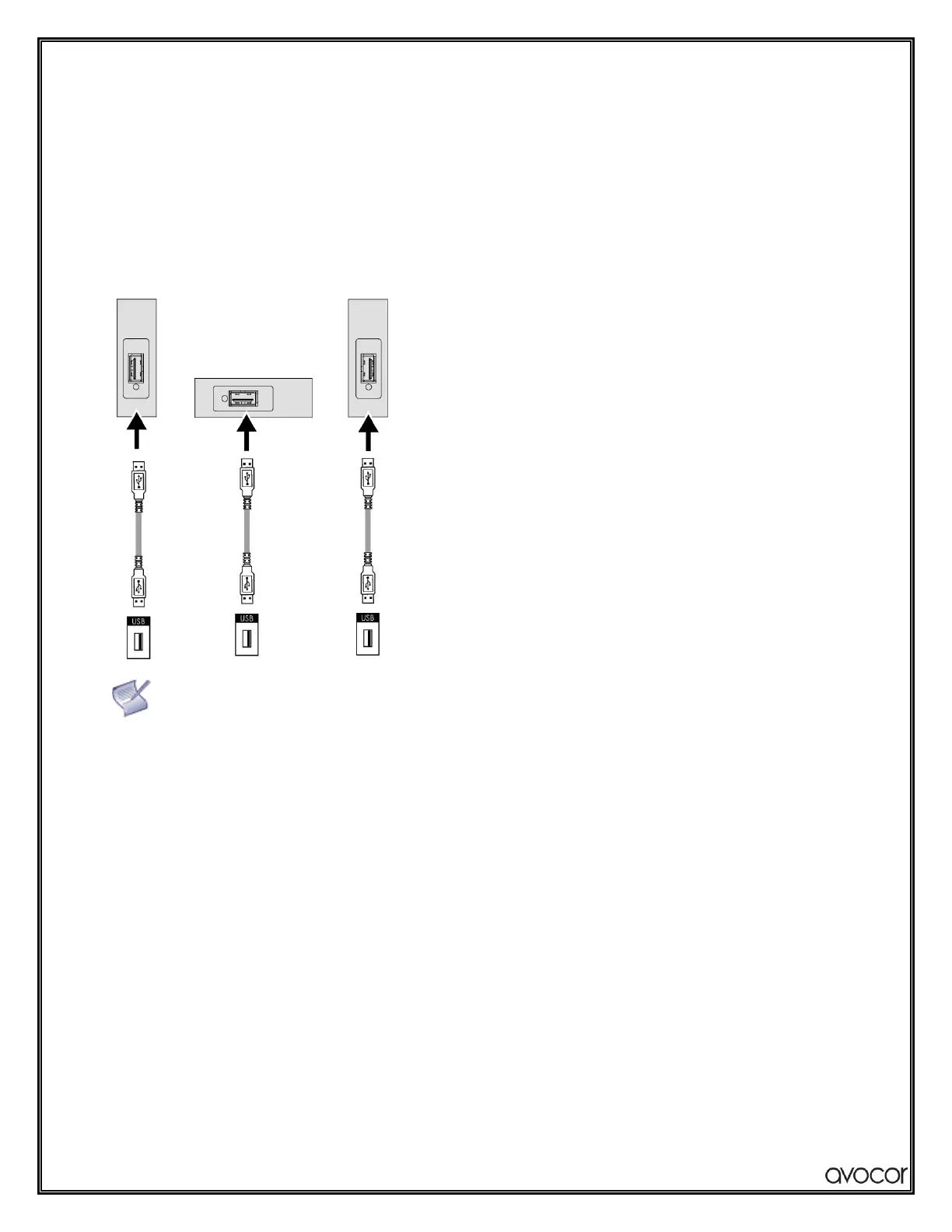AVG Series User Manual | 22
Peripheral Connections
Your Avocor AVG series display supports connections to multiple peripheral devices, from computers, to
wireless presentation systems, to external control systems.
The below diagrams demonstrate how to connect your peripherals for the best possible results.
TOP-REAR & SIDE PORTS
This is where you can connect your AVG series with an external media device, a keyboard, a mouse or
an accompanying USB 3.0 compatible accessory.
