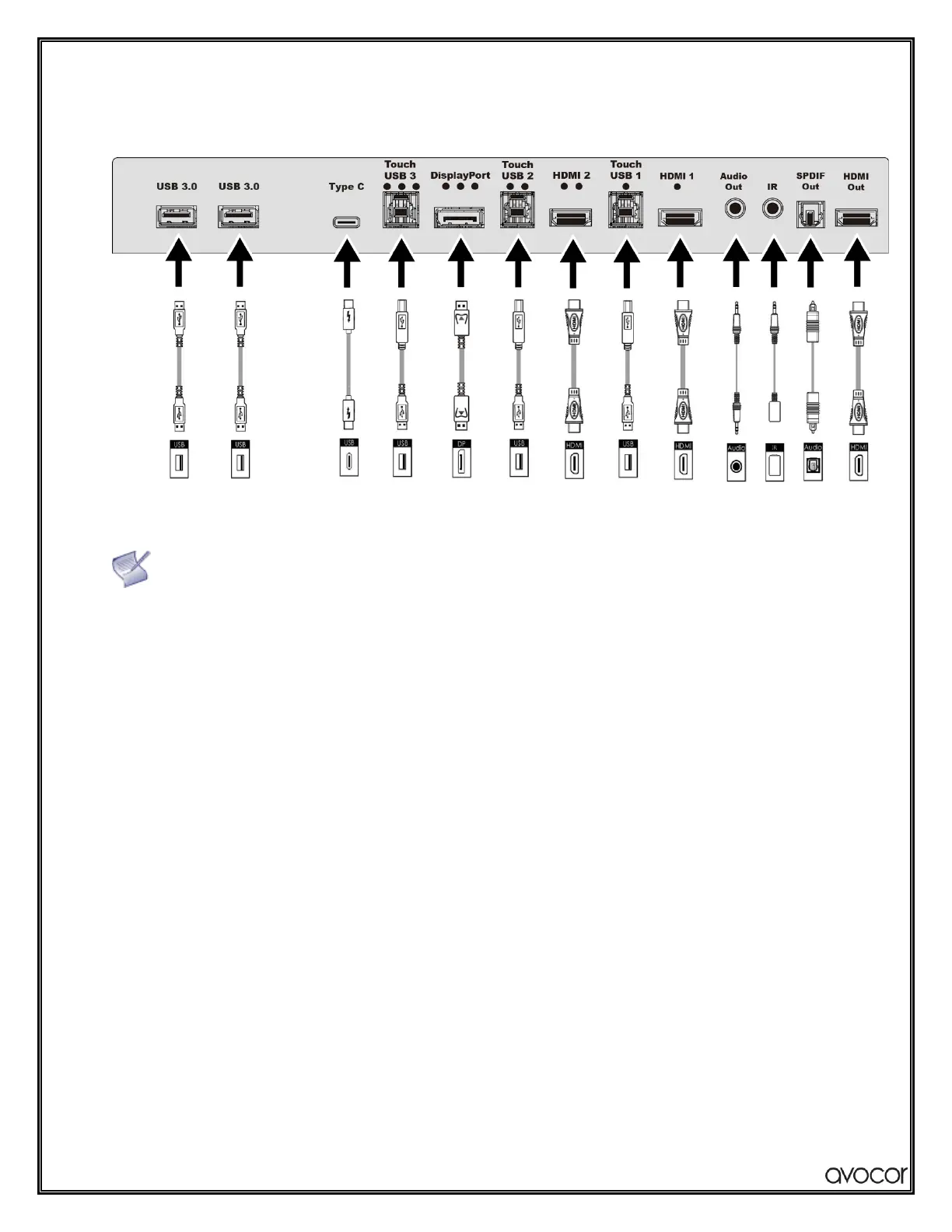AVG Series User Manual | 23
REAR-SIDE PORTS
The preferred method to properly connect a device to the panel is to connect your device to one of the
video inputs via HDMI or DisplayPort and connect your USB-A—USB-B cable to your device and the
USB Touch input. The Type-C port will support both touch and video. If using the HDMI port for video,
the USB Touch input is required to enable touch control.
