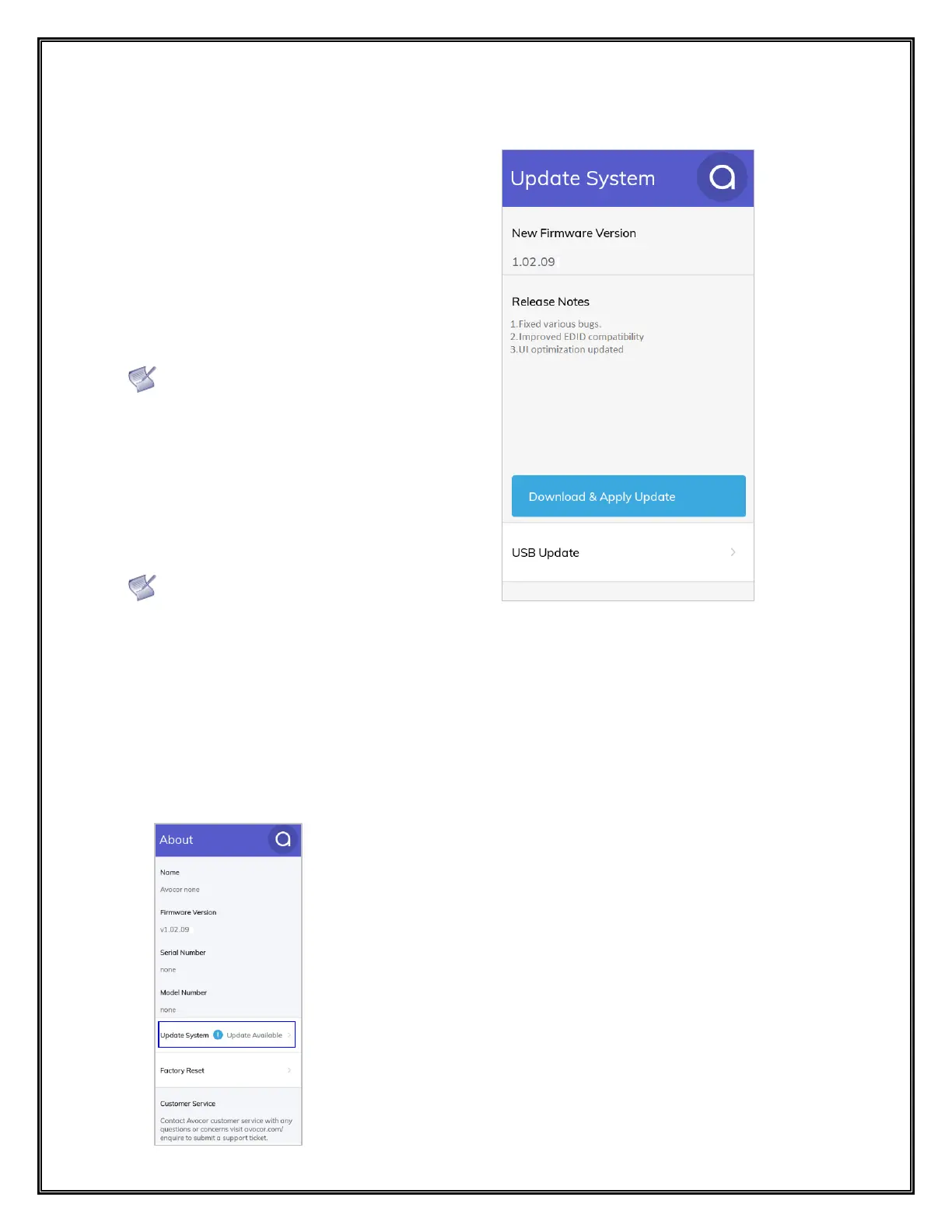AVG Series User Manual | 42
UPDATE SYSTEM – FIRMWARE
You can easily update your system firmware by
opening the About menu in your display's OSD
and clicking Update System.
From here, you have two options:
1. Download & Apply Update
• This will allow you to easily update
your firmware over a stable internet
connection. We recommend using a
wired connection to ensure the
process is successful.
NOTE: This function will only support
FW version 1.03 or higher.
2. USB Update
• This is a more manual process that
requires you to download the correct
file from Avocor.com, and upload the
file via the USB Service Port on the
display.
NOTE: This function will only support FW
version 1.02 or higher
Download & Apply Update – Instructions (FW version 1.03 or higher)
Connecting through an Ethernet network on your display, the system can automatically detect the updates
and enable firmware upgrading within a few steps.
1. The system will check the Avocor website and display the Update Available dialog message if there is
new firmware version.
2. Open the About menu > Update System > Update Available.
