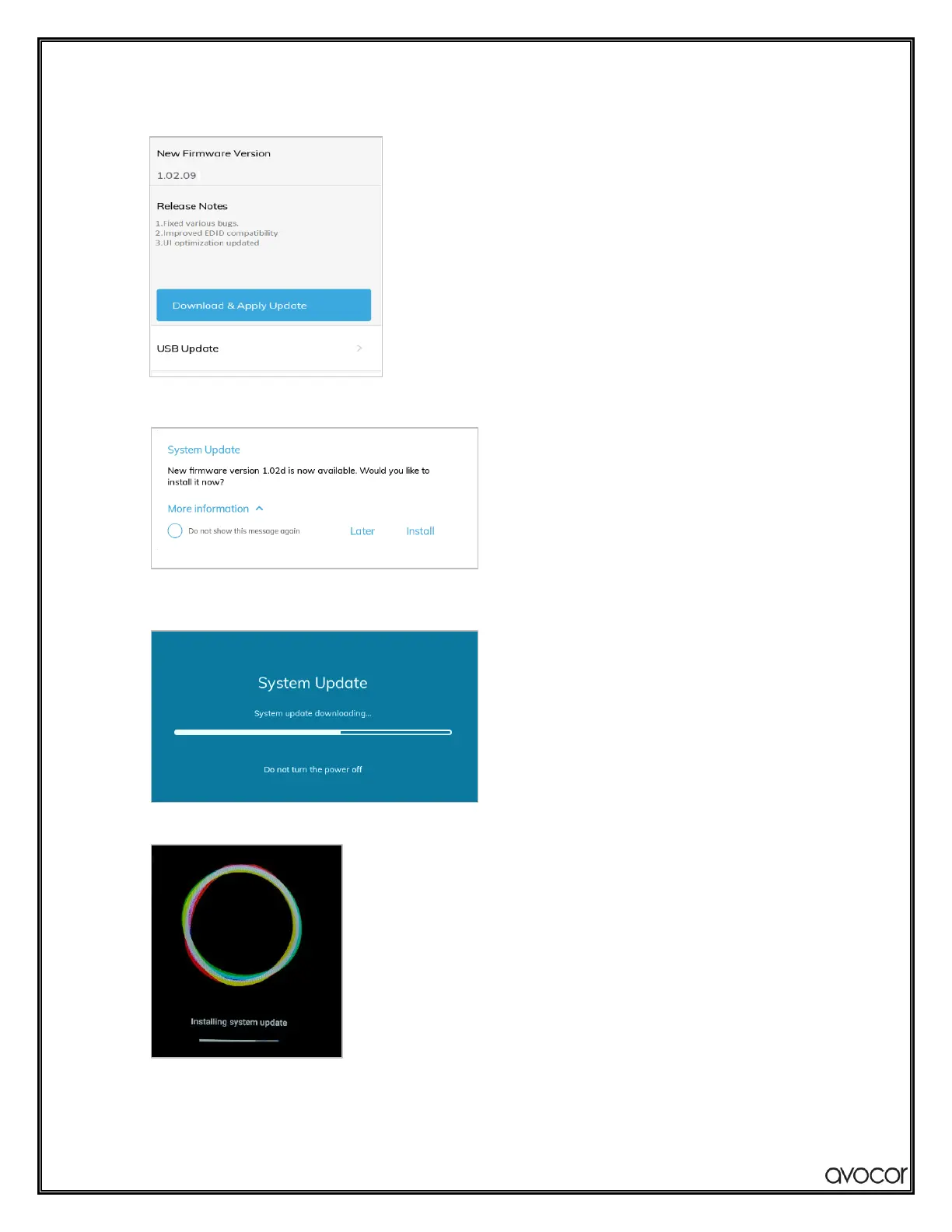AVG Series User Manual | 43
3. Press Download & Apply Update.
4. A dialogue box shows there is a new firmware available then click the Install button to proceed.
5. After selecting the Install button, a progress bar will appear as the download process begins. When the
installation reaches 100%, the display will restart.
6. Once the firmware updating is finished, it will take a few minutes to restart the display.
7. Wait until the process complete and the display shows again the Home screen. Go to the About menu
and check if the new version is up to date.
