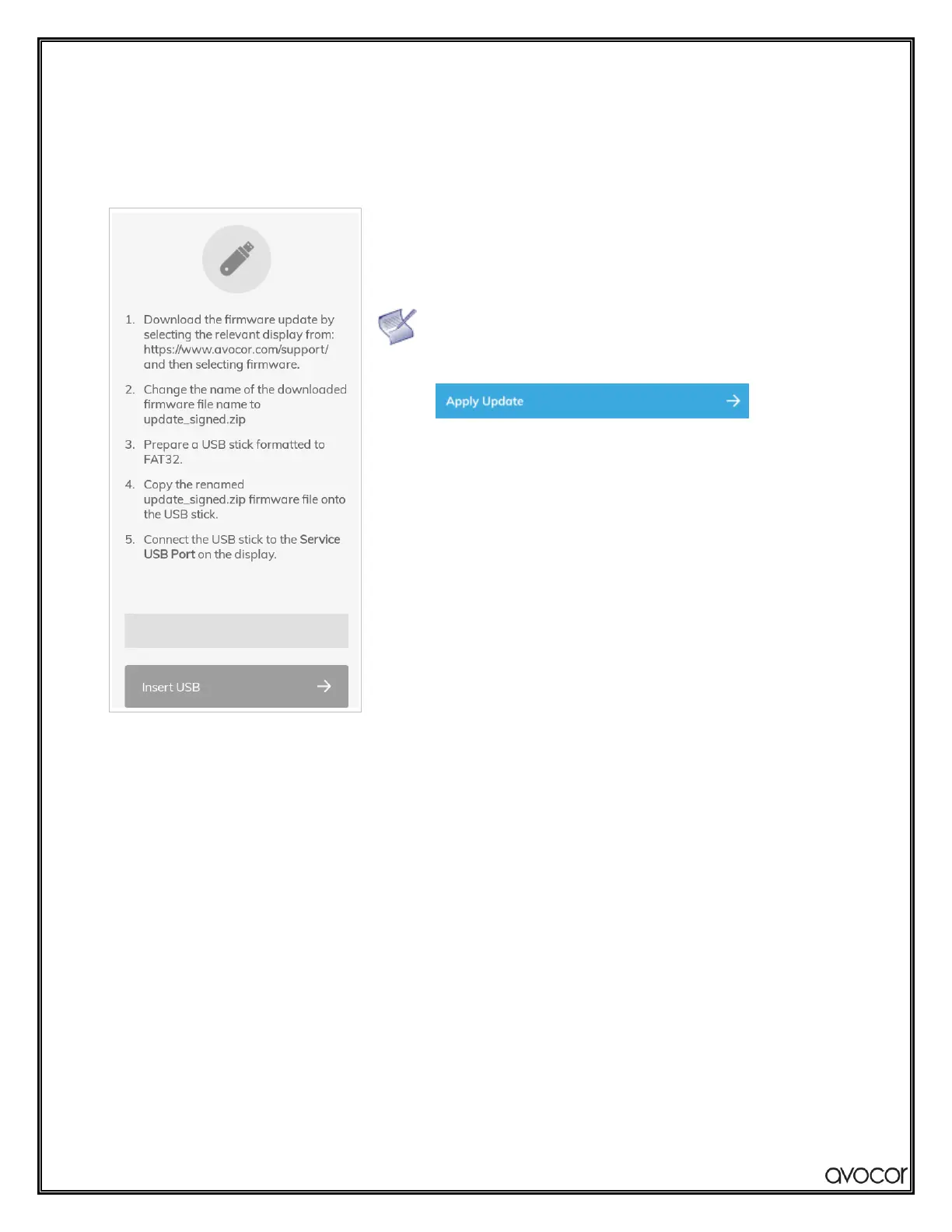AVG Series User Manual | 44
USB Update – Instructions (FW version 1.02 or higher)
For your convenience, detailed instructions will appear once you open the USB Update option in the OSD
menu.
Once a compatible USB Stick has been detected, the
Insert USB button will highlight and change to:
You can then press the button, and the update will apply
automatically.
