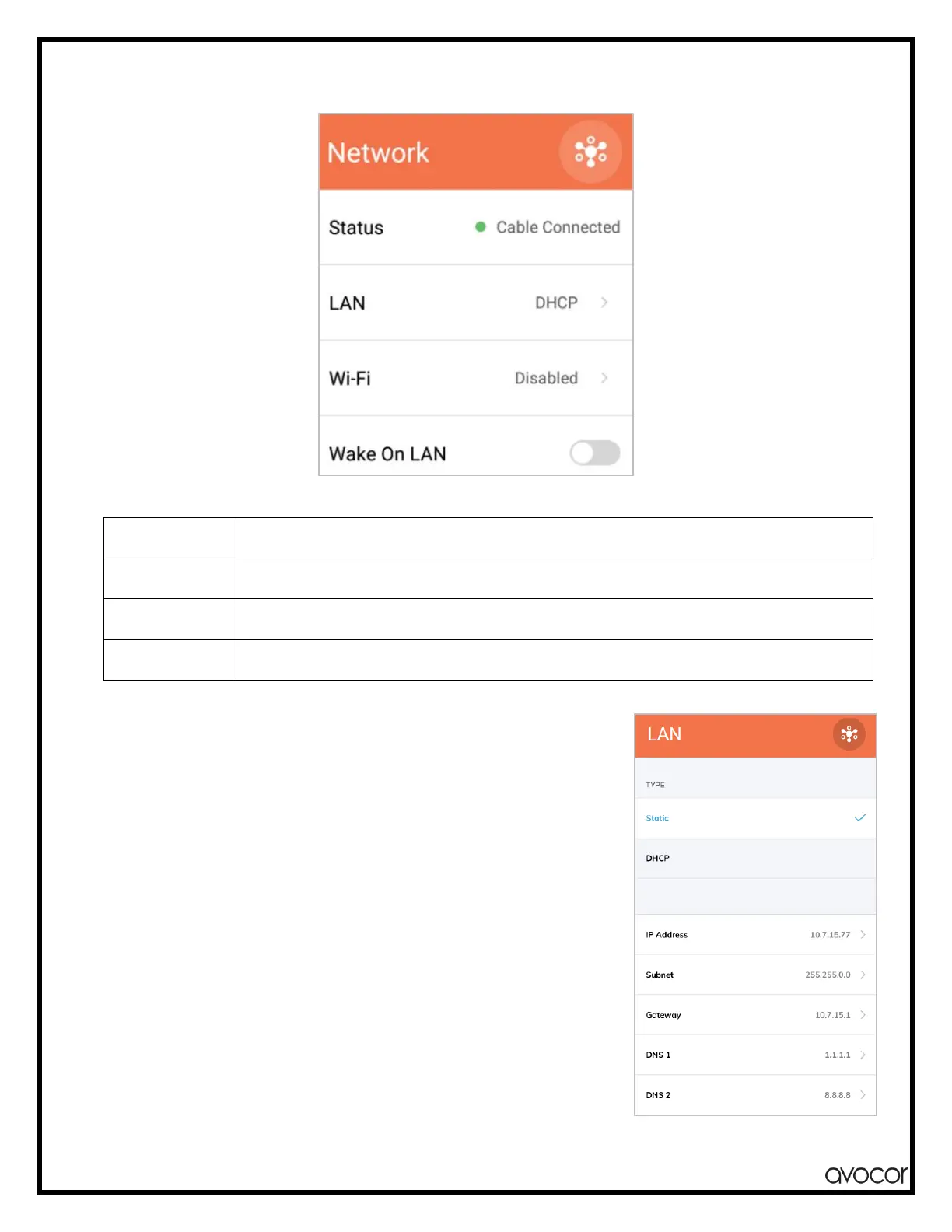AVG Series User Manual | 36
NETWORK SETTINGS TIPS
Here is where you can set your Network configurations to enable a wired
LAN connection, or a Wi-Fi connection (Wi-Fi USB device required). You also
need to configure your LAN settings to be able to enable TCP/IP control.
Here are some tips to help get you started.
LAN
For a wired connection to either the Ethernet In or Ethernet Out port; here
you'll assign an IP address and other necessary network parameters for your
display. You can set your parameters manually by choosing the Static option
or automatically via DHCP, if available. Consult your network administrator
to see if DHCP is an option!
