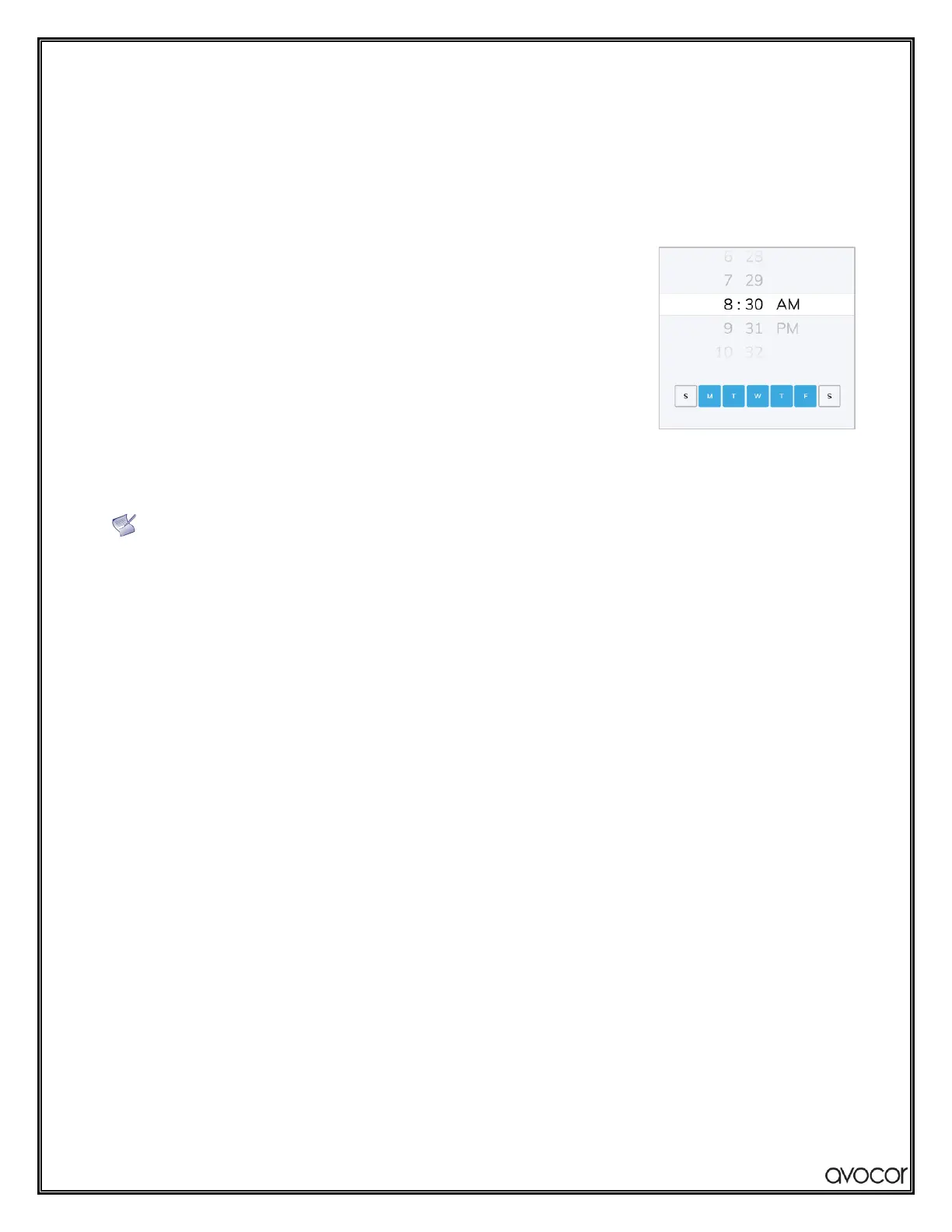AVG Series User Manual | 35
• Auto Power On – a slider which toggles your automatic power schedule on or off.
• Power On Time – sets the time your display will power on.
• Power Off Time – sets the time your display will power off.
Open either Power On Time or Power Off Time options and a clock wheel and
seven tiles representing the days of the week will appear, just as in the image to
the right. ----------->
Simply adjust the clock to your preferred time of day and touch the days of the
week to choose which days your Power On or Power Off will occur; Blue means
active, White means inactive.
For example, if you set your Power On Time to 8:30 AM and highlight the M, T,
W, T, F tiles, then your display will automatically power on at 8:30 AM, Monday thru Friday, while skipping
Saturday and Sunday, every week.
Utilizing these settings is highly recommended if you expect heavy use and long hours for your AVG series
display, as this will help maintain its longevity.
