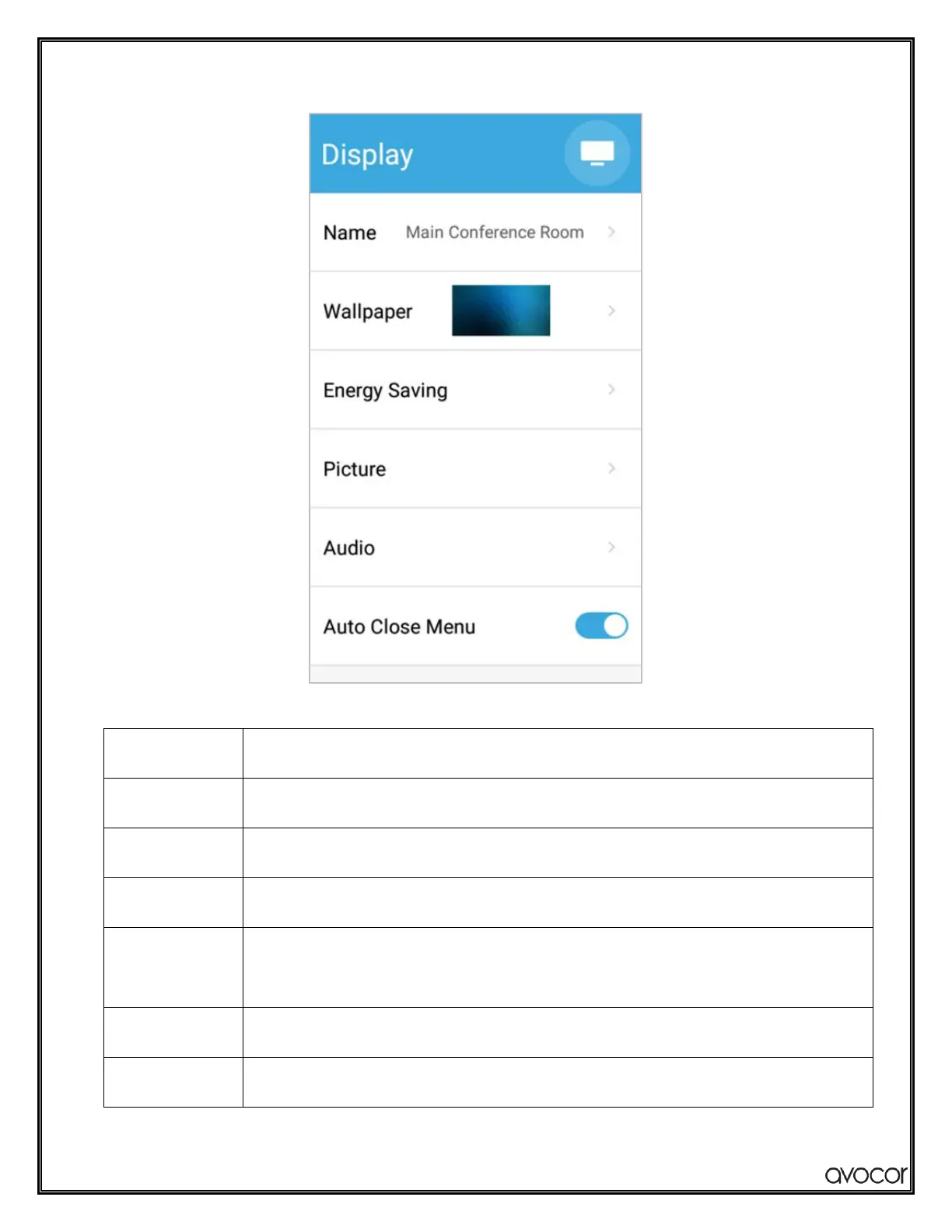AVG Series User Manual | 33
Toggles the presence of the Avocor logo on the Home Screen.
Changes the name assigned to the display, which is visible on the Home Screen.
Set a default or custom User Images for the Home Screen. A Slideshow is selected by
default.
Set Auto Power On/Off, Power On Time, Power Off Time, Presence Detection, Eco Mode,
OPS Always On, Display Sleep.
Set Scheme, Backlight, and Advanced Settings for the display's picture; (Advanced Settings
are only available when connects an input source)
*To adjust the backlight setting, Eco Mode must be disabled.
Set Mute, Treble, and Bass.
