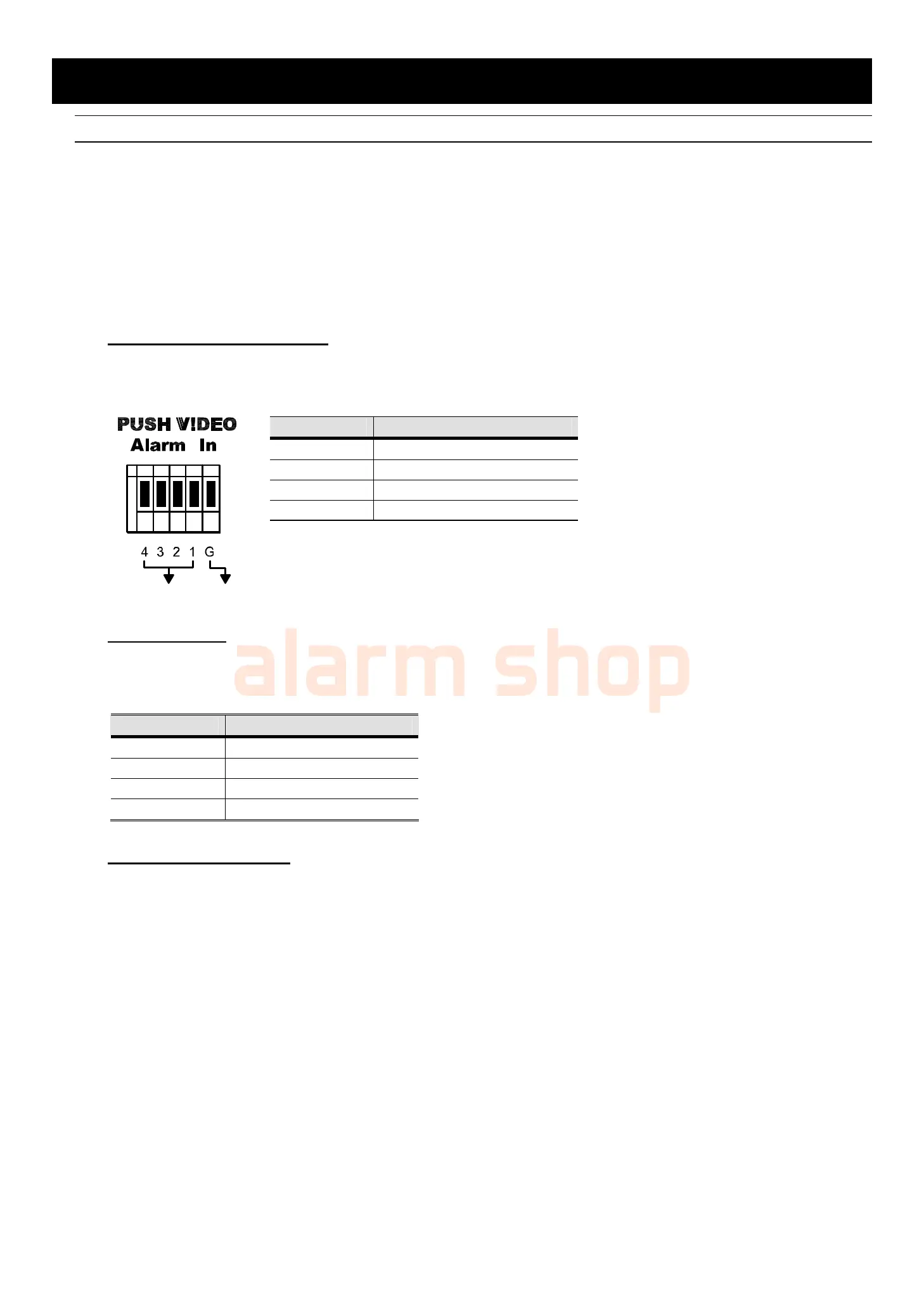APPENDIX 3 PUSH VIDEO CONFIGURATION
65
APPENDIX 3 PUSH VIDEO CONFIGURATION
Note: Available only when your DVR supports Push Video.
A3.1 PIN Connection
This DVR supports sending instant event notifications to your mobile devices, such as iPhone, iPad and Android
mobile devices, for an alarm event (Push Video). However, only certain alarm-in pins support this function.
There are two methods to connect alarm sensors for Push Video to take efforts: via PUSH VIDEO alarm-in
terminal and via external I/O port.
PUSH VIDEO alarm-in terminal
A PUSH VIDEO alarm-in terminal is provided on the DVR rear panel, as shown in the right picture, to help you
quickly find and connect to the pins which support Push Video.
Alarm Corresponding video channel
Alarm 1 CH1
Alarm 2 CH2
Alarm 3 CH3
Alarm 4 CH4
GNDAlarm 1 ~ 4
External I/O port
Check the table below to know which pin for alarm devices supports Push Video and its corresponding video
channel.
PIN Corresponding video channel
PIN2 CH1
PIN15 CH2
PIN3 CH3
PIN16 CH4
Alarm sensor connection
Connect the alarm sensor, such as magnetic contacts, to the PUSH VIDEO alarm-in terminal or I/O pin which
supports Push Video on the DVR rear panel.