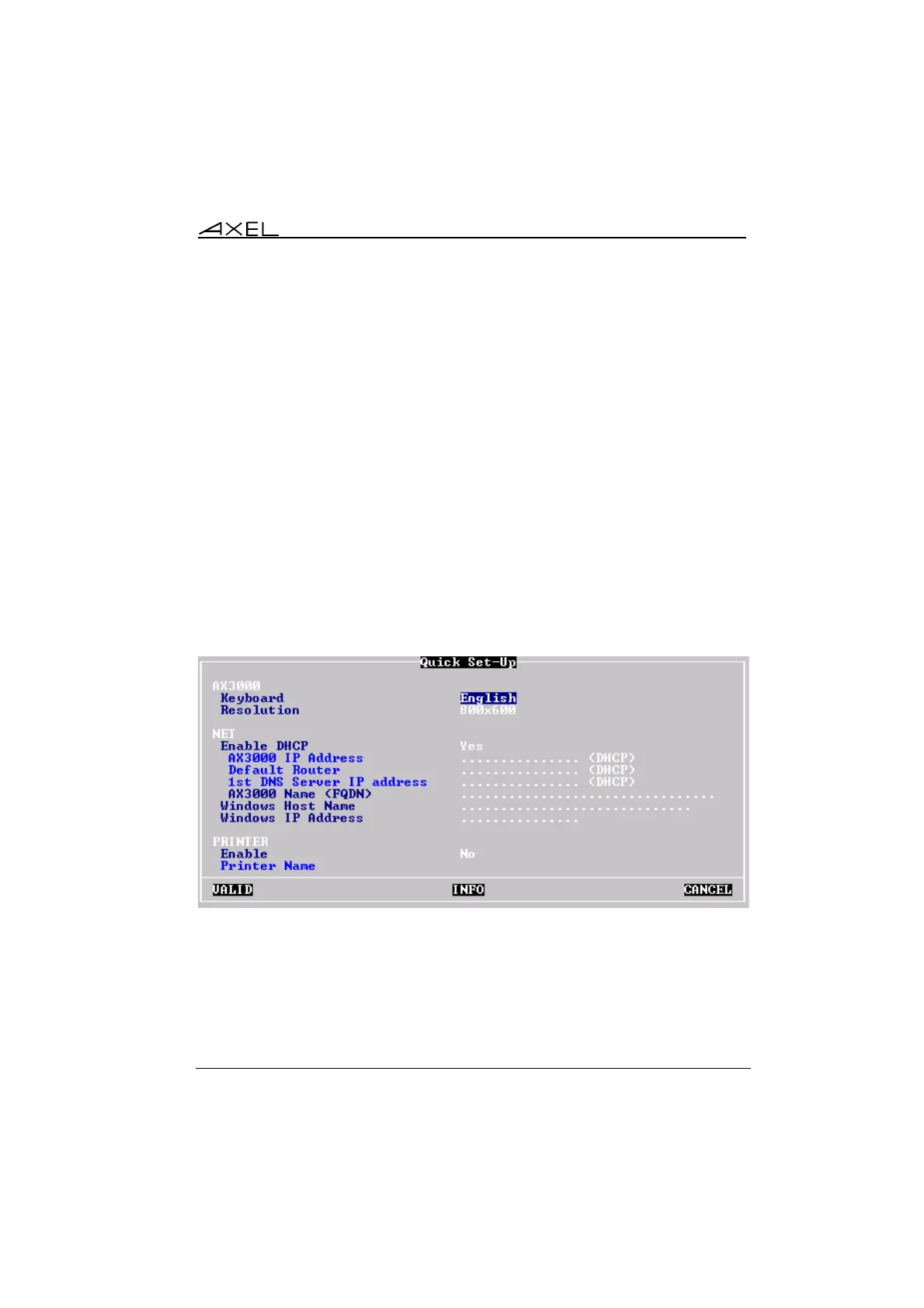Quick Installation
Installation Guide - Model 60E 7
3 - SETTING-UP THE AX3000
This chapter describes the procedure for the TCP/IP AX3000 terminal.
3.1 - QUICK SET-UP
For a fast and reliable installation, the AX3000 provides a quick set-up
function. This Quick Set-Up box is automatically called when the AX3000 is
powered up for the first time.
Note: the quick set-up can also be accessed from the interactive set-up (select
[Configuration]→[Quick Set-up]).
The quick set-up dialog box is:
Quick set-up parameters:
- Keyboard: keyboard nationality.
- Resolution: press <Space> to select 800x600 or 1024x768.