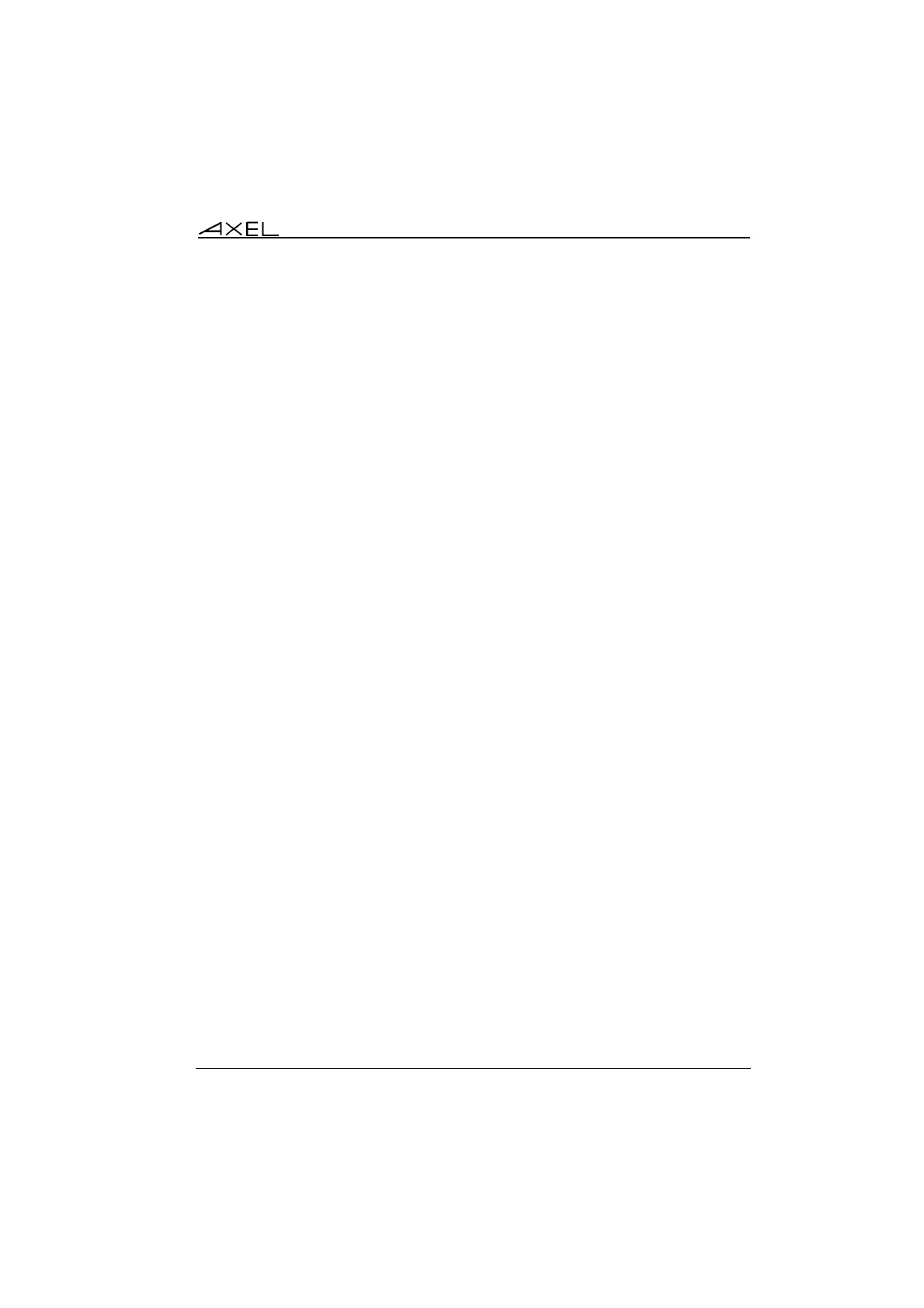Safety Notices
Installation Guide - Model 60E 1
1 - SAFETY NOTICES
y Check AC voltage from the wall outlet is inside 220-240 Volts range.
y The wall outlet used must be reached easily and as nearest as possible to the
AX3000 Terminal to connect or disconnect the power cord.
y Make sure to power off all devices before connecting or disconnecting any
one of them (monitor VGA cable, keyboard and serial or parallel cables).
y In order to ensure compliance with European EMC regulations (EN 55022), it
is required that shielded cables be used when interfacing with other devices
(peripherals or computers).
y To install and connect the keyboard and the monitor, refer to the respective
supplier installation manuals.