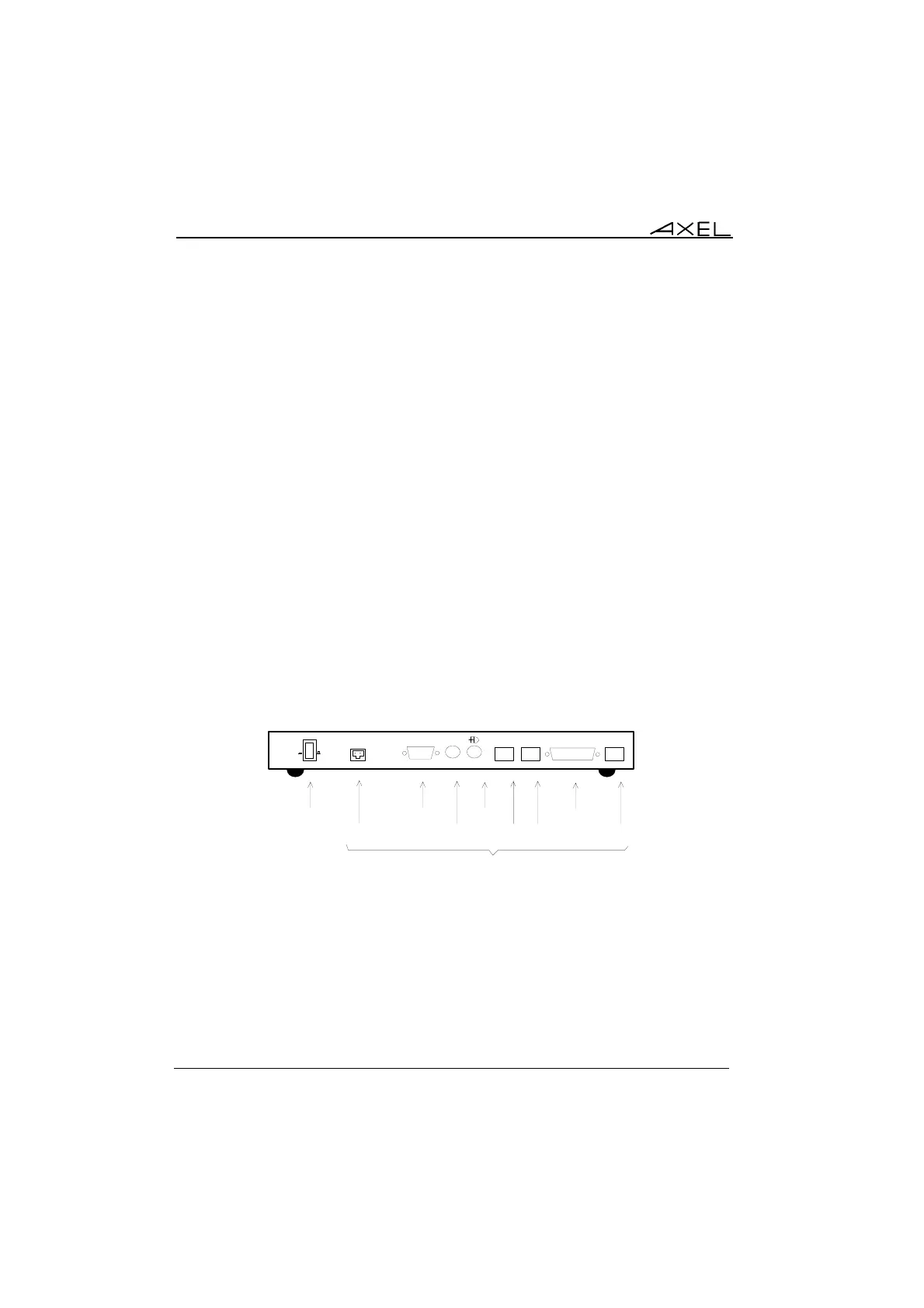Installation
2 Installation Guide - Model 60E
2 - INSTALLATION
This chapter provides information and instructions to install the AX3000 Model
60E.
2.1 - DESCRIPTION
A green LED, located on the face plate, indicates when the AX3000 is powered
on.
The AX3000 has the following connectors and switches on the rear panel:
- power switch,
- connector for the external power transformer cord,
- connector for a VGA or SVGA monitor (colour or monochrome),
- PS/2 keyboard connector,
- PS/2 mouse connector,
- auxiliary serial ports: RJ45 (AUX1 and AUX2),
- auxiliary parallel port: female 25-pin (PARALLEL),
- TCP/IP port: RJ45 (10BT).
I
O
SVGA PARALLELAUX2 10BTAUX1KEYB
12VAC
External Power Connector
Keyboard Port
VGA Monitor
Ethernet Port
Low Voltage Connectors
Parallel Port
Power Switch
Mouse Port
Serial Ports
2.2 - INSTALLATION
For safety reasons and to prevent component damage, do not apply power to
the AX3000 before connecting or disconnecting any cable. Do not plug in the
AX3000 power cord until all other connectors have been plugged in.