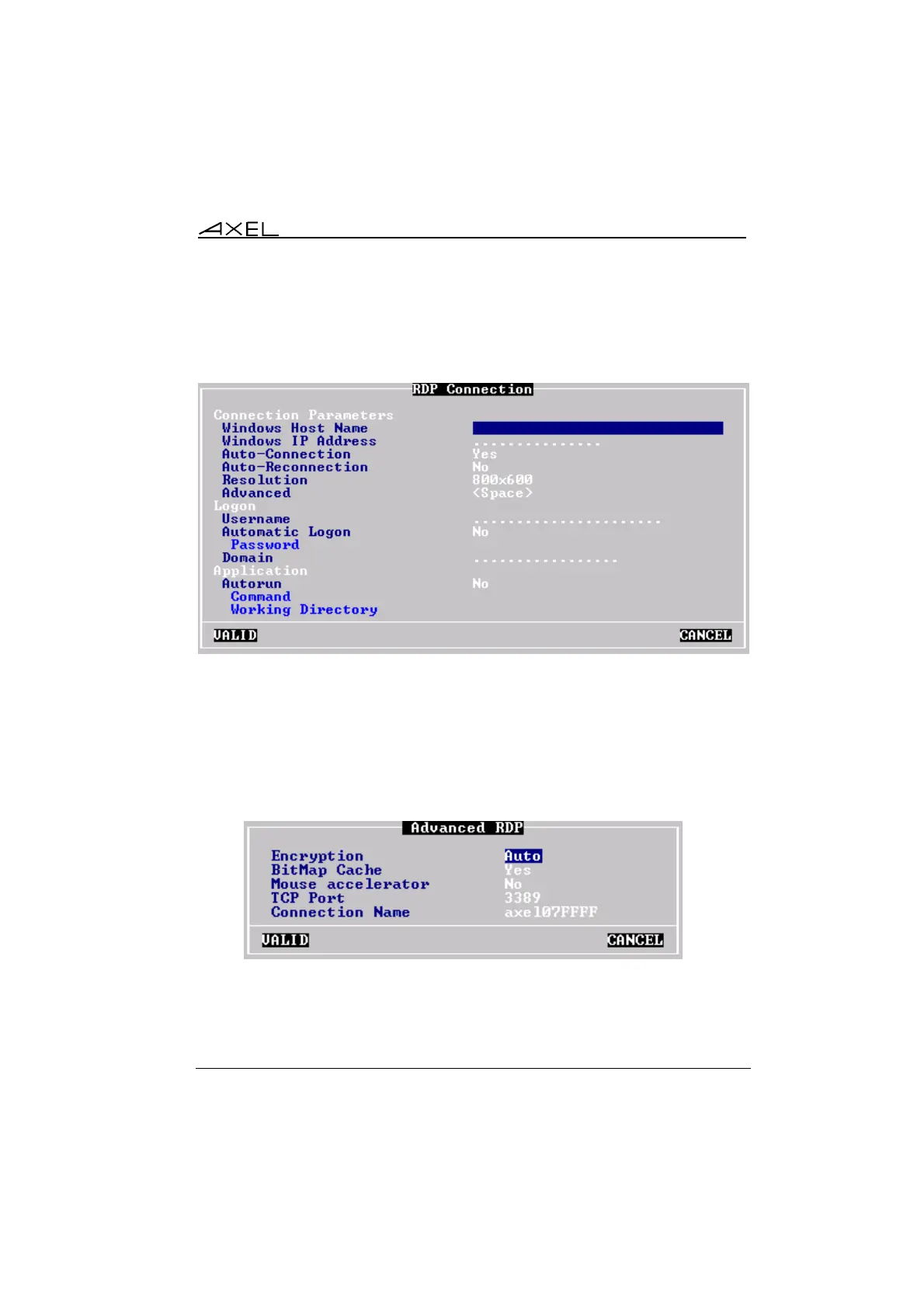Quick Installation
Installation Guide - Model 60E 9
To set the RDP session, enter the AX3000 Set-Up and select the
[Configuration]→[Terminal]→[RDP Connection] menu. The following box is
displayed:
RDP connection parameters:
- Windows Host Name
- Windows IP Address: if this field is left blank, DNS will be used to
resolved the hostname.
- Auto-Connection: yes by default.
- Auto-Reconnection: no by default.
- Resolution: press <Space> to select 800x600 or 1024x768.
- Advanced: press <Space> to display the following box:
- Encryption: encryption type. Three values are possible:
- Auto (default value): the AX3000 accepts any connection
type requested by the server (encrypted or not).
- Yes: the AX3000 requests an encrypted connection.