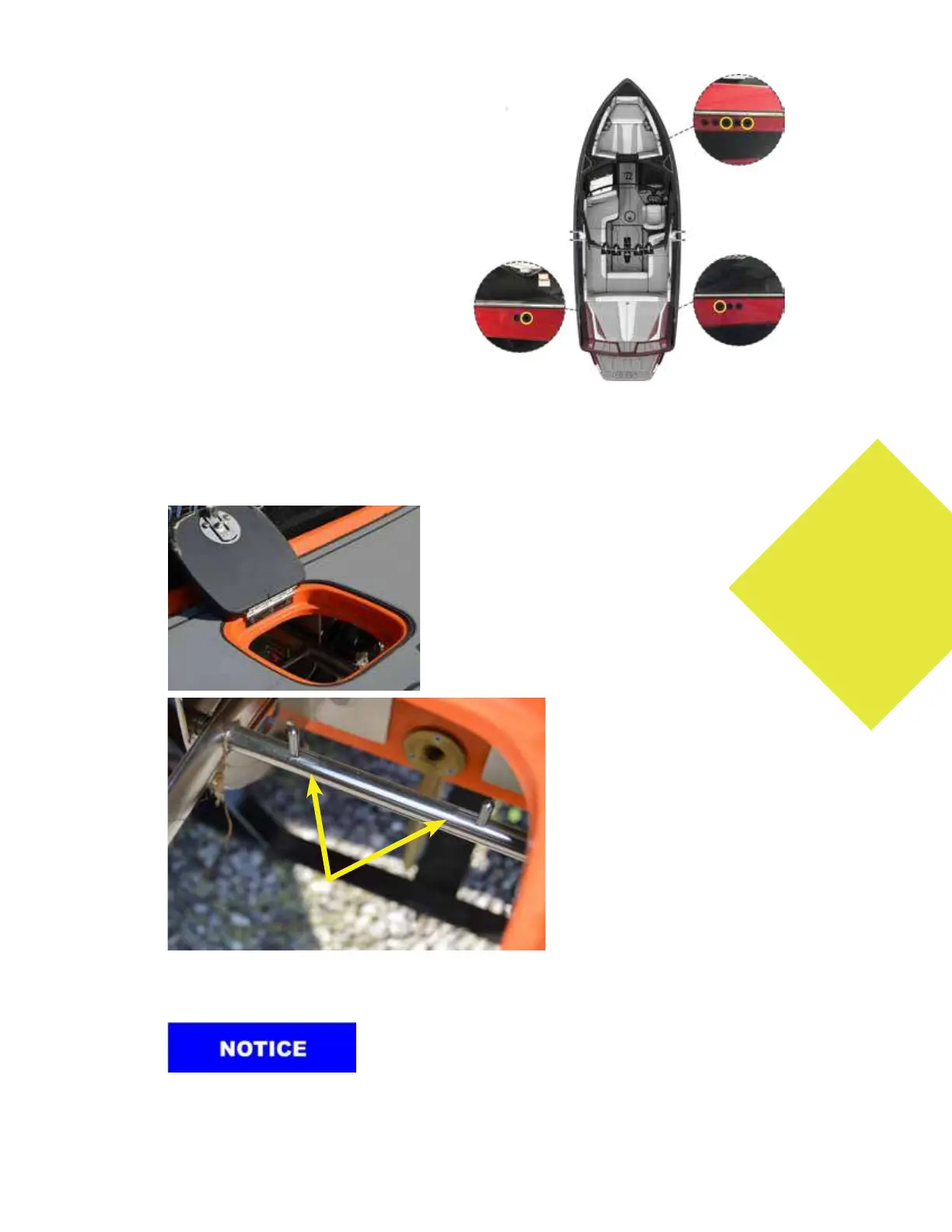1. Locate the thru-hull ports on the star-
board and port sides of the boat circled in
yellow (shown to the right) upon arrival to
the designated inspection/wash station.
2. Fill each of these four (4) ports with hot
water of at least 150°F.
3. The corresponding ballast tank will
completely ll with hot water and begin
owing out of the adjacent port and/or
the port located on the bottom of the
boat.
4. Allow the hot water to continually ow
for 10-15 sec. before moving to the next
port.
5. After all four (4) port locations have been
successfully ushed for 10-15 sec., the
process is complete.
Models: All models are equipped with ballast systems unless it is deleted during the build
process, per the customer’s order. The optional plumbing for Plug ’n Play must be part of the
original order. Owners can order 800-lb, 900-lb or 1000-lb ballast systems.
The Auto-Set Wedge allows the driver
to displace water in excess of the ballast
system. The Auto-Set Wedge is teamed with
Surf Gate to maximize the wake experience.
Because the water displacement aects how
the boat handles, Axis recommends prac-
ticing operations with the Auto-Set Wedge
and/or Surf Gate before deploying with rid-
ers/boarders/surfers behind the boat. If the
Auto-Set Wedge fails to
deploy or retract as designed, there
may be damage to the Wedge sys-
tem. Please have your authorized
Axis dealer evaluate the system for
proper operation.
The Auto-Set Wedge is raised or
lowered by opening the pie-hole
access on the swim platform.
Below the platform, a slide on the
metal bar allows the Wedge sup-
port to move up and down. When
the Wedge is lowered, the force of
the water will hold it in place. To
raise it, simply pull the wedge back
into the upright position. When the Wedge is back into its upright position, the slides will lock
it in place.
Never stand or sit on the Auto-Set Wedge plate or place objects on it.
Never use the Auto-Set Wedge to mount the transom. The Auto-Set
Wedge cannot sustain added weight on it, and subsequent damage to
the Auto-Set Wedge or transom of the boat as a result will not be cov-
ered under warranty. Do not boat in shallow water, load the boat on the trailer or tow with the Wedge in
the lowered position as it can cause damage to the Wedge that is not covered under warranty.
Axis
Owners
Manual
2019
Page 105
auto-set
wedge