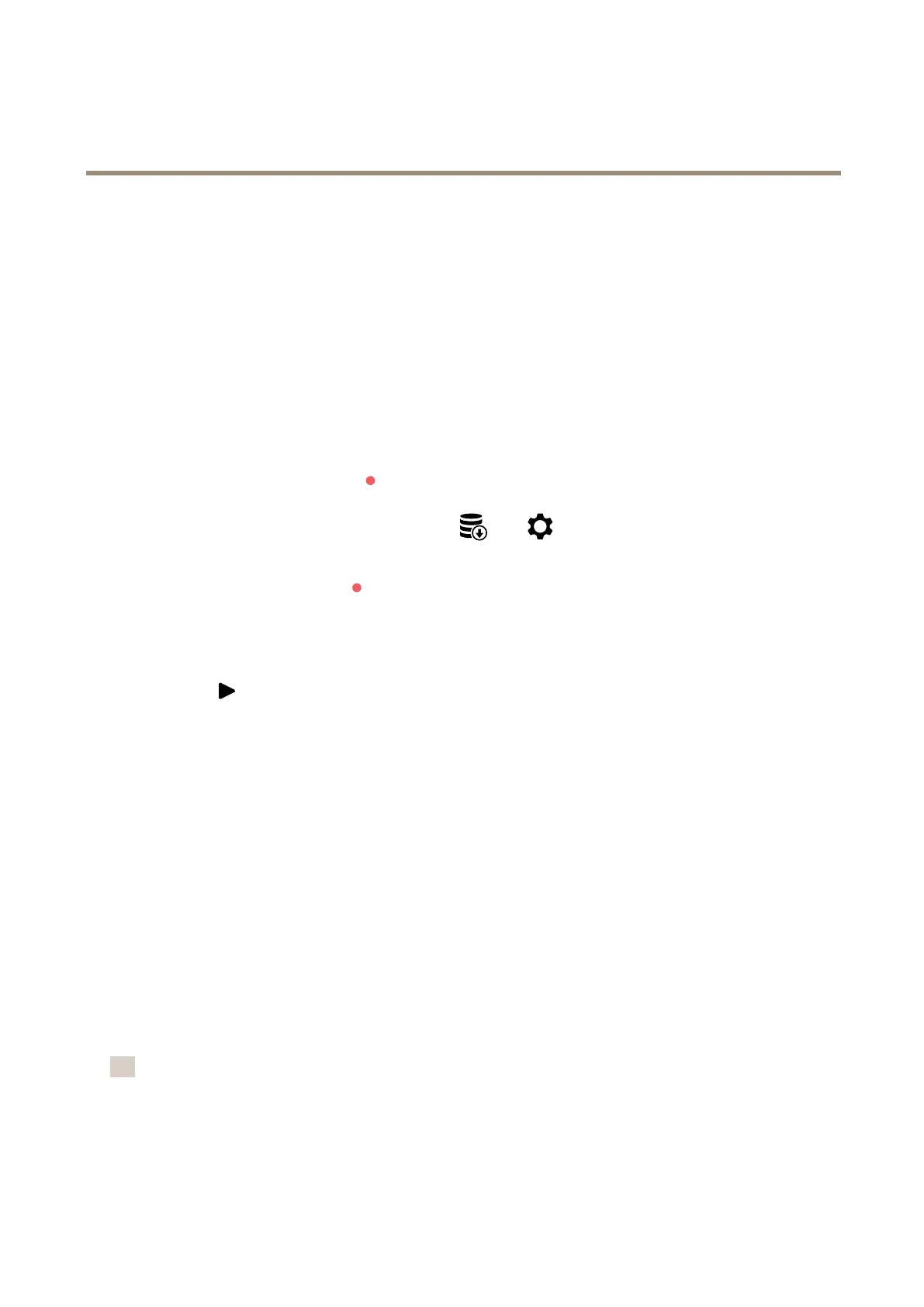AXISM32-LVENetworkCameraSeries
Congureyourdevice
4.TypethenameofthesharedlocationonthehostserverunderNetworkshare.
5.Typetheusernameandpassword.
6.SelecttheSMBversionorleaveitonAuto.
7.SelectAddshareevenifconnectionfailsifyouexperiencetemporaryconnectionissues,or
iftheshareisnotyetconfigured.
8.ClickAdd.
Recordandwatchvideo
Recordvideodirectlyfromthecamera
1.GotoVideo>Image.
2.Tostartarecording,click
.
Ifyouhaven’tsetupanystorage,click
and.Forinstructionsonhowtosetup
networkstorage,see
3.Tostoprecording,click
again.
Watchvideo
1.GotoRecordings.
2.Click
foryourrecordinginthelist.
Setuprulesforevents
Youcancreaterulestomakeyourdeviceperformanactionwhencertaineventsoccur.Aruleconsistsof
conditionsandactions.Theconditionscanbeusedtotriggertheactions.Forexample,thedevicecan
startarecordingorsendanemailwhenitdetectsmotion,orshowanoverlaytextwhilethedeviceis
recording.
Tolearnmore,checkoutourguide
Get started with rules for events
.
Triggeranaction
1.GotoSystem>Eventsandaddarule.Theruledefineswhenthedevicewillperformcertain
actions.Youcansetuprulesasscheduled,recurring,ormanuallytriggered.
2.EnteraName.
3.SelecttheConditionthatmustbemettotriggertheaction.Ifyouspecifymorethanonecondition
fortherule,alloftheconditionsmustbemettotriggertheaction.
4.SelectwhichActionthedeviceshouldperformwhentheconditionsaremet.
注
Ifyoumakechangestoanactiverule,therulemustbeturnedonagainforthechangestotake
effect.
13
