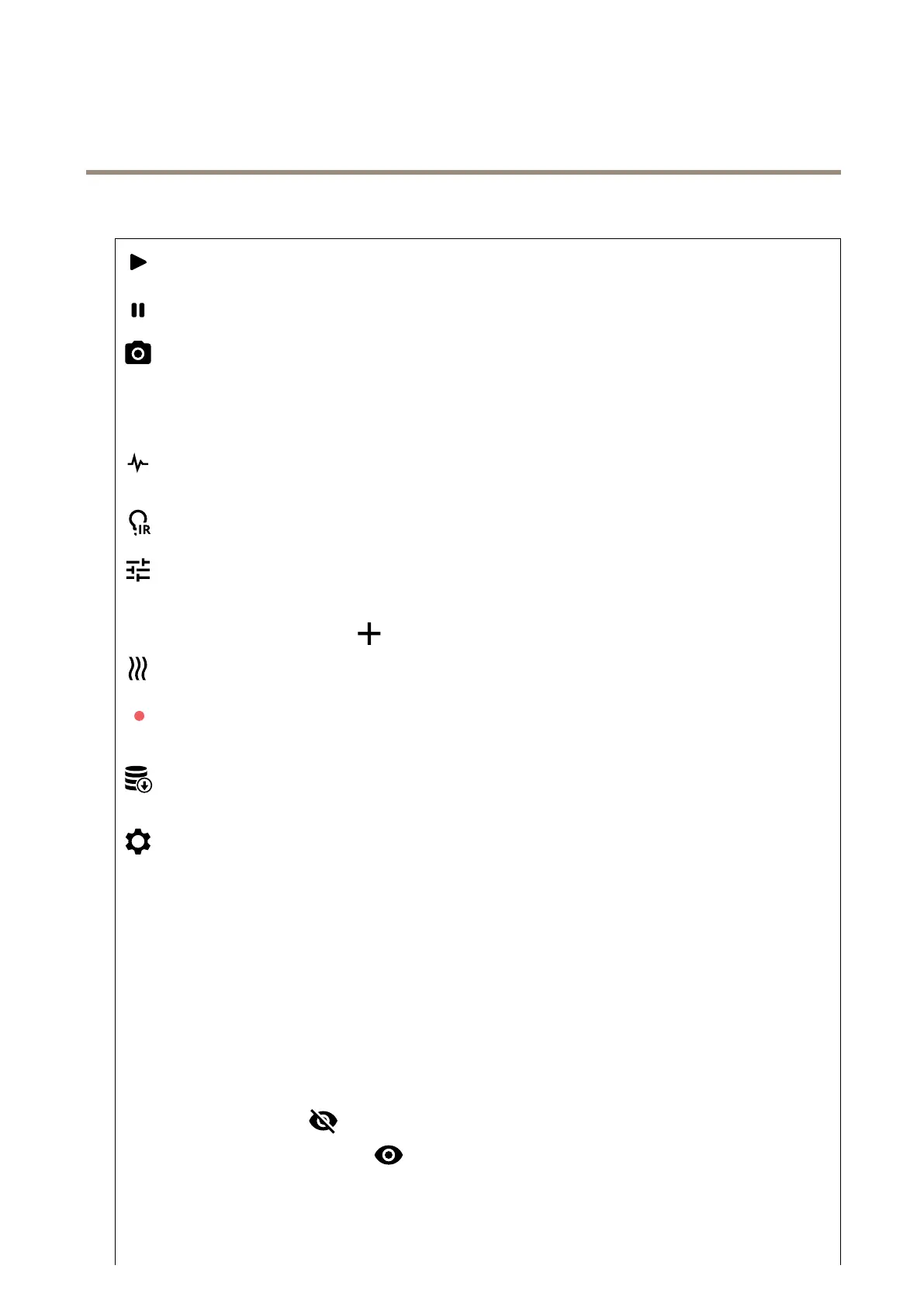AXISM32-LVENetworkCameraSeries
Thedeviceinterface
Video
Clicktoplaythelivevideostream.
Clicktofreezethelivevideostream.
Clicktotakeasnapshotofthelivevideostream.Thefileissavedinthe‘Downloads’folder
onyourcomputer.Theimagefilenameis[snapshot_YYYY_MM_DD_HH_MM_SS.jpg].Thesizeof
thesnapshotdependsonthecompressionthatisappliedfromthespecificweb-browserengine
wherethesnapshotisreceived,therefore,thesnapshotsizemayvaryfromtheactualcompression
settingthatisconfiguredinthedevice.
ClicktoshowI/Ooutputports.Usetheswitchtoopenorclosethecircuitofaport,forexampleto
testexternaldevices.
ClicktomanuallyturnonorturnofftheIRillumination.
Clicktoaccessonscreencontrols:
•Predefinedcontrols:Turnontousetheavailableonscreencontrols.
•Customcontrols:Click
Addcustomcontroltoaddanonscreencontrol.
Clicktomanuallyturnontheheaterforaselectedperiodoftime.
Clicktostartacontinuousrecordingofthelivevideostream.Clickagaintostoptherecording.If
arecordingisongoing,itwillresumeautomaticallyafterareboot.
Clicktoshowthestoragethatisconfiguredforthedevice.Toconfigurethestorageyouneed
tobeloggedinasanadministrator.
Clicktoaccessmoresettings:
•Videoformat:Selecttheencodingformattouseintheliveview.Ifyouselectaformatwith
videocompression,itresultsinahigherCPUandmemoryusage.
•Clientstreaminformation:Turnontoshowdynamicinformationaboutthevideostreamused
bythebrowserthatshowsthelivevideostream.Thebitrateinformationdiffersfromthe
informationshowninatextoverlay,becauseofdifferentinformationsources.Thebitratein
theclientstreaminformationisthebitrateofthelastsecond,anditcomesfromtheencoding
driverofthedevice.Thebitrateintheoverlayistheaveragebitrateofthelast5seconds,and
itcomesfromthebrowser.Bothvaluescoveronlytherawvideostreamandnottheadditional
bandwidthgeneratedwhenit’stransportedoverthenetworkthroughUDP/TCP/HTTP.
•Adaptivestream:Turnontoadapttheimageresolutiontotheviewingclient’sactualdisplay
resolution,toincreasetheuserexperienceandhelppreventapossibleoverloadofthe
client’shardware.Theadaptivestreamisonlyappliedwhenyouviewthelivevideostream
inthewebinterfaceinabrowser.Whenadaptivestreamisturnedon,themaximumframe
rateis30fps.Ifyoutakeasnapshotwhileadaptivestreamisturnedon,itwillusetheimage
resolutionselectedbytheadaptivestream.
•Levelgrid:Click
toshowthelevelgrid.Thegridhelpsyoudecideiftheimageis
horizontallyaligned.Click
tohideit.
28
