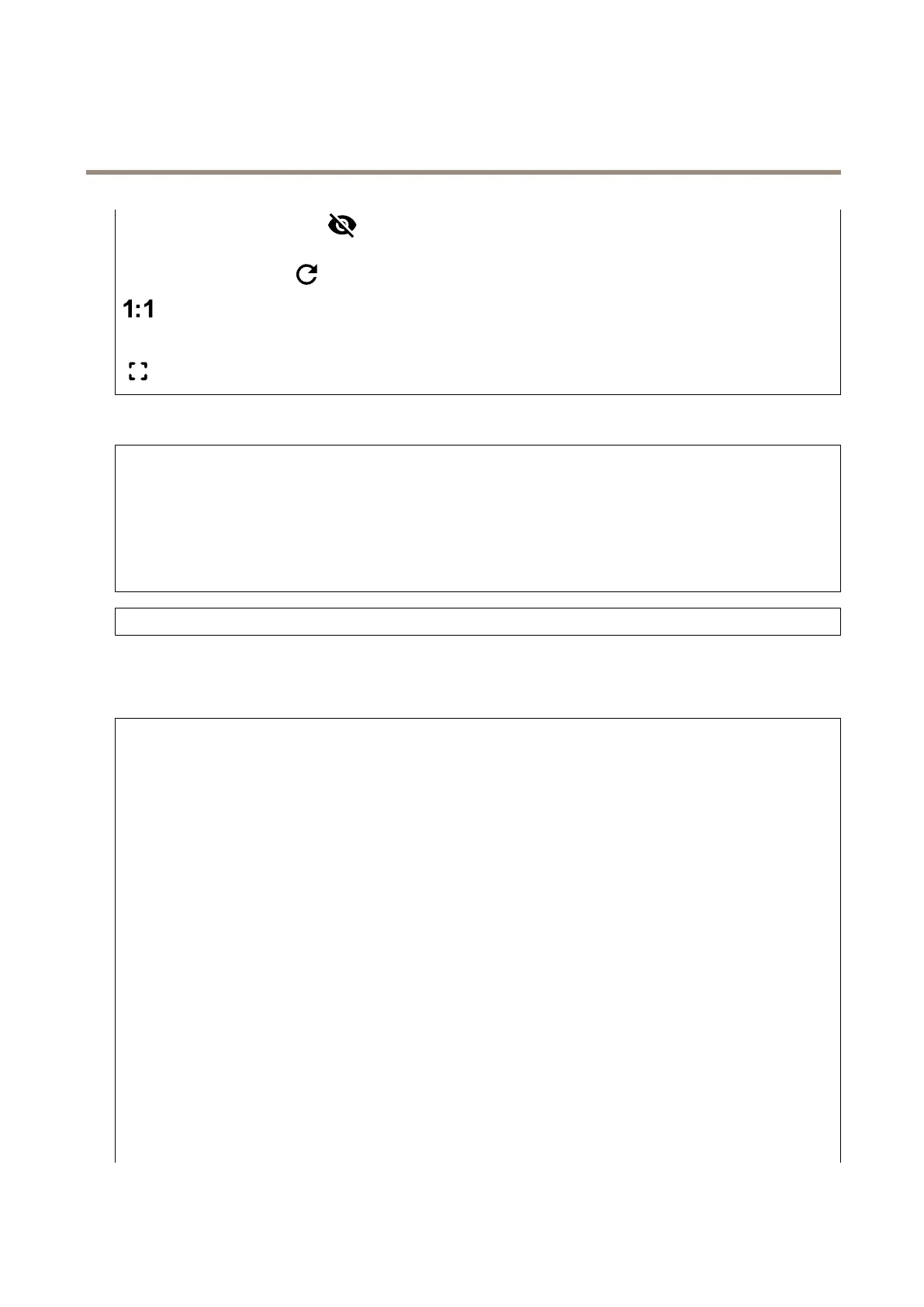AXISM32-LVENetworkCameraSeries
Thedeviceinterface
•Pixelcounter:Clicktoshowthepixelcounter.Dragandresizetheboxtocontainyour
areaofinterest.YoucanalsodefinethepixelsizeoftheboxintheWidthandHeightfields.
•Refresh:Click
torefreshthestillimageintheliveview.
Clicktoshowtheliveviewatfullresolution.Ifthefullresolutionislargerthanyourscreensize,
usethesmallerimagetonavigateintheimage.
Clicktoshowthelivevideostreaminfullscreen.PressEsctoexitfullscreenmode.
Installation
Capturemode:Acapturemodeisapresetconfigurationthatdefineshowthecameracaptures
images.Whenyouchangethecapturemode,itcanaffectmanyothersettings,suchasviewareasand
privacymasks.
Mountingposition:Theorientationoftheimagecanchangedependingonhowthecameraismounted.
Powerlinefrequency:Selectthefrequencythatisusedinyourregiontominimizeimageflicker.The
Americanregionsusuallyuse60Hz.Therestoftheworldmostlyuses50Hz.Ifyou'renotsureofyour
region'spowerlinefrequency,checkwiththelocalauthorities.
Rotate:Selectthepreferredimageorientation.
Image
Appearance
Sceneprofile:Selectasceneprofilethatsuitsyoursurveillancescenario.Asceneprofileoptimizes
imagesettings,includingcolorlevel,brightness,sharpness,contrast,andlocalcontrast,foraspecific
environmentorpurpose.
•Forensic:Suitableforsurveillancepurposes.
•Indoor:Suitableforindoorenvironments.
•Outdoor:Suitableforoutdoorenvironments.
•Vivid:Usefulfordemonstrationpurposes.
•Trafficoverview:Suitableforvehicletrafficmonitoring.
Saturation:Usetheslidertoadjustthecolorintensity.Youcanforexamplegetagrayscaleimage.
Contrast:Usetheslidertoadjustthedifferencebetweenlightanddark.
Brightness:Usetheslidertoadjustthelightintensity.Thiscanmakeobjectseasiertosee.Brightness
isappliedafterimagecapture,anddoesn’taffecttheinformationintheimage.Togetmoredetails
fromadarkarea,it’susuallybettertoincreasegainorexposuretime.
Sharpness:Usetheslidertomakeobjectsintheimageappearsharperbyadjustingtheedgecontrast.
Ifyouincreasethesharpness,itmayincreasethebitrateandtheamountofstoragespaceneeded
aswell.
29
