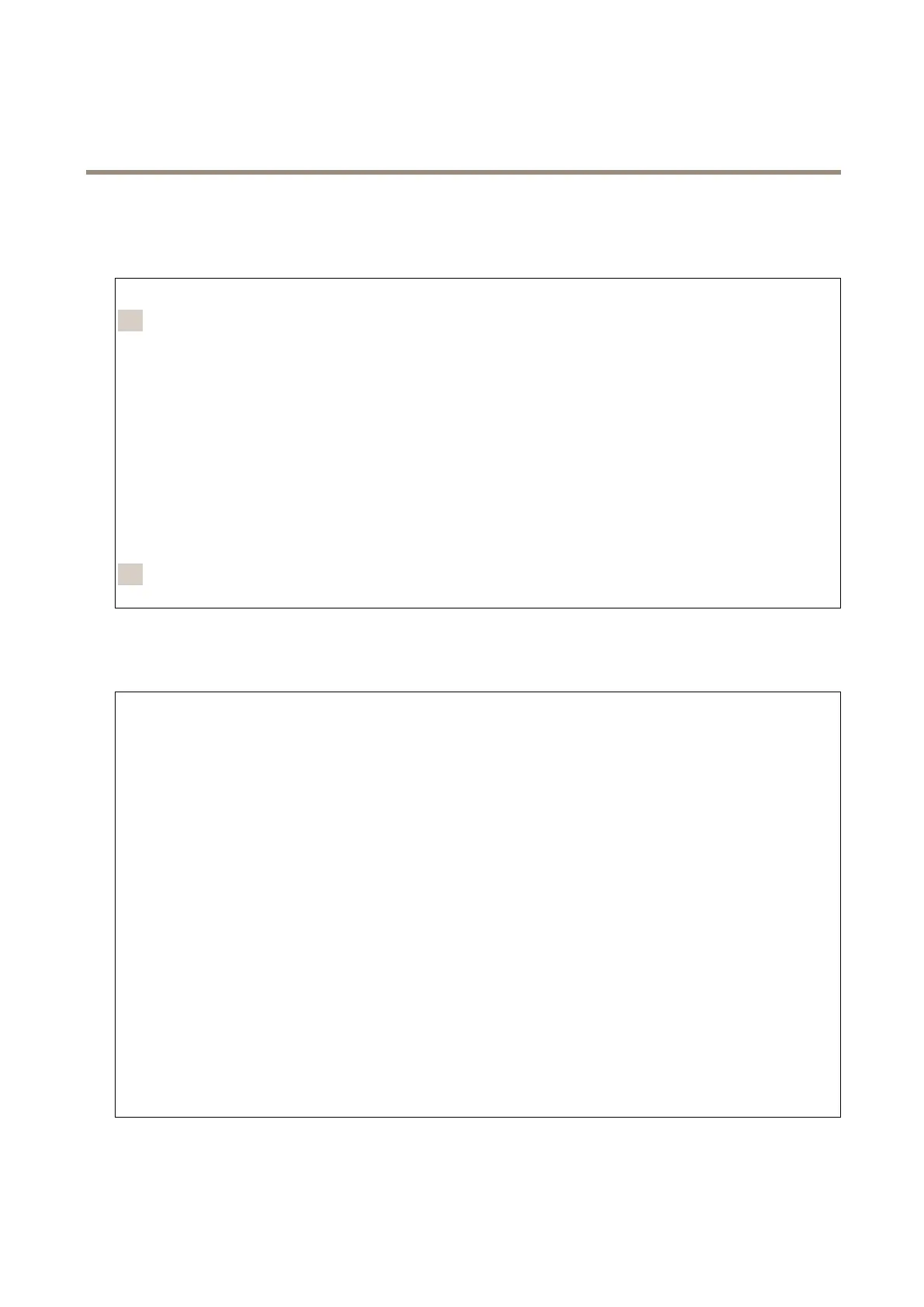AXISM32-LVENetworkCameraSeries
Thedeviceinterface
System
Dateandtime
Thetimeformatdependsonthewebbrowser’slanguagesettings.
注
Werecommendyoutosynchronizethedevice’sdateandtimewithanNTPserver.
Synchronization:Selectanoptionforsynchronizingthedevice’sdateandtime.
•Automaticdateandtime(NTPserverusingDHCP):SynchronizewiththeNTPserver
connectedtotheDHCPserver.
•Automaticdateandtime(manualNTPserver):SynchronizewithNTPserversofyourchoice.
-PrimaryNTPserverandSecondaryNTPserver:EntertheIPaddressofoneortwo
NTPservers.WhenyouusetwoNTPservers,thedevicesynchronizesandadaptsits
timebasedoninputfromboth.
•Customdateandtime:Manuallysetthedateandtime.ClickGetfromsystemtofetchthe
dateandtimesettingsoncefromyourcomputerormobiledevice.
Timezone:Selectwhichtimezonetouse.Timewillbeautomaticallyadjustedfordaylightsaving
timeandstandardtime.
注
Thesystemusesthedateandtimesettingsinallrecordings,logsandsystemsettings.
Network
IPv4andIPv6
IPv4
•AutomaticIP(DHCP)andDNS(DHCP):Therecommendedsettingformostnetworks.The
currentsettingsareupdatedautomatically.
•AutomaticIP(DHCP)andmanualDNS:Contactyournetworkadministratortoconfigurethe
manualsettings.Thecurrentautomaticsettingsareupdatedautomatically.
•ManualIPandDNS:Contactyournetworkadministratortoconfigurethesettings.
IPaddress:EnterauniqueIPaddressforthedevice.StaticIPaddressescanbeassignedatrandom
withinisolatednetworks,providedthateachaddressisunique.Toavoidconflicts,werecommendyou
tocontactyournetworkadministratorbeforeyouassignastaticIPaddress.
Subnetmask:Enterthesubnetmask.
Router:EntertheIPaddressofthedefaultrouter(gateway)usedtoconnectdevicesthatareattached
todifferentnetworksandnetworksegments.
Hostname:Enterthehostname.
Searchdomains:Whenyouuseahostnamethatisnotfullyqualified,clickAddsearchdomainand
enteradomaininwhichtosearchforthehostnameusedbythedevice.
DNSservers:ClickAddDNSserverandentertheIPaddressoftheprimaryDNSserver.Thisprovides
thetranslationofhostnamestoIPaddressesonyournetwork.
IPv6
AssignIPv6automatically:SelecttoletthenetworkrouterassignanIPaddresstothedevice
automatically.
HTTPandHTTPS
37
