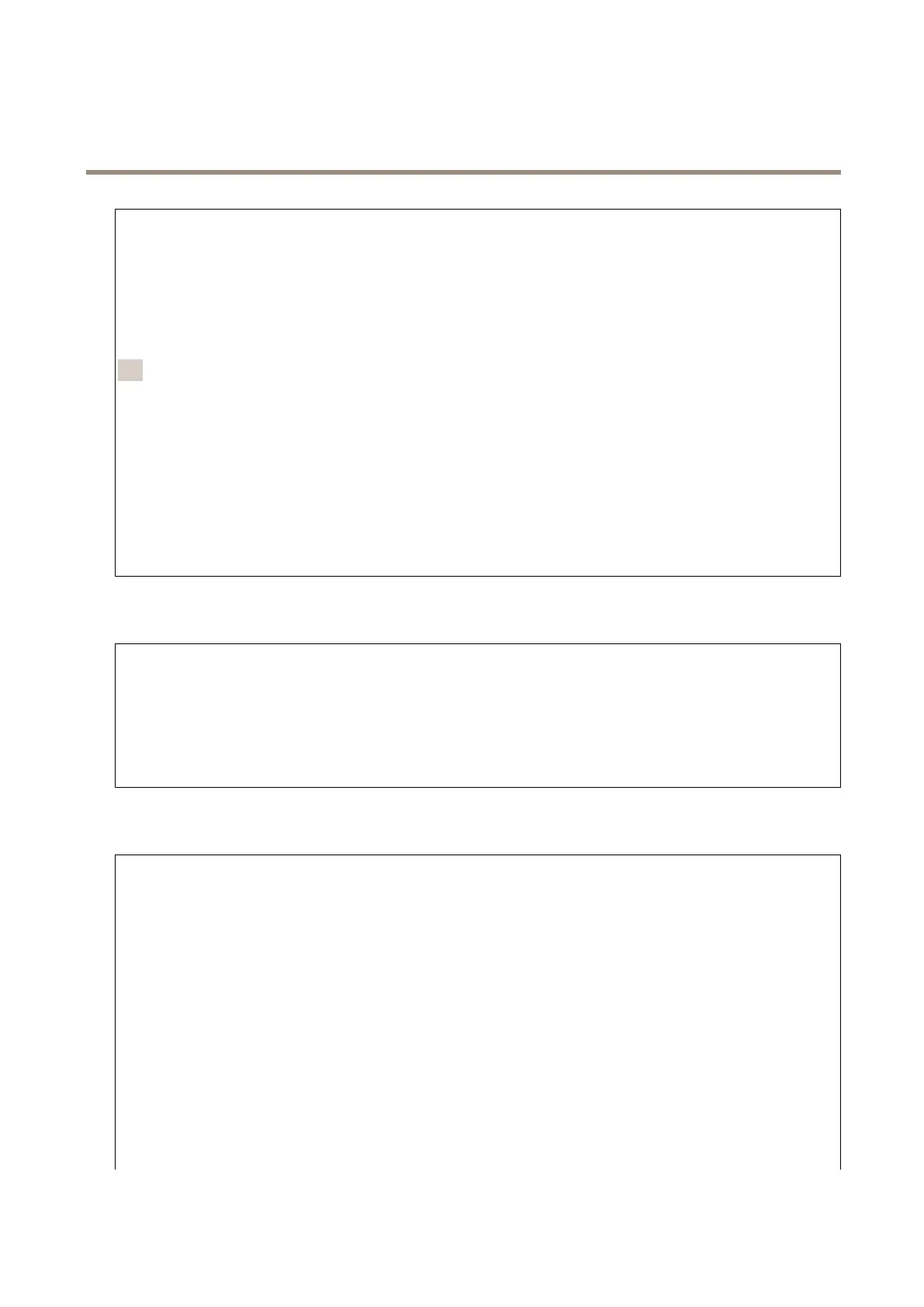AXISM32-LVENetworkCameraSeries
Thedeviceinterface
Allowaccessthrough:SelectifauserisallowedtoconnecttothedevicethroughtheHTTP,HTTPS,
orbothHTTPandHTTPSprotocols.
HTTPSisaprotocolthatprovidesencryptionforpagerequestsfromusersandforthepagesreturned
bythewebserver.TheencryptedexchangeofinformationisgovernedbytheuseofanHTTPS
certificate,whichguaranteestheauthenticityoftheserver.
TouseHTTPSonthedevice,youmustinstallanHTTPScertificate.GotoSystem>Securitytocreate
andinstallcertificates.
注
IfyouviewencryptedwebpagesthroughHTTPS,youmightexperienceadropinperformance,
especiallywhenyourequestapageforthefirsttime.
HTTPport:EntertheHTTPporttouse.Port80oranyportintherange1024-65535areallowed.If
youareloggedinasanadministrator,youcanalsoenteranyportintherange1-1023.Ifyouusea
portinthisrange,yougetawarning.
HTTPSport:EntertheHTTPSporttouse.Port443oranyportintherange1024-65535areallowed.If
youareloggedinasanadministrator,youcanalsoenteranyportintherange1-1023.Ifyouusea
portinthisrange,yougetawarning.
Certificate:SelectacertificatetoenableHTTPSforthedevice.
Friendlyname
Bonjour
®
:Turnontoallowautomaticdiscoveryonthenetwork.
Bonjourname:Enterafriendlynametobevisibleonthenetwork.Thedefaultnameisthedevice
nameandMACaddress.
UseUPnP
®
:Turnontoallowautomaticdiscoveryonthenetwork.
UPnPname:Enterafriendlynametobevisibleonthenetwork.Thedefaultnameisthedevicename
andMACaddress.
One-clickcloudconnection
One-clickcloudconnection(O3C)togetherwithanO3Cserviceprovideseasyandsecure
internetaccesstoliveandrecordedvideofromanylocation.Formoreinformation,see
axis.com/end - to - end - solutions/hosted - services
.
AllowO3C:
•One-click:Thedefaultsetting.Pressandholdthecontrolbuttononthedevicetoconnect
toanO3Cserviceovertheinternet.YouneedtoregisterthedevicewiththeO3Cservice
within24hoursafteryoupressthecontrolbutton.Otherwise,thedevicedisconnectsfrom
theO3Cservice.Onceyouhaveregisteredthedevice,Alwaysisenabledandthedevice
staysconnectedtotheO3Cservice.
•Always:ThedeviceconstantlyattemptstoconnecttoanO3Cserviceovertheinternet.Once
youhaveregisteredthedevice,itstaysconnectedtotheO3Cservice.Usethisoptionifthe
controlbuttononthedeviceisoutofreach.
•No:DisablestheO3Cservice.
Proxysettings:Ifneeded,entertheproxysettingstoconnecttotheHTTPserver.
Host:Entertheproxyserver’saddress.
Port:Entertheportnumberusedforaccess.
38
