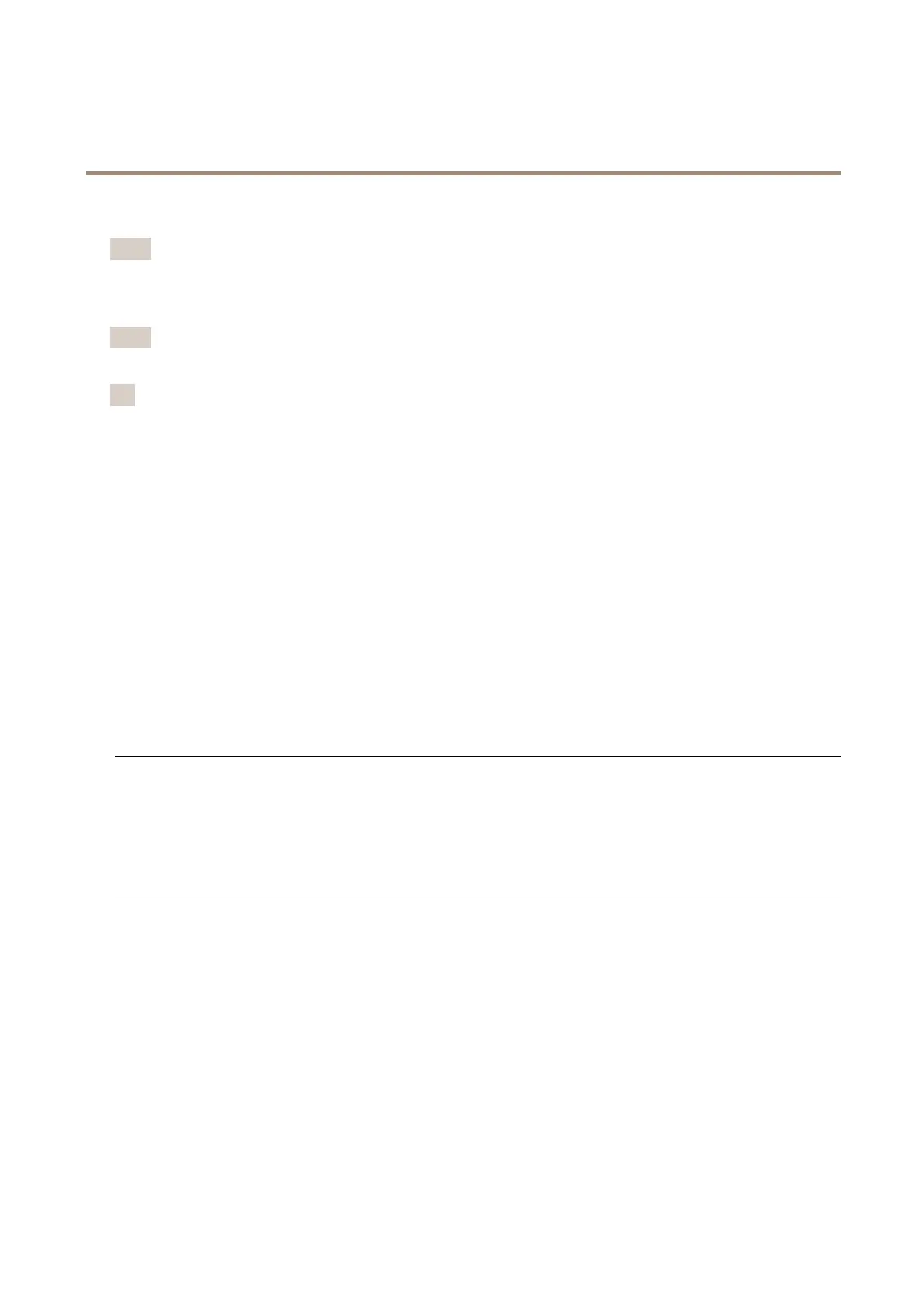AXISM32-LVENetworkCameraSeries
Troubleshooting
Upgradethefirmware
重要
Preconfiguredandcustomizedsettingsaresavedwhenyouupgradethefirmware(provided
thatthefeaturesareavailableinthenewfirmware)althoughthisisnotguaranteedbyAxis
CommunicationsAB.
重要
Makesurethedeviceremainsconnectedtothepowersourcethroughouttheupgradeprocess.
注
Whenyouupgradethedevicewiththelatestfirmwareintheactivetrack,theproductreceivesthe
latestfunctionalityavailable.Alwaysreadtheupgradeinstructionsandreleasenotesavailablewith
eachnewreleasebeforeyouupgradethefirmware.Tofindthelatestfirmwareandtherelease
notes,goto
axis.com/support/firmware
.
1.Downloadthefirmwarefiletoyourcomputer,availablefreeofchargeat
axis.com/support/firmware
.
2.Logintothedeviceasanadministrator.
3.GotoMaintenance>FirmwareupgradeandclickUpgrade.
Whentheupgradehasfinished,theproductrestartsautomatically.
YoucanuseAXISDeviceManagertoupgrademultipledevicesatthesametime.Findoutmoreat
axis.com/products/axis - device - manager
.
Technicalissues,clues,andsolutions
Ifyoucan’tfindwhatyou’relookingforhere,trythetroubleshootingsectionat
axis.com/support
.
Problemsupgradingthefirmware
Firmwareupgrade
failure
Ifthefirmwareupgradefails,thedevicereloadsthepreviousfirmware.The
mostcommonreasonisthatthewrongfirmwarefilehasbeenuploaded.Check
thatthenameofthefirmwarefilecorrespondstoyourdeviceandtryagain.
Problemsafter
firmwareupgrade
Ifyouexperienceproblemsafterafirmwareupgrade,rollbacktothe
previouslyinstalledversionfromtheMaintenancepage.
ProblemssettingtheIPaddress
Thedeviceislocated
onadifferentsubnet
IftheIPaddressintendedforthedeviceandtheIPaddressofthecomputer
usedtoaccessthedevicearelocatedondifferentsubnets,youcannotsetthe
IPaddress.ContactyournetworkadministratortoobtainanIPaddress.
23
