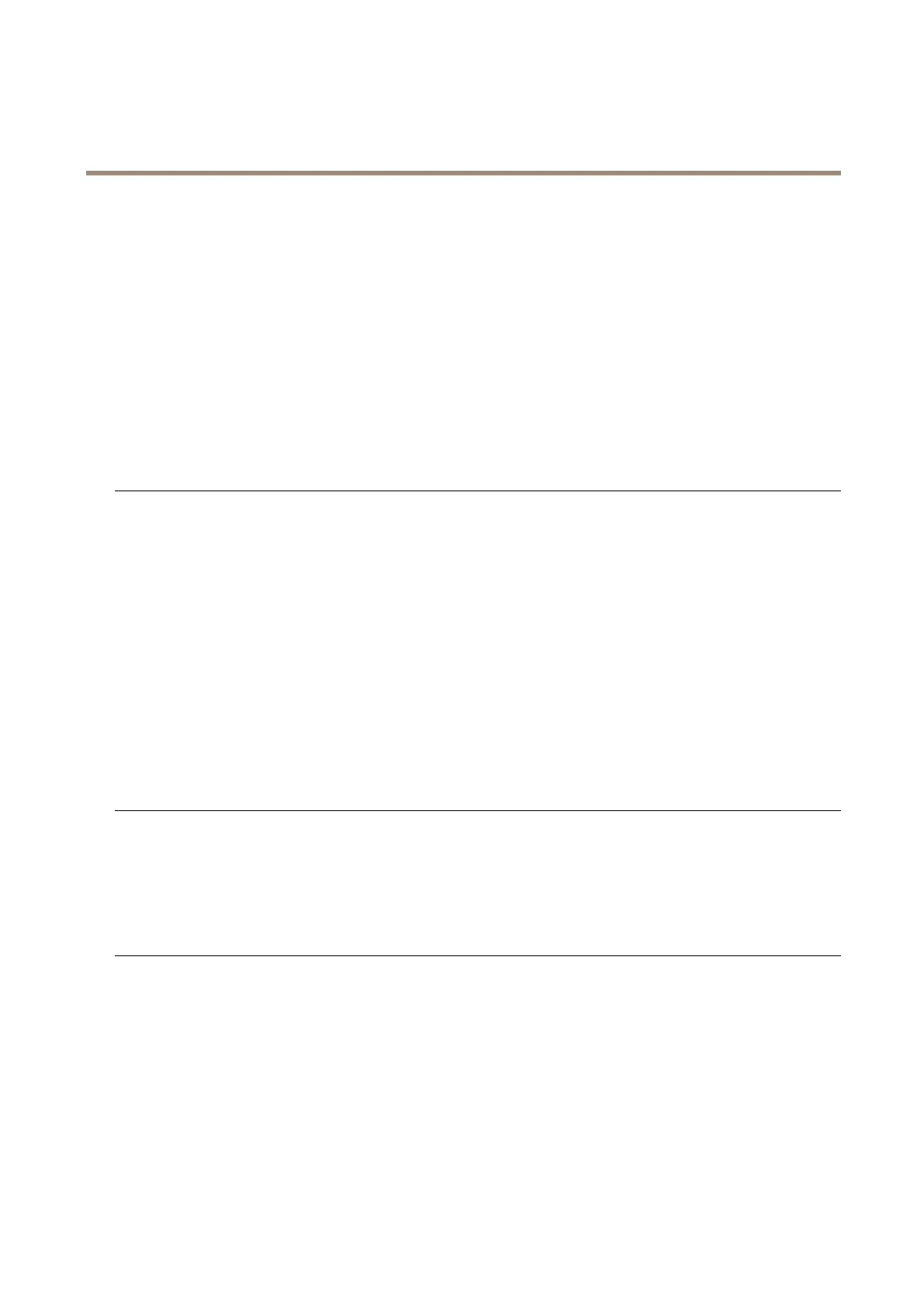AXISM32-LVENetworkCameraSeries
Troubleshooting
TheIPaddressis
beingusedbyanother
device
DisconnecttheAxisdevicefromthenetwork.Runthepingcommand(ina
Command/DOSwindow,typepingandtheIPaddressofthedevice):
•Ifyoureceive:Replyfrom<IPaddress>:bytes=32;
time=10...thismeansthattheIPaddressmayalreadybeinuseby
anotherdeviceonthenetwork.ObtainanewIPaddressfromthe
networkadministratorandreinstallthedevice.
•Ifyoureceive:Requesttimedout,thismeansthattheIPaddress
isavailableforusewiththeAxisdevice.Checkallcablingand
reinstallthedevice.
PossibleIPaddress
conflictwithanother
deviceonthesame
subnet
ThestaticIPaddressintheAxisdeviceisusedbeforetheDHCPserversetsa
dynamicaddress.ThismeansthatifthesamedefaultstaticIPaddressisalso
usedbyanotherdevice,theremaybeproblemsaccessingthedevice.
Thedevicecan’tbeaccessedfromabrowser
Can’tlogin
WhenHTTPSisenabled,ensurethatthecorrectprotocol(HTTPorHTTPS)
isusedwhenattemptingtologin.Youmayneedtomanuallytypehttpor
httpsinthebrowser’saddressfield.
Ifthepasswordfortheuserrootislost,thedevicemustberesettothefactory
defaultsettings.See.
TheIPaddresshas
beenchangedby
DHCP
IPaddressesobtainedfromaDHCPserveraredynamicandmaychange.If
theIPaddresshasbeenchanged,useAXISIPUtilityorAXISDeviceManager
tolocatethedeviceonthenetwork.Identifythedeviceusingitsmodelor
serialnumber,orbytheDNSname(ifthenamehasbeenconfigured).
Ifrequired,astaticIPaddresscanbeassignedmanually.Forinstructions,go
to
axis.com/support
.
Certificateerrorwhen
usingIEEE802.1X
Forauthenticationtoworkproperly,thedateandtimesettingsintheAxis
devicemustbesynchronizedwithanNTPserver.GotoSystem>Dateand
time.
Thedeviceisaccessiblelocallybutnotexternally
Toaccessthedeviceexternally,werecommendyoutouseoneofthefollowingapplicationsfor
Windows
®
:
•AXISCompanion:freeofcharge,idealforsmallsystemswithbasicsurveillanceneeds.
•AXISCameraStation:30-daytrialversionfreeofcharge,idealforsmalltomid-sizesystems.
Forinstructionsanddownload,goto
axis.com/vms
.
Problemswithstreaming
MulticastH.264only
accessiblebylocal
clients
Checkifyourroutersupportsmulticasting,orifyouneedtoconfigurethe
routersettingsbetweentheclientandthedevice.Youmightneedtoincrease
theTTL(TimeToLive)value.
NomulticastH.264
displayedintheclient
Checkwithyournetworkadministratorthatthemulticastaddressesusedby
theAxisdevicearevalidforyournetwork.
Checkwithyournetworkadministratortoseeifthereisafirewallthatprevents
viewing.
Poorrenderingof
H.264images
Ensurethatyourgraphicscardusesthelatestdriver.Youcanusually
downloadthelatestdriversfromthemanufacturer’swebsite.
24
