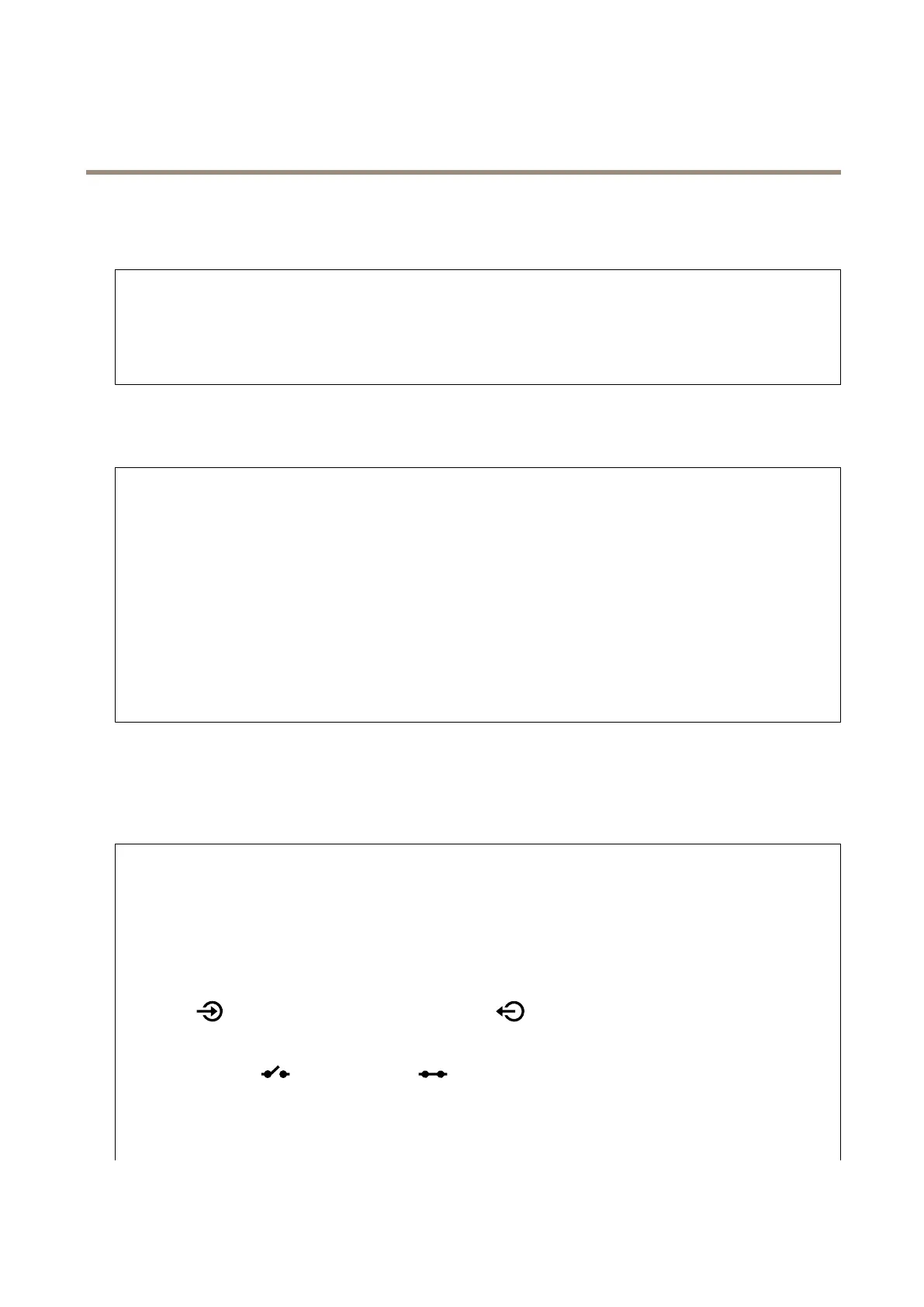AXISM32-LVENetworkCameraSeries
Thedeviceinterface
Analyticsmetadata
Metadataproducers
Metadataproducersliststhechannelsusedbyappsandthemetadatatheyarestreamingfromthe
device.
Producer:Theappproducingthemetadata.
Channel:Thechannelusedbytheapp.Checktoenablethemetadatastream.Unchecktodisable
thestreamforcompatibilityorresourcesmanagementreasons.
Detectors
Cameratampering
Thecameratamperingdetectorgeneratesanalarmwhenthescenechanges,forexamplebecause
thelensiscovered,sprayedorseverelyputoutoffocus,andthetimeinTriggerafterhaspassed.The
tamperingdetectoronlyactivateswhenthecamerahasnotmovedforatleast10seconds.During
thisperiodthedetectorsetsupascenemodeltouseasacomparisontodetecttamperingincurrent
images.Forthescenemodeltobesetupproperly,makesurethatthecameraisinfocus,thelighting
conditionsarecorrect,andthecameradoesn’tpointatascenethatlackscontours,forexamplea
blankwall.Cameratamperingcanbeusedasaconditiontotriggeractions.
Triggerafter:Entertheminimumtimethatthetamperingconditionsmustbeactivebeforethealarm
triggers.Thiscanhelppreventfalsealarmsforknownconditionsthataffecttheimage.
Triggerondarkimages:Itisverydifficulttogeneratealarmswhenthecameralensissprayed,sinceit
isimpossibletodistinguishthateventfromothersituationswheretheimageturnsdarkinasimilarway,
forexamplewhenthelightingconditionschange.Turnonthisparametertogeneratealarmsforall
caseswheretheimageturnsdark.Whenit’sturnedoff,thedevicedoesn’tgenerateanyalarm
whentheimageturnsdark.
Videoout
Accessories
I/Oports
Usedigitalinputtoconnectexternaldevicesthatcantogglebetweenanopenandclosedcircuit,for
examplePIRsensors,doororwindowcontacts,andglassbreakdetectors.
UsedigitaloutputtoconnectexternaldevicessuchasrelaysandLEDs.Youcanactivateconnected
devicesthroughtheVAPIX®ApplicationProgrammingInterfaceorinthedeviceinterface.
Port
Name:Editthetexttorenametheport.
Direction:
indicatesthattheportisaninputport.indicatesthatit’sanoutputport.Iftheport
isconfigurable,youcanclicktheiconstochangebetweeninputandoutput.
Normalstate:Click
opencircuit,andforclosedcircuit.
Currentstate:Showsthecurrentstateoftheport.Theinputoroutputisactivatedwhenthecurrentstate
isdifferentfromthenormalstate.Aninputonthedevicehasanopencircuitwhenit’sdisconnected
orwhenthereisavoltageabove1VDC.
53
