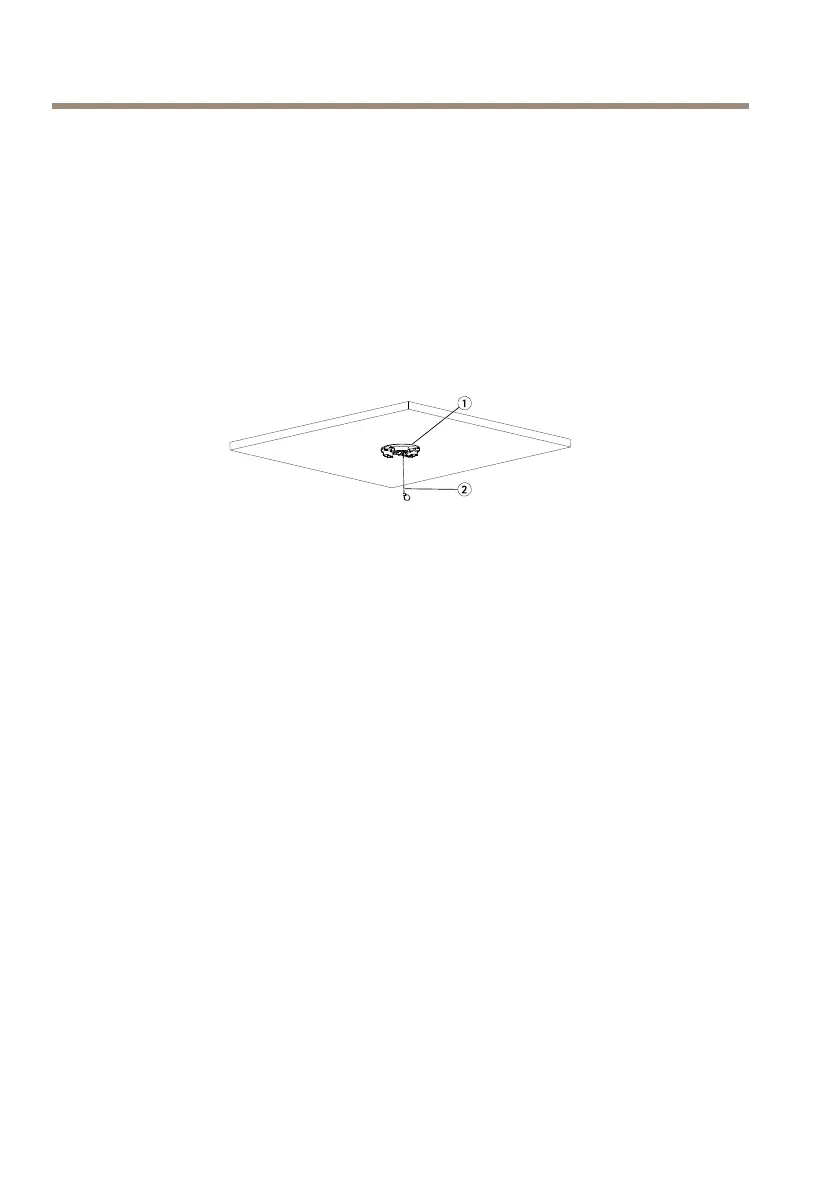AXISP55NetworkCameraSeries
ItisoptionaltoinstallastandardorhighcapacitySDcard(notincluded),whichcanbeusedfor
localrecordingwithremovablestorage.
SeeHardwareOverviewonpage9forlocationofcomponents.
1.Loosenthe4topcoverscrewsandremovethetopcover.
2.InsertanSDcard(notincluded)intotheSDcardslot.
3.Putthetopcoverbackinitsoriginalpositionandfastentwodiagonallyoppositescrews
rst(torque<0.7Nm),andthentheotherscrews.
HardCeilingMount
1.
Mountingplate
2.
Securitywire
Toinstallthemountingplate:
1.Usethesupplieddrilltemplatetopositiontheholes.Usedrillbits,screws,andplugs
appropriatefortheceilingmaterial.
2.Installthemountingplate.
3.Loosenthe4camerabaselidscrewsandremovethecamerabaselid.SeeHardware
Overviewonpage11.Becarefulnottodamagethecableswhileconnectingthem.
4.Routeandconnectthenetworkcableandmulti-connectorcable(optional)alongthe
cabletracksandthroughtheholesintherubbergasket.
5.Putthecamerabaselidbackinitsoriginalpositionandfastenthescrews.
6.Securethecamerausingthesuppliedsafetywire.
7.Slidetheunitholdersonthenetworkcameraintotheslotsonthemountingplateand
rotatethecameraunit.
18
