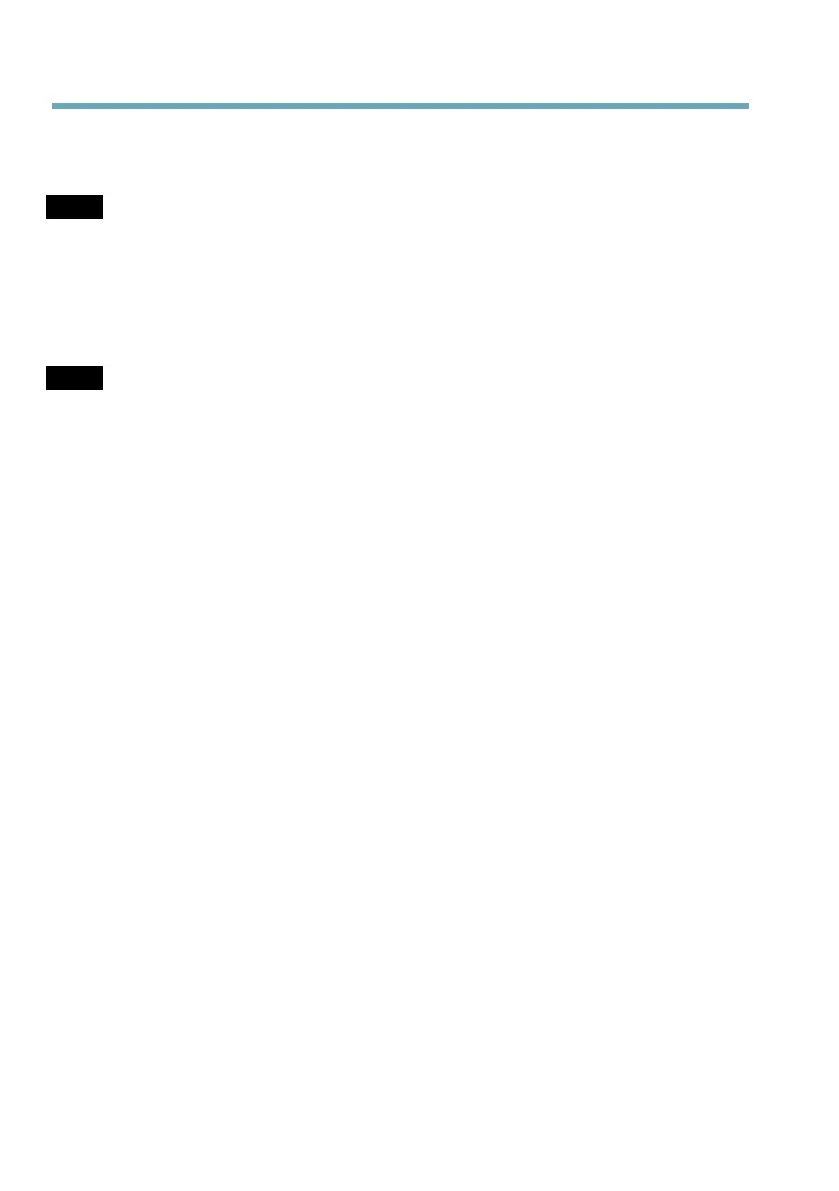AXISQ60Series
4.Parajarlacubiertadeldomoalacubiertasuperior,alineelaprotuberanciadela
cubiertadeldomoconelcalefactordelaunidaddecámarayaprietelostornillos(parde
torsiónde1,5Nm).
AVISO AVISO
AVISO
Paraevitarquelasgrabacionesresultendañadas,latarjetaSDdebedesmontarseantes
deexpulsarla.Paradesinstalarla,vayaaSetup>SystemOptions>Storage>SDCard
(Conguración>Opcionesdelsistema>Almacenamiento>TarjetaSD)yhagaclicen
Unmount(Desinstalar).
Escuadraparamontaje(sevendeporseparado)
AVISO AVISO
AVISO
•Elproductodeberáconectarseatierramedianteuncabledetierra.Asegúresedeque
losdosextremosdelcabledetierraesténencontactoconsusrespectivassupercies
detomadetierra.
•ParacumplirconeldiseñodelaclasicaciónIP66delacámaraymantenerlaprotección
IP66,debeusarseelconectorRJ45conclasicaciónIP66suministrado.Comoalternativa,
useelcableRJ45conclasicaciónIP66conelconectormontadopreviamentedisponible
ensudistribuidordeAxis.Noretirelaproteccióndelconectordereddeplásticode
lacámara.
1.Instalelaescuadraseleccionadasegúnlasinstruccionesquelaacompañan.Sies
necesarioperforar,asegúresedeusarbrocas,tornillosytacosadecuadosparaelmaterial.
2.ConecteelconectorRJ45conclasicaciónIP66alcablederedsegúnlasinstrucciones
facilitadasconelconector.
3.Paseelcablederedyelcabledetierraporlosoriciosdelaescuadrademontaje.
4.Fijelacámaraconelcabledeseguridadsuministrado.
82
