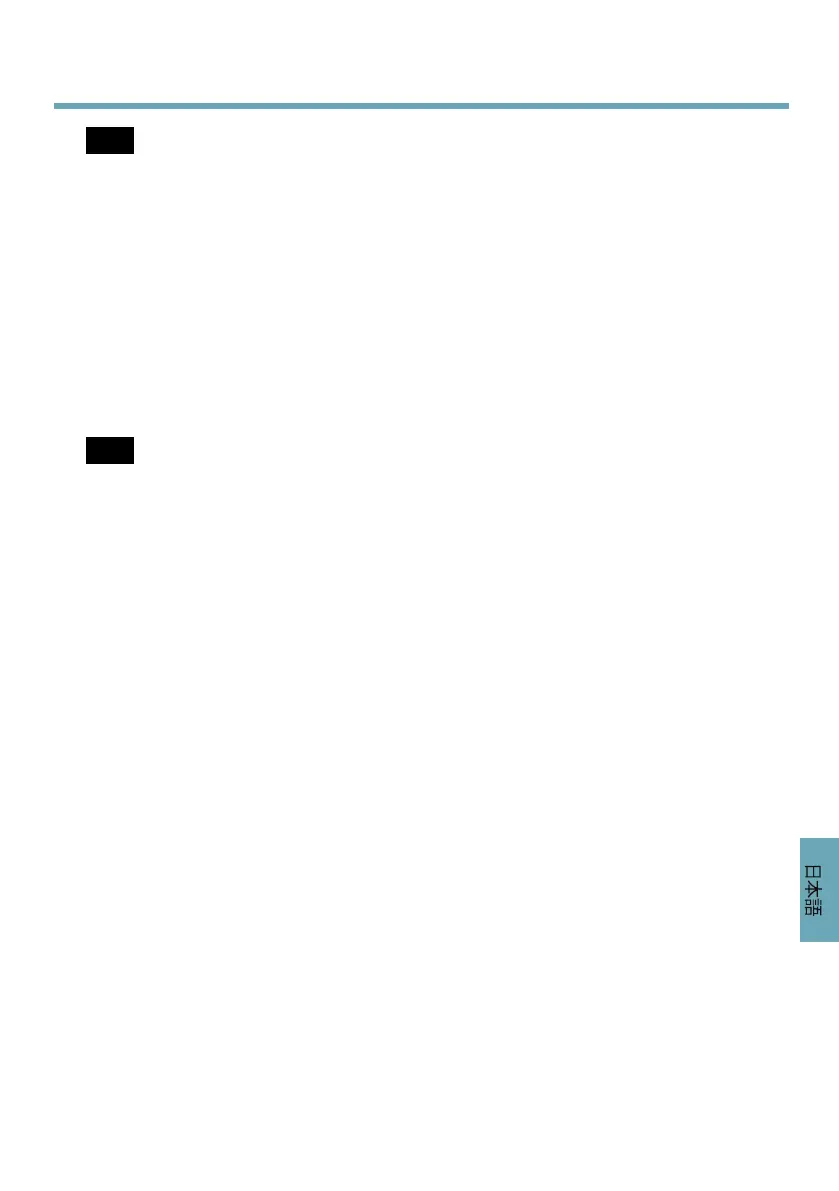AXISQ60Series
注 注
注
記 記
記
•本製品は、シールドネットワークケーブル(STP)を使用して接続してくださ
い。本製品とミッドスパンを接続する場合は、個別の用途に合ったシールド
ネットワークケーブル(STP)を使用してください。ミッドスパンは適切に接
地してください。法的な要求事項についてはを参照してください。
•カメラのIP66対応設計への準拠およびIP66保護等級の維持のため、必ず付属
のRJ45プッシュプルコネクター(IP66)を使用してください。あるいは、コ
ネクター付きのRJ45IP66等級のケーブルをAxisの販売代理店から購入して
ください。ネットワークコネクターのプラスチックシールドをカメラから
取り外さないでください。
SD SD
SD
カ カ
カ
ー ー
ー
ド ド
ド
ス ス
ス
ロ ロ
ロ
ッ ッ
ッ
ト ト
ト
‑ ‑
‑
標準または大容量のSDメモリーカード(非付属品)を使用する
と、ローカルに録画を行えます。
注 注
注
記 記
記
SDカードは取り外す前に、録画データが破損しないようにアンマウントする
必要があります。SDカードをアンマウントするには、[Setup] [Setup]
[Setup]
( (
(
設 設
設
定 定
定
) )
)
‑ ‑
‑
[System [System
[System
Options] Options]
Options]
( (
(
シ シ
シ
ス ス
ス
テ テ
テ
ム ム
ム
オ オ
オ
プ プ
プ
シ シ
シ
ョ ョ
ョ
ン ン
ン
) )
)
‑ ‑
‑
[Storage] [Storage]
[Storage]
( (
(
ス ス
ス
ト ト
ト
レ レ
レ
ー ー
ー
ジ ジ
ジ
) )
)
‑ ‑
‑
[SD [SD
[SD
Card] Card]
Card]
(SD (SD
(SD
カ カ
カ
ー ー
ー
ド ド
ド
) )
)
を選択し、[Unmount] [Unmount]
[Unmount]
( (
(
ア ア
ア
ン ン
ン
マ マ
マ
ウ ウ
ウ
ン ン
ン
ト ト
ト
) )
)
をクリックします。
コ コ
コ
ン ン
ン
ト ト
ト
ロ ロ
ロ
ー ー
ー
ル ル
ル
ボ ボ
ボ
タ タ
タ
ン ン
ン
‑ ‑
‑
コントロールボタンには、以下の用途で使用します。
•製品を工場出荷時の設定にリセットする。
ペ ー ジ 102
を参照して
ください。
•AXISVideoHostingSystemまたはAXISInternetDynamicDNSService
に接続する。これらのサービスの詳細については、ユーザーズマ
ニュアルを参照してください。
電 電
電
源 源
源
ボ ボ
ボ
タ タ
タ
ン ン
ン
‑ ‑
‑
ドームカバーを取り外したとき、製品の電源を一時的に入れるには、電
源ボタンを押し続けます。電源ボタンとコントロールボタンを同時に押すと、カメラ
が工場出荷時の設定にリセットされます。
ペ ー ジ 102
を参照してください。
仕 仕
仕
様 様
様
動 動
動
作 作
作
条 条
条
件 件
件
本製品は屋外対応モデルです。
95
