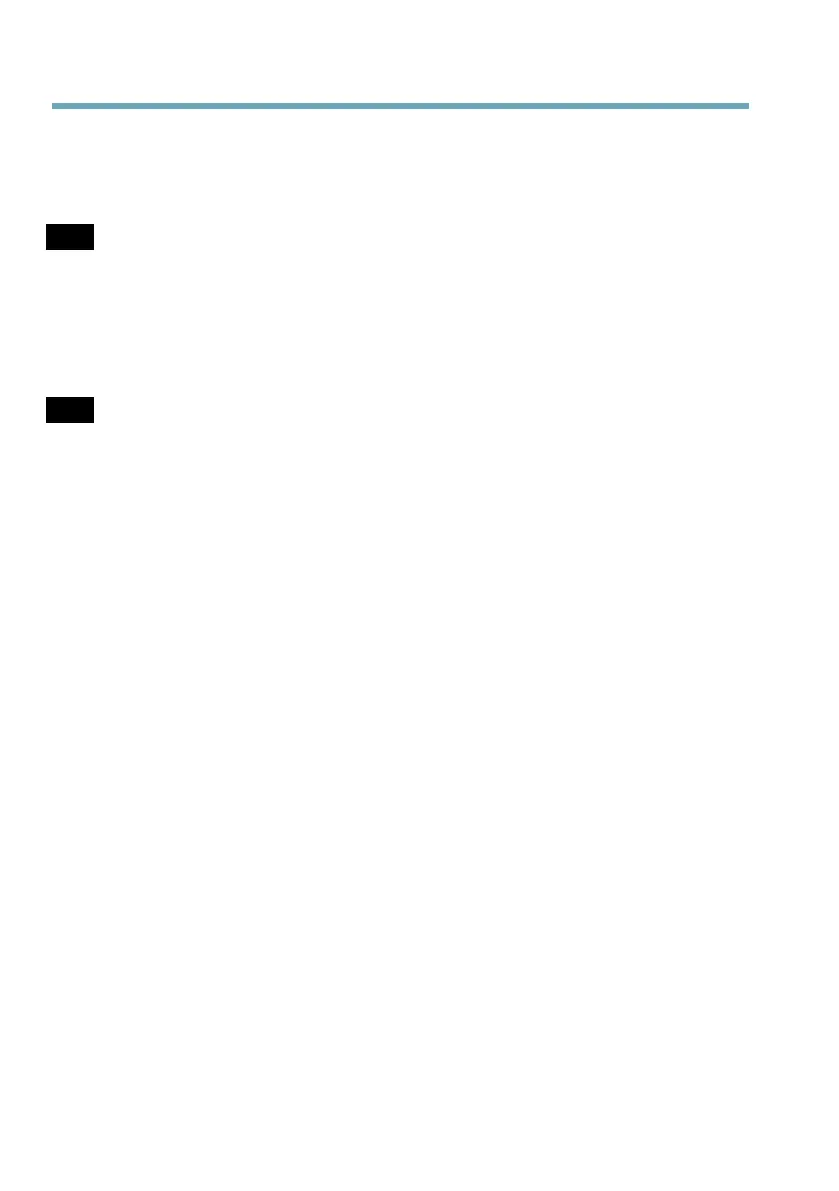AXISQ60Series
1.ドームリングネジをゆるめ、ドームカバーを取り外します。
2.SDカード(非付属品)をSDカードスロットに挿入します。
4.ドームカバーの突起とカメラユニットのヒーターの位置を合わせ、ネジ(ト
ルク1.5Nm)を締めて、ドームカバーを上蓋に取り付けます。
注 注
注
記 記
記
SDカードは、取り外す前に、録画データが破損しないようにアンマウント
する必要があります。SDカードをアンマウントするには、[Setup] [Setup]
[Setup]
( (
(
設 設
設
定 定
定
) )
)
‑ ‑
‑
[System [System
[System
Options] Options]
Options]
( (
(
シ シ
シ
ス ス
ス
テ テ
テ
ム ム
ム
オ オ
オ
プ プ
プ
シ シ
シ
ョ ョ
ョ
ン ン
ン
) )
)
‑ ‑
‑
[Storage] [Storage]
[Storage]
( (
(
ス ス
ス
ト ト
ト
レ レ
レ
ー ー
ー
ジ ジ
ジ
) )
)
‑ ‑
‑
[SD [SD
[SD
Card] Card]
Card]
(SD (SD
(SD
カ カ
カ
ー ー
ー
ド ド
ド
) )
)
を選択し、[Unmount] [Unmount]
[Unmount]
( (
(
ア ア
ア
ン ン
ン
マ マ
マ
ウ ウ
ウ
ン ン
ン
ト ト
ト
) )
)
をクリックします。
ブ ブ
ブ
ラ ラ
ラ
ケ ケ
ケ
ッ ッ
ッ
ト ト
ト
( (
(
別 別
別
売 売
売
) )
)
を を
を
使 使
使
用 用
用
し し
し
た た
た
設 設
設
置 置
置
注 注
注
記 記
記
•本製品は、アース線を使用して接地してください。アース線の両端がアー
ス面と接触していることを確認してください。
•カメラのIP66対応設計への準拠およびIP66保護等級の維持のため、必ず付
属のRJ45プッシュプルコネクター(IP66)を使用してください。あるいは、
RJ45コネクター付きのIP66等級のケーブルをAxisの販売代理店から購入して
ください。ネットワークコネクターのプラスチックシールドをカメラから
取り外さないでください。
1.ブラケット付属の説明書に従って、ブラケットを取り付けます。ドリルに
よる穴開けが必要な場合は、素材に適したドリルビット、ネジ、プラグを
使用してください。
2.付属のRJ45プッシュプルコネクター(IP66)を付属の説明書に従ってネッ
トワークケーブルに接続します。
3.ネットワークケーブルとアース線を取り付け用ブラケットの穴に通します。
4.付属の安全ワイヤーを使用してカメラを固定します。
98
