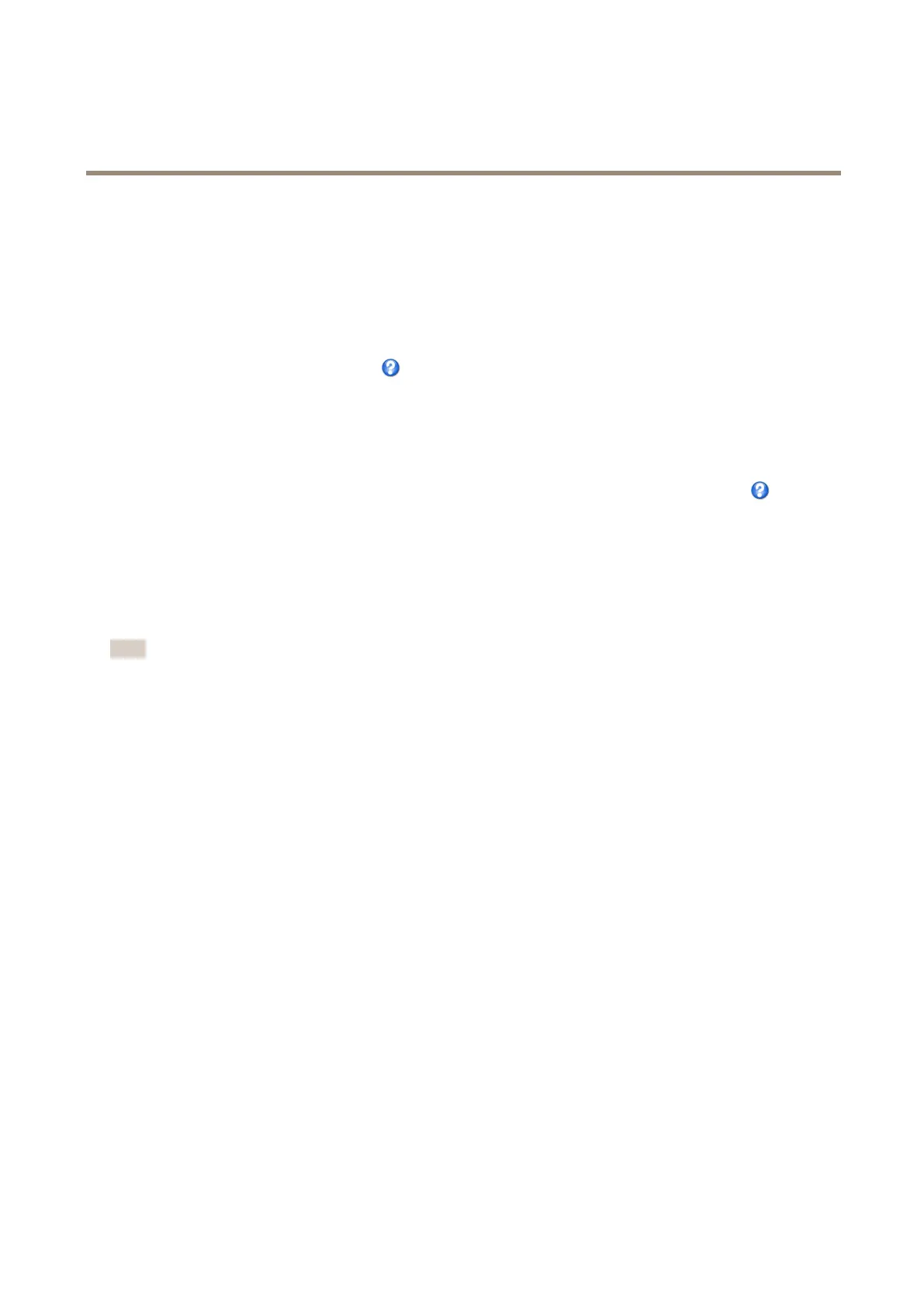AXISQ6000-EMkIIPTZNetworkCamera
Videosettings
Howtoincludeoverlaytext
1.GotoVideo&AudioVideo>VideoStreamandselecttheImagetab.
2.SelectEnableOverviewbordermasktomasktheborderoftheoverviewimage.Imageoverlayandoverviewbordermask
cannotbeenabledatthesametime.Enablingtheoverviewbordermaskwilldisableimageoverlayforallviews.
3.Toincludedateandtime,selectIncludedateandIncludetime.
4.Toincludeatextstring,selectIncludetextandenterthetextintheeld.Modierscanbeused,seeFileNaming&
Date/TimeFormatsintheonlinehelp
.
5.Selectsize,color,andplacementofthetextstring.
6.ClickSave.
1.GotoVideo&Audio>Overlay>DynamicoverlaysandclickAddtext.
2.Enterthetextintheeld.Modierscanbeused,seeFileNaming&Date/TimeFormatsintheonlinehelp
.
3.Selectsize,color,andplacementofthetextstring.
4.ClickSubmit.
Tomodifythedateandtimeformat,gotoSystemOptions>Date&Time.SeeDate&Timeonpage59.
Howtoincludeoverlaytextinanactionrule
Note
Todisplayoverlaytextinmultipleviewareas,overlaytextmustbeenabledineachviewarea.
Example
Todisplaythetext“Motiondetected”whenmotionisdetected,enter#DintheIncludetexteldandenter“Motiondetected”in
theTexteldwhensettinguptheactionrule.
1.GotoVideo&AudioVideo>VideoStreamandselecttheImagetab.
2.UnderOverlaySettings,selectIncludetext.
3.Enterthemodier#D.Whentheruleistriggered,#Disreplacedbythetextspeciedintheactionrule.
Additionaltextinthiseldwillbedisplayedalsowhentheactionruleisnotactive.
4.GotoVideo&Audio>Overlay>DynamicoverlaysandclickAddtext.
5.Enterthemodier#D.Whentheruleistriggered,#Disreplacedbythetextspeciedintheactionrule.
Additionaltextinthiseldwillbedisplayedalsowhentheactionruleisnotactive.
6.Selectsize,color,andplacementofthetextstring.
7.ClickSubmit.
8.GotoEvents>ActionRulesandcreateyouractionrule.
9.FromtheActionslist,selectOverlayText.
10.EnterthetexttodisplayintheTexteld.
11.SpecifytheDuration.Thetextcanbedisplayedwhiletheruleisactiveorforaxednumberofseconds.
26