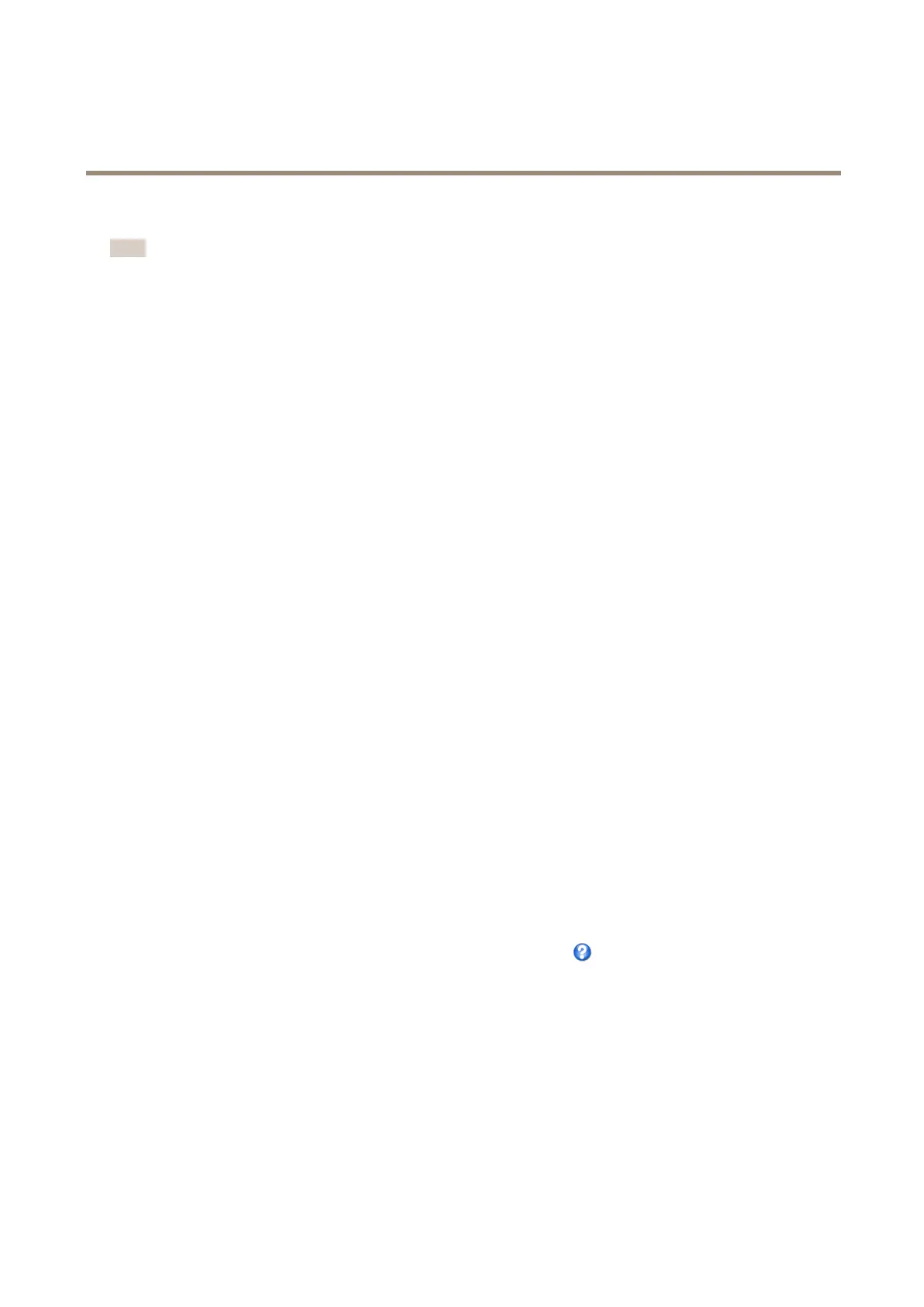AXISQ6000-EMkIIPTZNetworkCamera
Videosettings
Aboutoverlayimages
Note
TheoverlayimageisdisplayedinNormalmode.TheimageisnotavailableinOverviewmode.
Anoverlayimageisastaticimagesuperimposedoverthevideostream.Theimage,forexampleacompanylogo,isrstuploadedto
theAxisproductandthenusedtoprovideextrainformationortomaskapartoftheimage.
Imagespecications:
•TheuploadedimageshouldbeaWindows24-bitBMPimagewithmaximum250colors.
•Theimagewidthandheight,inpixels,mustbeexactlydivisiblebyfour.
•Theimagecannotbelargerthanthemaximumimageresolution.
•Themaximumnumberofpixels(widthxheight)is109920.
•Ifyoucombineatextoverlaywithandimageoverlay,thetextoverlayalwaystakespresidenceovertheoverlayimagein
height.Atextoverlayalwaysstretchesacrossthewholevideoimagewhichmeansyoucannotshrinktheoverlaystripto
makeroomforanimage.Forinformationaboutthedifferenttextoverlayheights,seeAboutoverlaytextonpage25.
Sinceitisstatic,thepositionandsizeofanoverlayimageremainsthesameregardlessofresolutionandpan,tiltorzoommovements.
Sinceitisstatic,thepositionandsizeofanoverlayimageremainsthesameregardlessofresolutionandpanortiltmovements.
Tocoverapartofthemonitoredarea,useprivacymasks.SeePrivacymasksonpage28.
Tocoverapartofthemonitoredarea,useprivacymasks.See.
Howtouploadanoverlayimage
1.GotoVideo&Audio>OverlayImageVideo>OverlayImage.
2.ClickBrowseandbrowsetothele.
3.GotoVideo&Audio>Overlay>Dynamicoverlays.
4.ClickChooseleandbrowsetothele.
5.ClickOpen.
6.ClickUpload.
7.TheTransparencySettingspageisnowdisplayed:
-Tomakeacolorintheoverlayimagetransparent,selectUsetransparencyandentertheRGBhexadecimalvalue
forthecolor.Example:Tomakewhitetransparent,enterFFFFFF.
Formoreexamplesofhexadecimalvalues,seetheonlinehelp
.
-Toscaletheimageautomatically,selectScalewithresolution.Theimagewillbescaleddowntotthe
resolutionusedbytheAxisproduct.
8.ClickSave.
9.ClickSubmit.
Howtoincludeanoverlayimage
1.GotoVideo&Audio>OverlayImageVideo>OverlayImage.
2.SelecttheimagetousefromtheUseoverlayimagelistandclickSave.
27