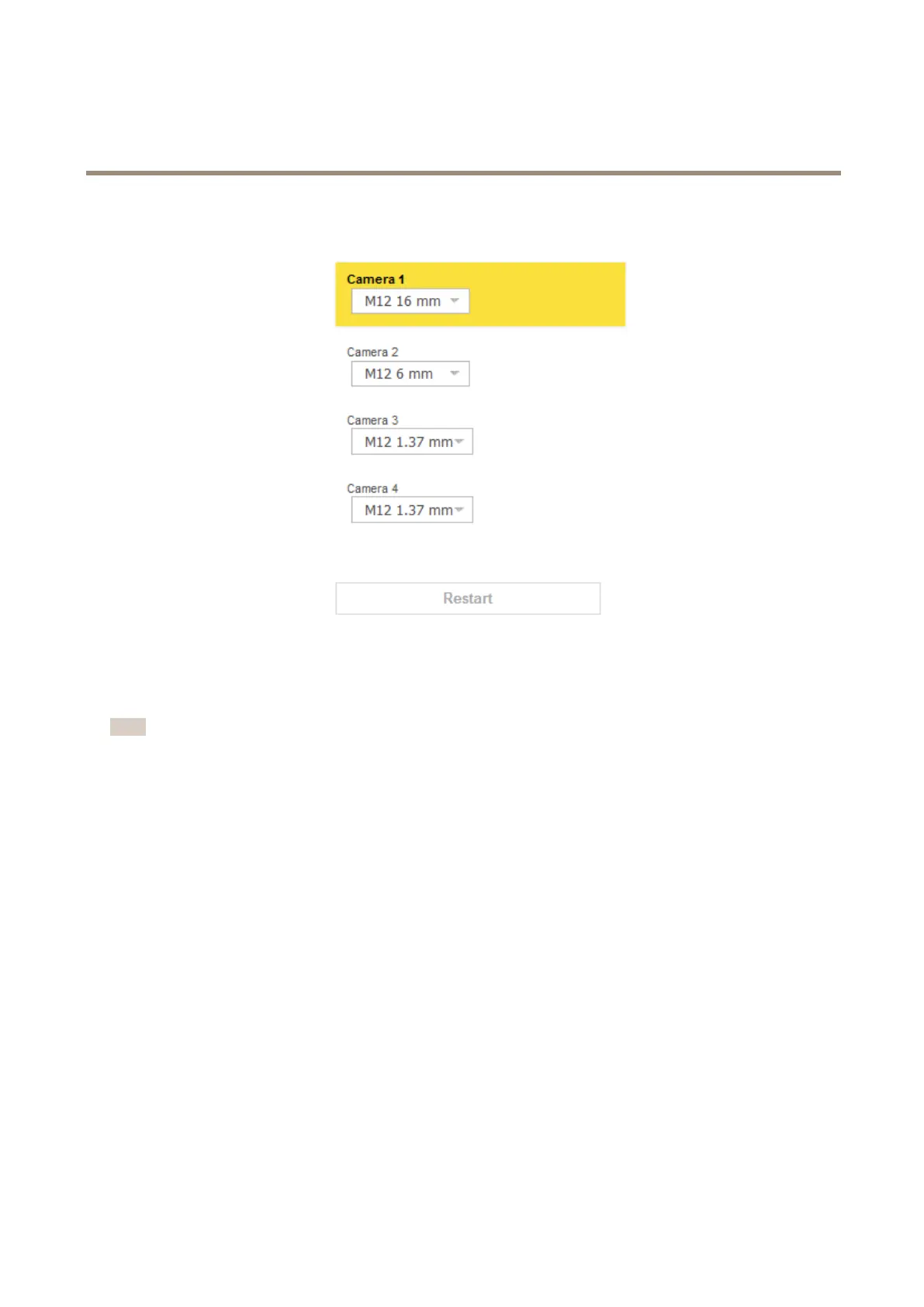AXISQ6000-EMkIIPTZNetworkCamera
Configuringreplacementlenses
7.Aftertheapplicationopensyouwillseethispage.Selectthenewlensforeachrequiredcamera.
8.ClicktheRestartbuttontorestartthecameraandcompletetheconguration.
9.Re-calibratethecameralensesthatwerereplaced,accordingtoCalibratethePTZnetworkcameraonpage9.
Note
Ifyouareusingprivacymasksinthecamera,pleasecheckthesecarefullyafterperformingthelensreplacement(s).
40