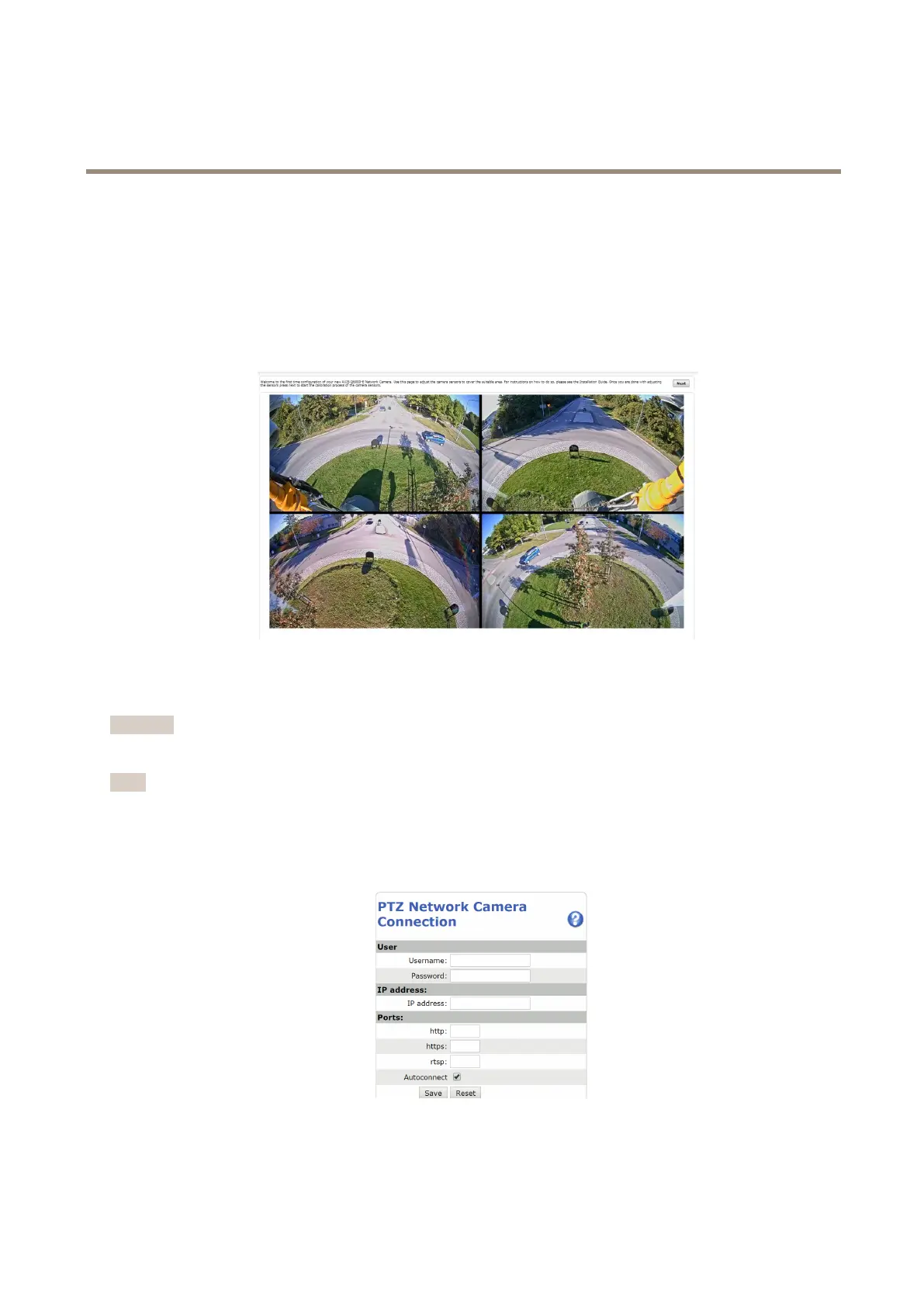AXISQ6000-EMkIIPTZNetworkCamera
Getstarted
•CalibratethePTZnetworkcamera,forinstructionsseepage9
Adjustthecameraheads
Usingthequadviewasreference,thecameraheadscanbemovedalongtherimandpositionedtocovertheareaofinterest.
SeetheInstallationGuideforfurtherinstructionsonhowtomechanicallyadjustthecameraheadsalongtherim.
ToconnecttothePTZNetworkCamera,clickNext.
Thequadviewthatappearsbeforecalibration.
ConnecttothePTZNetworkCamera
Important
TheuserloggedintothePTZcameramusthaveaccesstothePTZfunctions,seetheUserManualforthePTZcamera.
Note
•Auto-CongureLink-LocalAddressmustbeenabledinthePTZnetworkcameraforAutoconnecttowork.Thisfeatureis
enabledbydefaultinAxisproducts.ItcanalsobeenabledunderSystemOptions>AdvancedTCP/IPSettings.
•Thealreadysavedpasswordwillnotbechangedifthepasswordeldisleftempty.
•Theconnectionsetupdetailsmustbere-enterediftheproductisresettofactorydefault.
User-EnterthelogininformationforthePTZnetworkcamera.
8