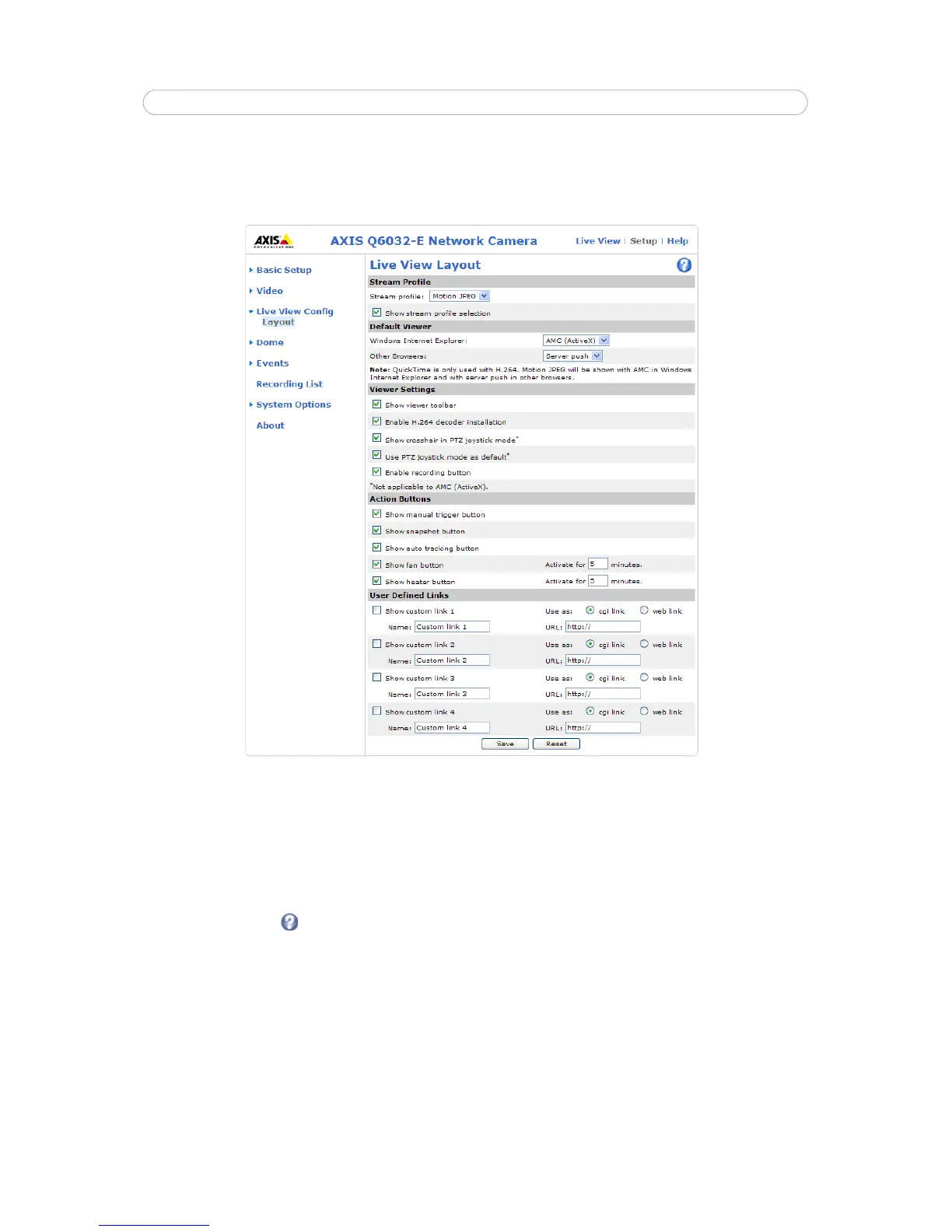18
AXIS Q6032-E - Live View Config
Live View Config
Layout
Stream Profile
From the Stream Profile drop-down list, select the stream profile that is to be used for the Live View page. Listed are the
standard stream profiles as well as the ones created under Video > Stream Profiles.
Check Show
stream profile selection to place a stream profile drop-down list in Live View enabling the user to choose a
profile for viewing.
See the online help files on this page for more information.