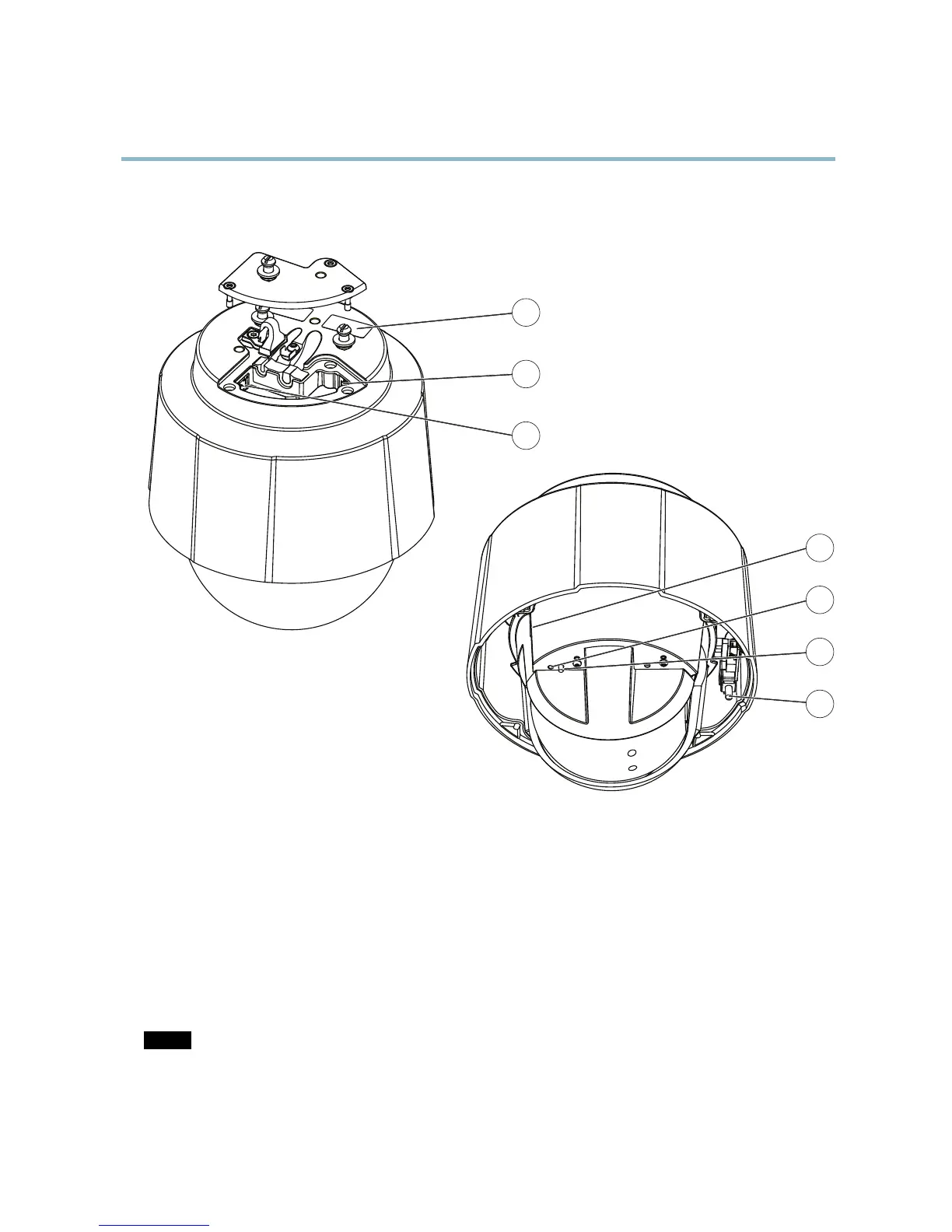AXIS Q6032 PTZ Dome Network Camera
Hardware Overview
Hardware Overview
1
2
3
4
5
6
7
1
Part number (P/N) & Serial number (S/N)
2
Network co nnector (PoE+)
3
Multi-connector
4
SD card slot (SDHC)
5
Status LED indicator
6
Control b utton
7
Power button
Connectors
For technical sp
ecifications, see
page 56
.
Network con
nector - RJ-45 Ethernet connector. Supports Power over Ethernet Plus (PoE+) IEEE 802.3at. Use the supplied midspan.
NOTICE
Due to l
ocal regulations or the environmental and electrical conditions in which the product is to be used , a shielded network
cable (STP) may be appropriate or required. Any network cables that are routed in outdoor enviro nments or similar shall be
shielded (STP) and intended for their specific use. Make sure that the midspan is properly grounded. See
Electromagnetic
Com
patibility (EMC)
for regulatory requirements.
5
