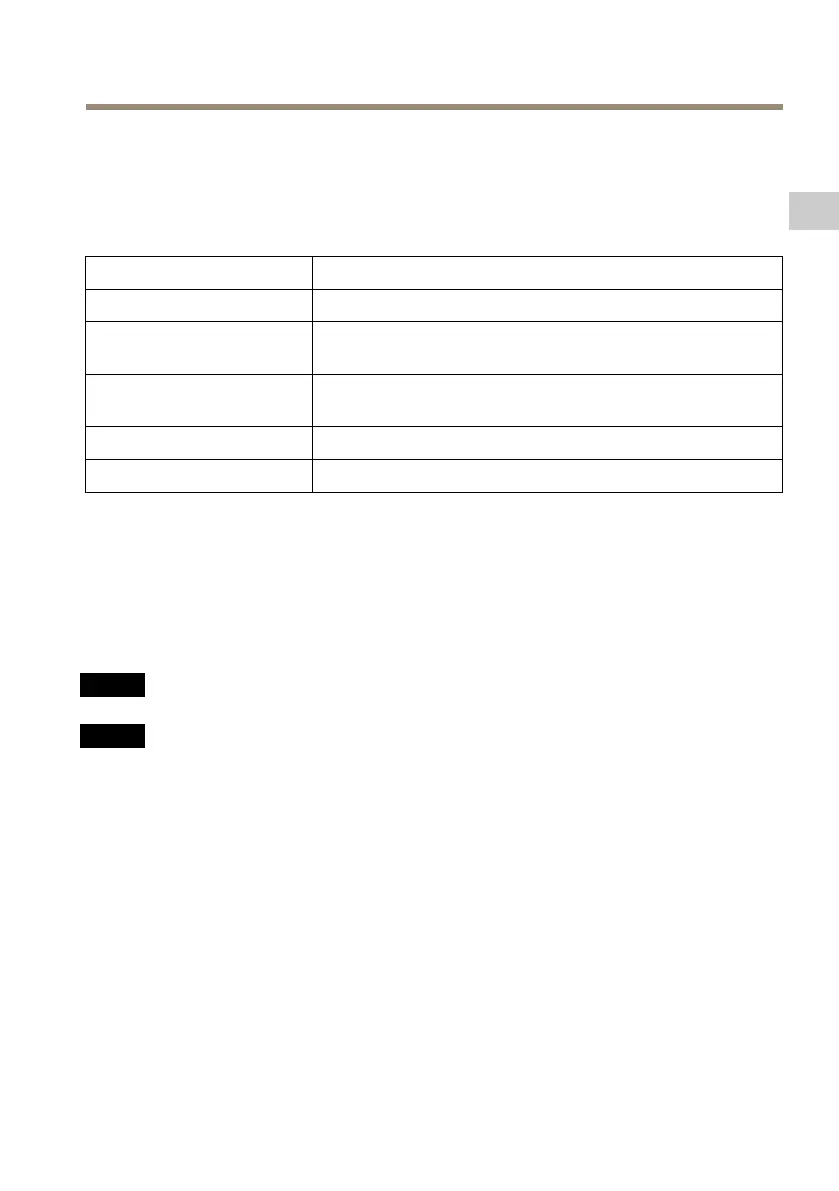AXISQ60Series
5
Bracketring
6
Trimring
7
Safetywire
LEDIndicators
StatusLED
Indication
Unlit
Connectionandnormaloperation.
GreenSteadygreenfor10secondsfornormaloperationafterstartup
completed.
Amber
Steadyduringstartup.Flashesduringrmwareupgradeorreset
tofactorydefault.
Amber/RedFlashesamber/redifnetworkconnectionisunavailableorlost.
RedFirmwareupgradefailure.
Connectorsandbuttons
Forspecicationsandoperatingconditions,seepage18.
Networkconnector
RJ45EthernetconnectorwithPoweroverEthernetPlus(PoE+).
NO NO
NO
TICE TICE
TICE
Usethesuppliedmidspan.
NO NO
NO
TICE TICE
TICE
Theproductshallbeconnectedusingashieldednetworkcable(STP).Allcablesconnecting
theproducttothenetworkshallbeintendedfortheirspecicuse.Makesurethatthe
networkdevicesareinstalledinaccordancewiththemanufacturer’sinstructions.For
informationaboutregulatoryrequirements,seeElectromagneticcompatibility(EMC)on
page4.
I/Oandaudioconnector
Terminalconnectorforconnectingexternalequipment:
•Audioequipment
•Input/Output(I/O)devices
Whenconnectingexternalequipment,anAxismulticableisrequiredinordertomaintainthe
product’sIPrating.Tondoutmore,gotoMulticableconnectorsonpage16.
15
EN
