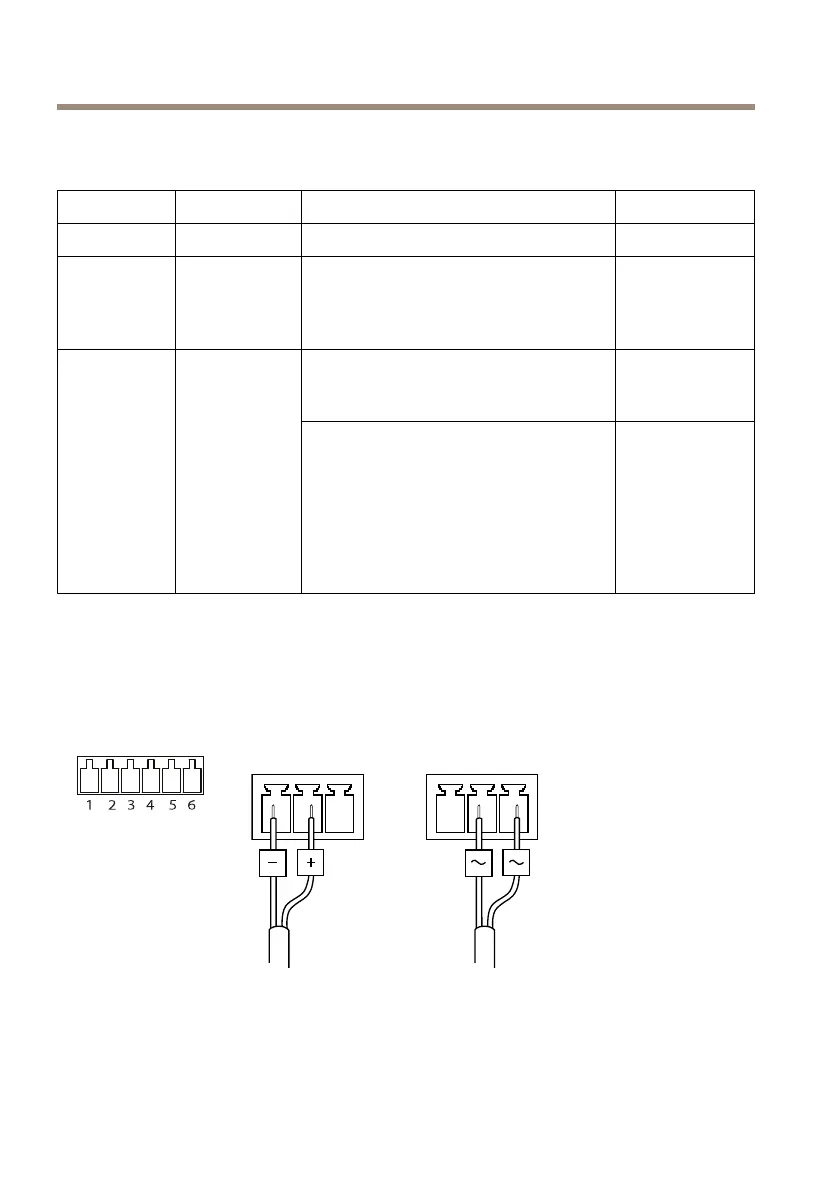AXISQ60Series
>Port&Devices>PortStatus(Optionsdusystème>Portetdispositifs
>Étatduport)).
FonctionBrocheNotes
Caractéristiques
0VCC(-)
1
SortieCC
2
Peutserviràalimenterlematériel
auxiliaire.
Remarque:cettebrochenepeutêtre
utiliséequecommesortied’alimentation.
3.3VCC
Charge
maximale=
250mA
Entréenumérique–Connectez-laàla
broche1pourl’activeroulaissez-laotter
(déconnectée)pourladésactiver.
0à40VCC
Congurable
(entréeou
sortie)
3–6
Sortienumérique-Connectéeàla
broche1lorsqu'elleestactivée,otte
(déconnectée)lorsqu'elleestdésactivée.
Sivousl’utilisezavecunecharge
inductive,parexempleunrelais,une
diodedoitêtreconnectéeenparallèle
aveclacharge,enguisedeprotection
contrelestensionstransitoires.
0à40VCCmax.,
drainouvert,
100mA
Pourunexempledeschéma,consultezSchémasdeconnexionpage42.
Connecteurd'E/S
Entrée
d'alimentationCC
Entrée
d’alimentationCA
40
