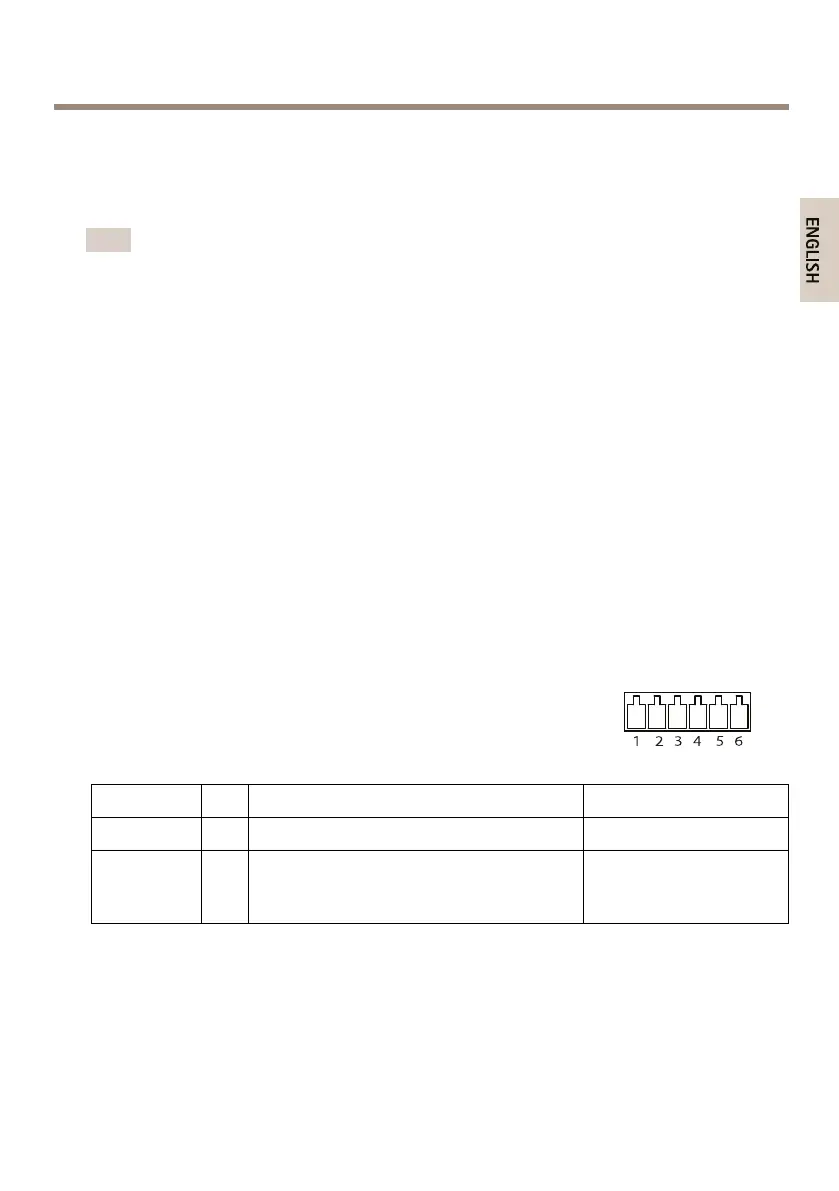AXISQ7424-RMkIIVideoEncoder
BNCConnector
Eachvideoinputisterminatedusingacoax/BNCconnector.
Connecta75Ohmcoaxialvideocable;therecommendedmaximumlengthis250m(800ft).
Note
75Ohmvideoterminationcanbeenabled/disabledforthevideoinputthroughthe
product'swebpageatVideo&Audio>CameraSettings>Videotermination.Video
terminationisenabledonfactorydefault.Iftheproductisconnectedinparallelwithother
equipment,foroptimumvideoquality,itisrecommendedthatvideoterminationisenabled
onlyforthelastdeviceinthevideosignalchain.
I/OConnector
Usewithexternaldevicesincombinationwith,forexample,tamperingalarms,motiondetection,
eventtriggering,andalarmnotications.Inadditiontothe0VDCreferencepointandpower(DC
output),theI/Oconnectorprovidestheinterfaceto:
•Digitaloutput–ForconnectingexternaldevicessuchasrelaysandLEDs.Connected
devicescanbeactivatedbytheVAPIX®ApplicationProgrammingInterface,output
buttonsontheLiveViewpageorbyanActionRule.Theoutputwillshowasactive
(shownunderSystemOptions>Ports&Devices)ifthealarmdeviceisactivated.
•Digitalinput–Analarminputforconnectingdevicesthatcantogglebetweenanopen
andclosedcircuit,forexample:PIRs,door/windowcontacts,glassbreakdetectors,
etc.Whenasignalisreceivedthestatechangesandtheinputbecomesactive(shown
underSystemOptions>Ports&Devices).
6-pincongurableterminalblock
FunctionPinNotes
Specications
0VDC(-)
1
0VDC
DCoutput
2
Canbeusedtopowerauxiliaryequipment.
Note:Thispincanonlybeusedaspowerout.
12VDC
Maxload=125mA
17
