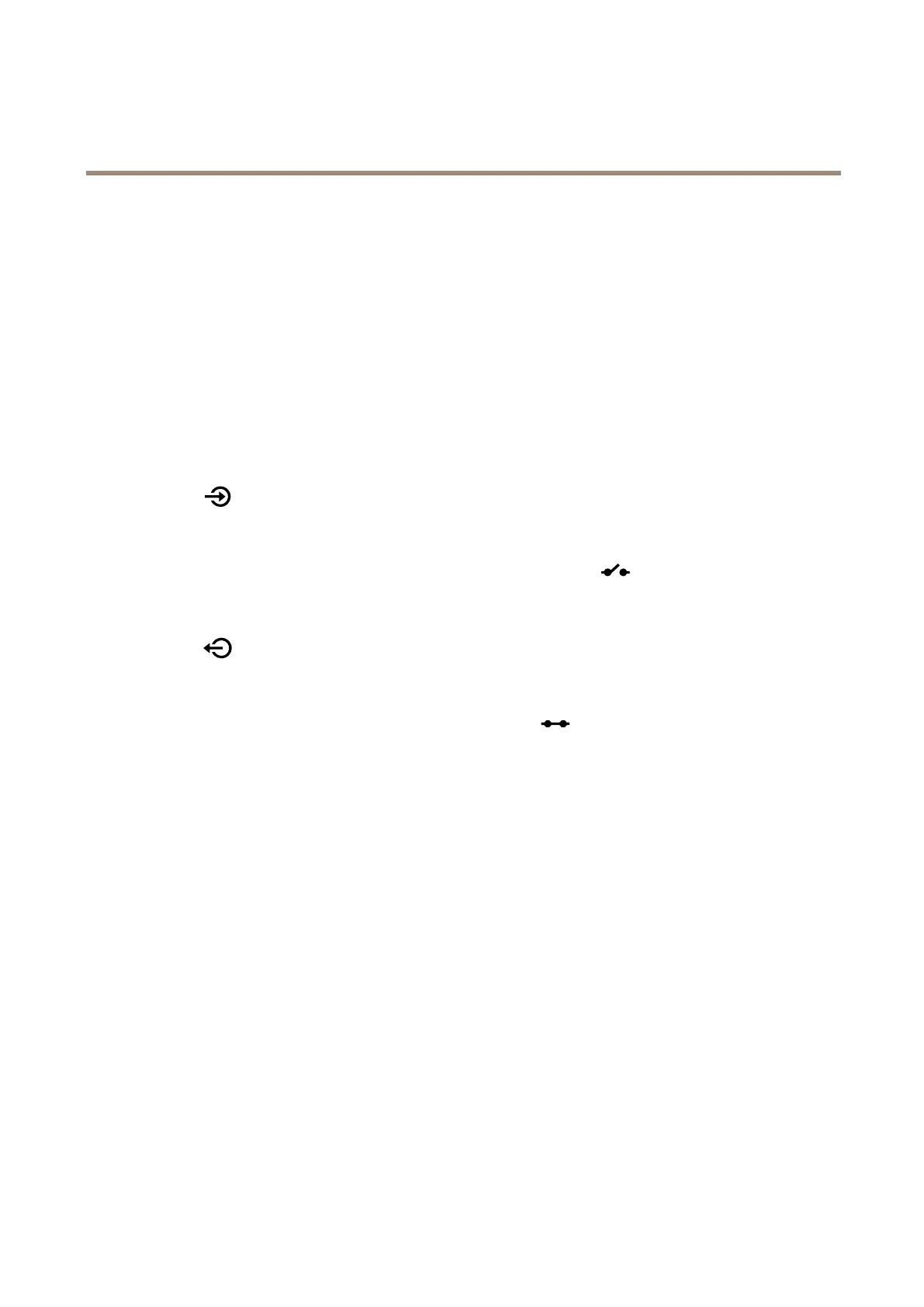AXISV5925PTZNetworkCamera
Configureyourdevice
•Switchrelayconnectedtothegatelock,inthiscasetheswitchisnormallyclosed(NC)
•Connectingwires
Physicalconnection
1.ConnectthewiresfromthePIRdetectortotheinputpin,seeI/Oconnectoronpage68.
2.Connectthewiresfromtheswitchtotheoutputpin,seeI/Oconnectoronpage68
CongureI/Oports
Youneedtoconnecttheswitchrelaytothecamerafromthecamera’swebinterface.First,conguretheI/Oports:
SetthePIRdetectortoaninputport
1.GotoSystem>Accessories>I/Oports.
2.Click
tosetthedirectiontoinputforport1.
3.Givetheinputmoduleadescriptivename,forexample“PIRdetector”.
4.IfyouwanttotriggeraneventwheneverthePIRdetectorsensesmotion,clicktosetthenormalstatetocircuitopen.
Settheswitchrelaytoanoutputport
1.Click
tosetthedirectiontooutputforport2.
2.Givetheoutputmoduleadescriptivename,forexample“Gateswitch”.
3.Ifyouwanttoopenthegatewheneveraneventistriggered,clicktosetthenormalstatetocircuitclosed.
Createthepresetposition
1.GotoPTZ>Presetpositions.
2.Createthepresetpositionthatcoverstheentranceofthegateandnameit,forexample,“Gateentrance”.
Createrules
ForthecameratoopenthegatewhenthePIRdetectorsensessomeonenearby,youneedtocreatearuleinthecamera:
1.GotoSystem>Eventsandaddarule.
2.Typeanamefortherule,forexample“Opengate”.
3.Inthelistofconditions,selectPIRdetector.
4.Inthelistofactions,selectToggleI/Oonce.
5.Inthelistofports,selectGateswitch.
6.SetstatetoActive.
7.Settheduration.
8.ClickSave.
9.Createanotherrulewiththename“Directthecameratothegate".
19