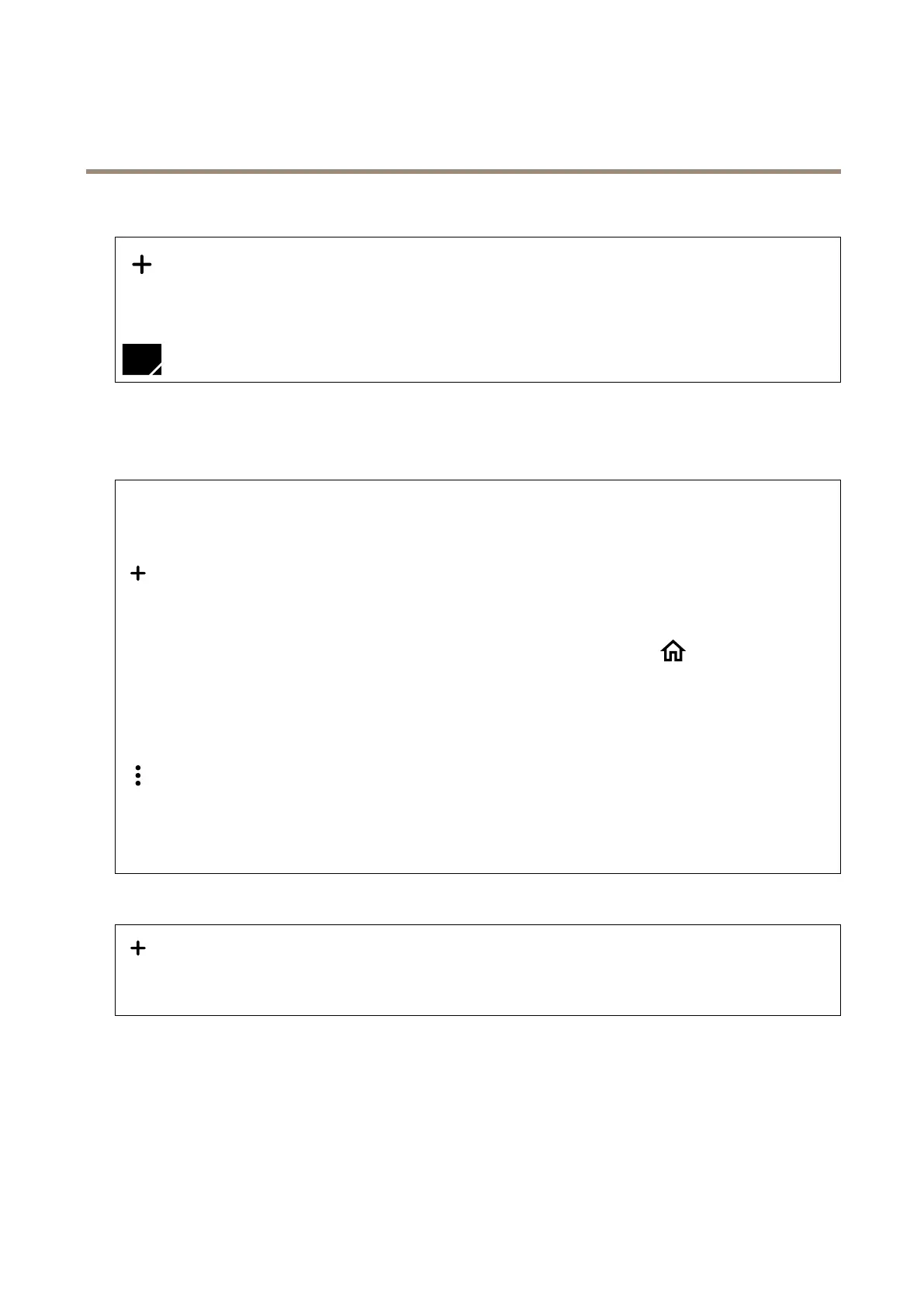AXISV5925PTZNetworkCamera
Thedeviceinterface
Privacymasks
:Clicktocreateanewprivacymask.Themaximumnumberofmasksdependonthecomplexityofallmaskscombined.
Eachmaskcanhavemaximum10anchorpoints.
Privacymasks:Clicktochangethecolorofallprivacymasks,ortodeleteallprivacymaskspermanently.
Maskx:Clicktorename,disable,orpermanentlydeletethemask.
PTZ
Presetpositions
Presetpositions
Apresetpositionisasavedviewthatcanbeusedtoquicklymovethecameraviewtoaspecicposition.Thesavedpreset
positionsareavailableforuseintheliveview.
Createpresetposition:Clicktocreateapresetposition.
•Thumbnail:Turnontoactivatethumbnailforthepresetposition.
•Name:Enteranameforthepresetposition.
•Homeposition:Turnontomakeithomeposition.Thehomepositionismarkedwith
.Theremustbeahome
position,andtherecanonlybeonehomeposition.
Settings
•Returntohomepositionwheninactive:TurnontomakethecamerareturntoitshomepositionafterthePTZ
functionalityhasbeeninactiveforaspeciedperiodoftime.
•Usethumbnails:Turnontoautomaticallyactivatethumbnailwhenyouaddapresetposition.
Thecontextmenucontains:
•Createthumbnails:Clicktocreatethumbnailsforallpresetpositions.
•Refreshthumbnails:Clicktochoosewhichpresetpositionstorefresh.
•Deleteallpresetpositions:Clicktodeleteallpresetpositions.Ifyoudeleteallpresetpositions,anewhomeposition
iscreatedautomatically.
Guardtours
Guardtour:Clicktocreateaguardtour.
•Presetposition:Selecttocreateaguardtourwithpresetpositions.
•Recorded:Selecttocreatearecordedguardtour.
33