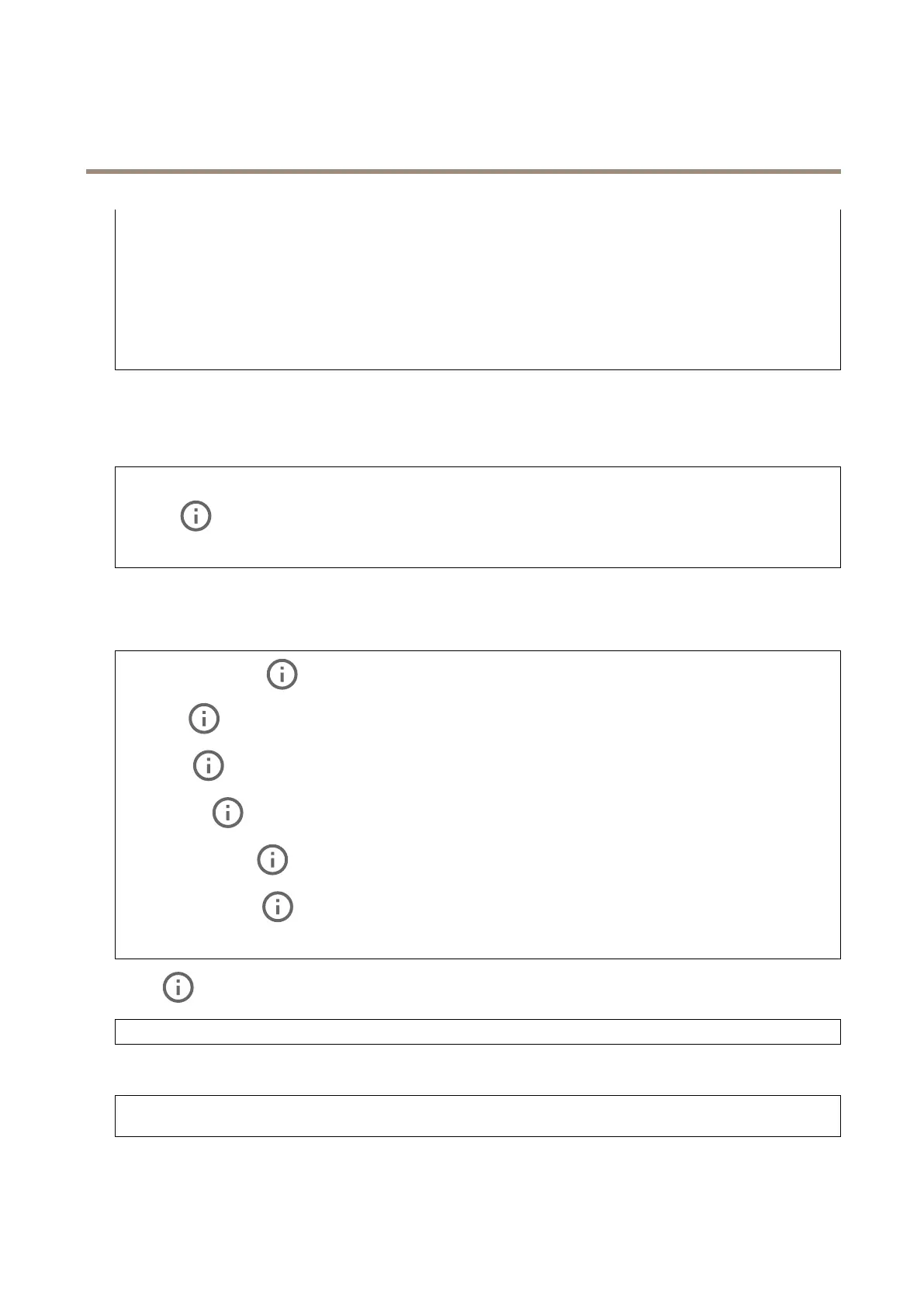AXISV5925PTZNetworkCamera
Thedeviceinterface
-Timeouttype
-Timespan:Timeoutafterreachingthesetduration.
-Activity:Timeoutafterreachingthesetdurationsincethelastactivity.
-Innity:Nevertotimeoutuntilauserwithhigherprioritytakescontrol.
Settings
•Limitnumberofusersinqueue:Setthemaximumnumberofusersallowedinaqueue.Thedefaultnumberis20,
andallowedvaluesare1–100.
•Controlqueuepolltime:Sethowoftentopollthecameratoupdatetheplaceoftheusersorusergroupsinthe
queue.Thedefaultvalueis20seconds,andallowedvaluesarefrom5secondsto60minutes.
Audio
Overview
Locatedevice:Clicktoplayasoundthathelpsyouidentifythespeaker.Forsomeproducts,aLEDwillashonthedevice.
Calibrate
:Clicktocalibratethespeaker.
LaunchAXISAudioManagerEdge:Clicktolaunchtheapplication.
Devicesettings
Input:Turnonoroffaudioinput.Showsthetypeofinput.
Allowstreamextraction:Turnontoallowstreamextraction.
Inputtype:Selectthetypeofinput,forinstanceifit’sinternalmicrophoneorline-in.
Powertype
:Selectpowertypeforyourinput.
Applychanges
:Clicktoapplyyourselection.
Separategaincontrols
:Turnontoadjustthegainseparatelyforthedifferentinputtypes.
Automaticgaincontrol
:Turnontodynamicallyadaptthegaintochangesinthesound.
Gain:Usetheslidertochangethegain.Clickthemicrophoneicontomuteorunmute.
Output:Showsthetypeofoutput.
Gain:Usetheslidertochangethegain.Clickthespeakericontomuteorunmute.
Stream
Encoding:Selecttheencodingtousefortheinputsourcestreaming.Youcanonlychooseencodingifaudioinputisturnedon.If
audioinputisturnedoff,clickEnableaudioinputtoturniton.
37