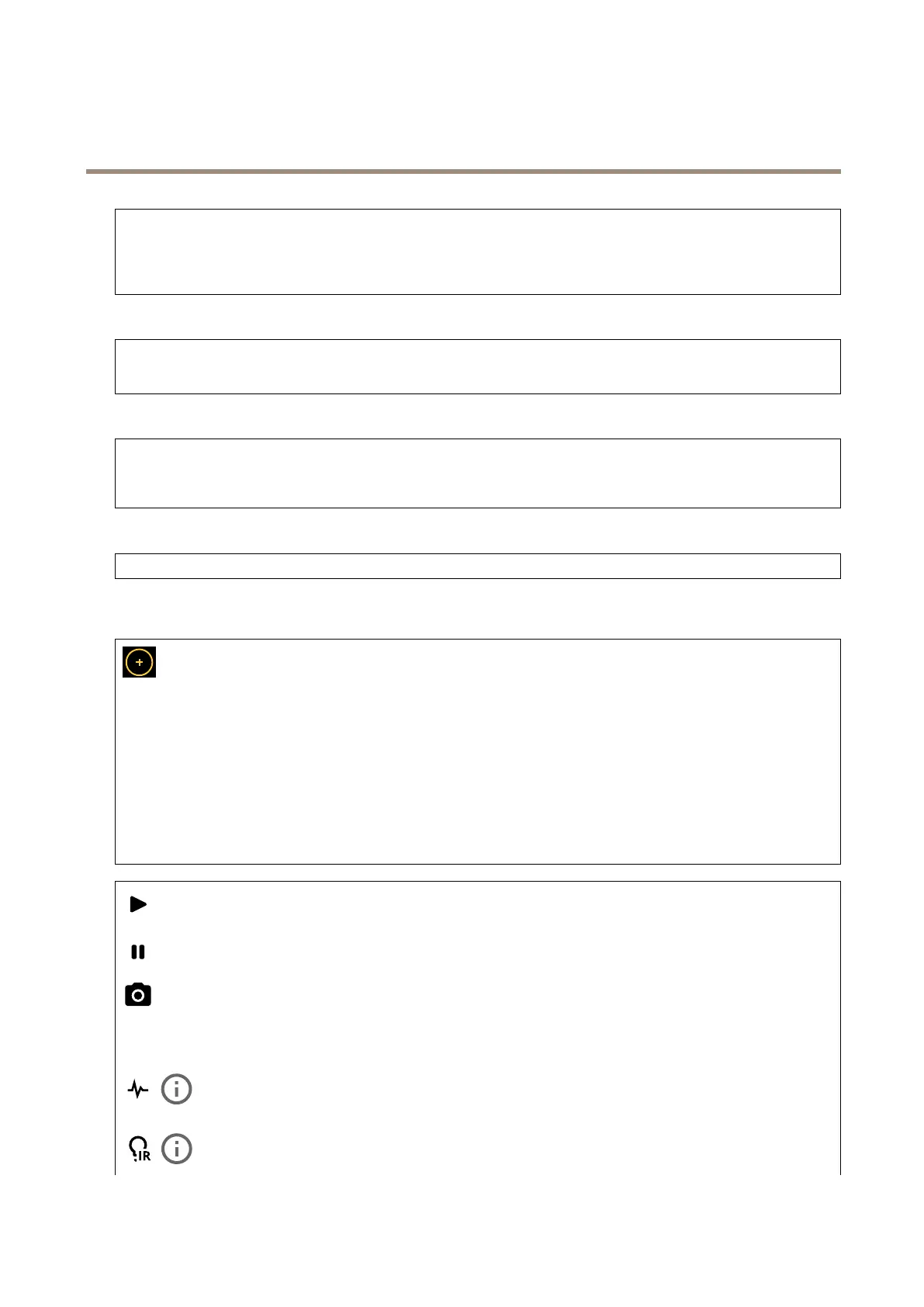AXISV5925PTZNetworkCamera
Thedeviceinterface
Showswhatkindsofaccesstothedevicethatareactive,andwhatencryptionprotocolsareinuse.Recommendationstothe
settingsarebasedontheAXISOSHardeningGuide.
Hardeningguide:ClicktogotoAXISOSHardeningguidewhereyoucanlearnmoreabouthowtoapplycybersecuritybest
practices.
Videoinput
Showsvideoinputinformation,includingifvideoinputisconguredanddetailedinformationforeachchannel.
Videoinputsettings:ClicktogototheVideoinputpagewhereyoucanchangethevideoinputsettings.
PTZ
ShowsthePTZstatus.
Test:ClicktotestthePTZmechanics.Duringthetest,therearenovideostreamsavailable.Whenthetestisdone,thedevice
restoresitshomeposition.
Connectedclients
Viewdetails:Clicktoshowallclientsthatareconnectedtothedevice.
Video
Click-and-dragthecrosshairtopanandtiltintheliveview.
ZoomUsetheslidertozoominandout.
FocusUsethissettingtosetfocusintheshownarea.Dependingonthedevice,differentfocusmodesareavailable.
•Auto:Thecameraautomaticallyadjustsfocusbasedontheentireimage.
•Manual:Setthefocusmanuallyataxeddistance.
•Area:Thecameraautomaticallyadjustsfocusforaselectedareaoftheimage.
•Spot:Thecameraautomaticallyadjustsfocusforthecenteroftheimage.
BrightnessUsethissettingtoadjustthelightintensityintheimage,forexample,tomakeobjectseasiertosee.Brightnessis
appliedafterimagecapture,anddoesnotaffecttheinformationintheimage.Togetmoredetailsinadarkarea,itissometimes
bettertotrytoincreasegainorincreaseexposuretime.
Clicktoplaythelivevideostream.
Clicktofreezethelivevideostream.
Clicktotakeasnapshotofthelivevideostream.Theleissavedinthe‘Downloads’folderonyourcomputer.Theimage
lenameis[snapshot_YYYY_MM_DD_HH_MM_SS.jpg].Thesizeofthesnapshotdependsonthecompressionthatisapplied
fromthespecicweb-browserenginewherethesnapshotisreceived,therefore,thesnapshotsizemayvaryfromtheactual
compressionsettingthatisconguredinthedevice.
ClicktoshowI/Ooutputports.Usetheswitchtoopenorclosethecircuitofaport,forexampletotestexternal
devices.
ClicktomanuallyturnonorturnofftheIRillumination.
22