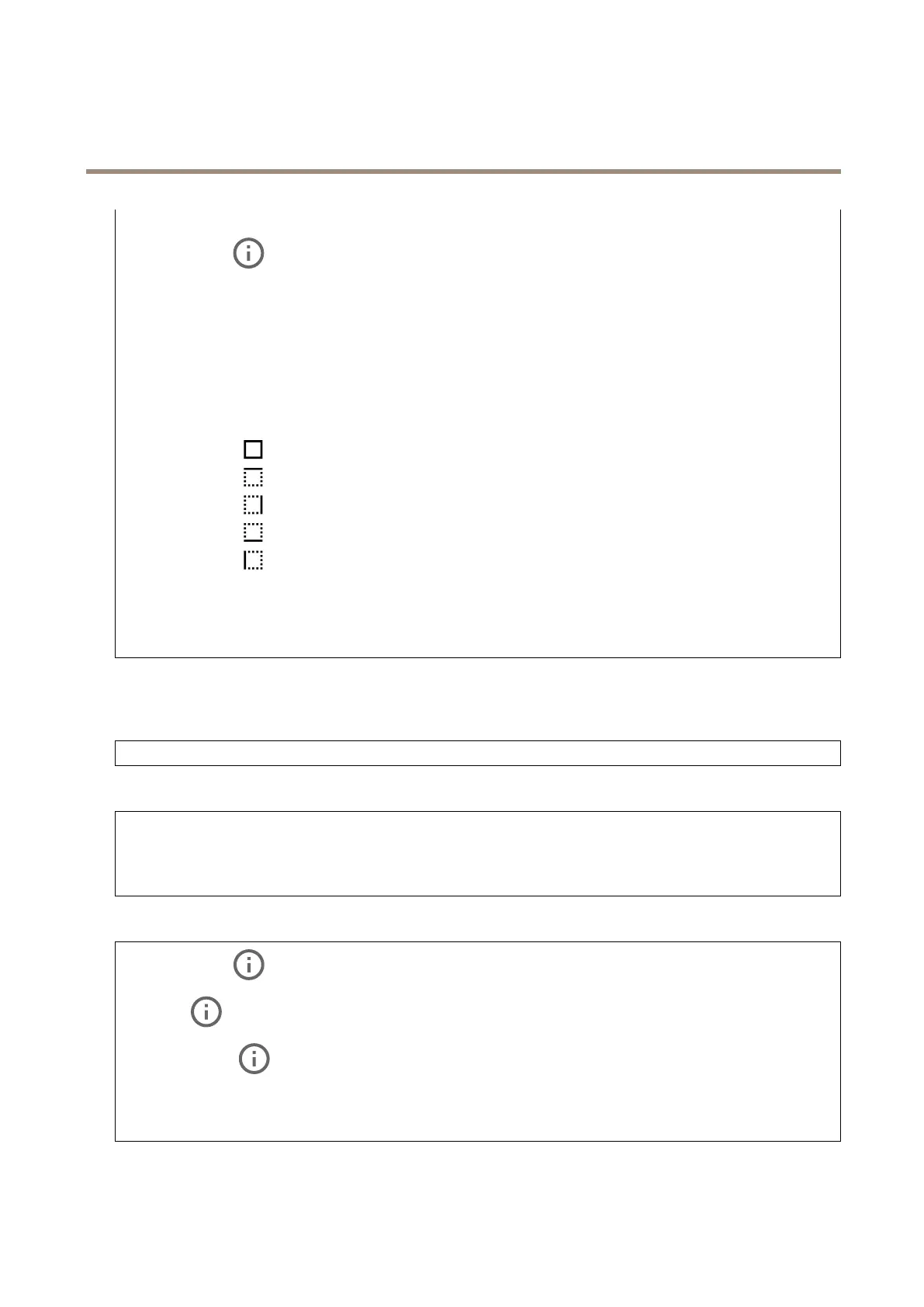AXISV5925PTZNetworkCamera
Thedeviceinterface
•Mirrorimage:Clicktoiptheimage.
•Create:Clicktosave.
Picture-in-picture
Twostreamsaredisplayedontheexternalmonitoratthesametime.Onestreamllsthedisplayandtheotherisasmaller
picture.Position,picturesizeandbordersarecustomizable.
•Picture-in-picture
-Source:Selectthecamerathatwillstreamasthesmallerpicture.
-Rotateimage180°:Clicktorotatetheimage.
-Mirrorimage:Clicktoiptheimage.
-Position:Selectwhereonthescreenthepictureshouldappear.
-Picturesize:Dragtheslidertosetthesize(%ofscreen)ofthepicture.
-Border:Clicktotogglebordersforthepictureonoroff.
-
:Dragtheslidertosetthethicknessfortheentireborder.
-
:Dragtheslidertosetthethicknessforthetopborder.
-
:Dragtheslidertosetthethicknessfortherightborder.
-
:Dragtheslidertosetthethicknessforthebottomborder.
-
:Dragtheslidertosetthethicknessfortheleftborder.
-Bordercolor:Selectabordercolor.
•Mainview
-Source:Selectthecamerathatwillstreamonthefulldisplay.
-Rotateimage180°:Clicktorotatetheimage.
-Mirrorimage:Clicktoiptheimage.
Powersettings
Powerstatus
Showspowerstatusinformation.Informationvariesdependingontheproduct.
Powerproles
Selectapowerproleaccordingtothetemperaturerangethatthedevicewillbeusedin:
•Fullpower(default):Theproductcanbeusedinlowtemperatures,butwillconsumemorepower.
•Lowpower:Theproductcannotbeusedinlowtemperatures,butwillconsumelesspower.
•Customprole:Createyourownpowerproles.
Powersettings
Delayedshutdown:Turnonifyouwanttosetadelaytimebeforethepoweristurnedoff.
Delaytime
:Setadelaytimebetween1and60minutes.
Powersavingmode
:Turnontoputthedeviceintopowersavingmode.Whenyouturnonpowersavingmode,theIR
illuminationrangeisreduced.
Setpowerconguration:ChangethepowercongurationbyselectingadifferentPoEclassoption.ClickSaveandrestart
tosavethechange.
57