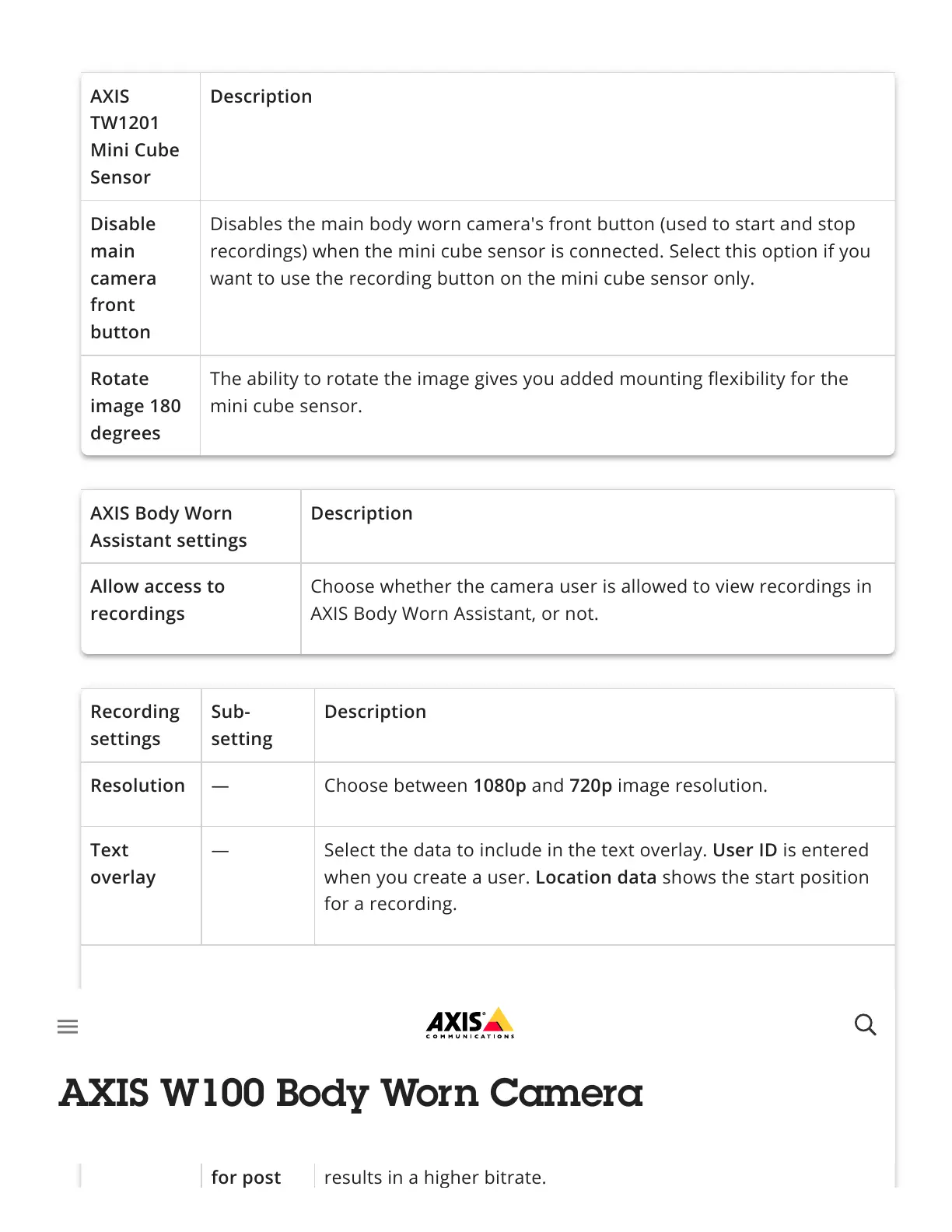AXIS
TW1201
Mini Cube
Sensor
Description
Disable
main
camera
front
button
Disables the main body worn camera's front button (used to start and stop
recordings) when the mini cube sensor is connected. Select this option if you
want to use the recording button on the mini cube sensor only.
Rotate
image 180
degrees
The ability to rotate the image gives you added mounting flexibility for the
mini cube sensor.
AXIS Body Worn
Assistant settings
Description
Allow access to
recordings
Choose whether the camera user is allowed to view recordings in
AXIS Body Worn Assistant, or not.
Recording
settings
Sub-
setting
Description
Recording
settings
Sub-
setting
Description
Resolution — Choose between 1080p and 720p image resolution.
Text
overlay
— Select the data to include in the text overlay. User ID is entered
when you create a user. Location data shows the start position
for a recording.
Audio Turn on to record audio.
Optimize
for post
Record audio in raw format with dual audio channels. This
results in a higher bitrate.
