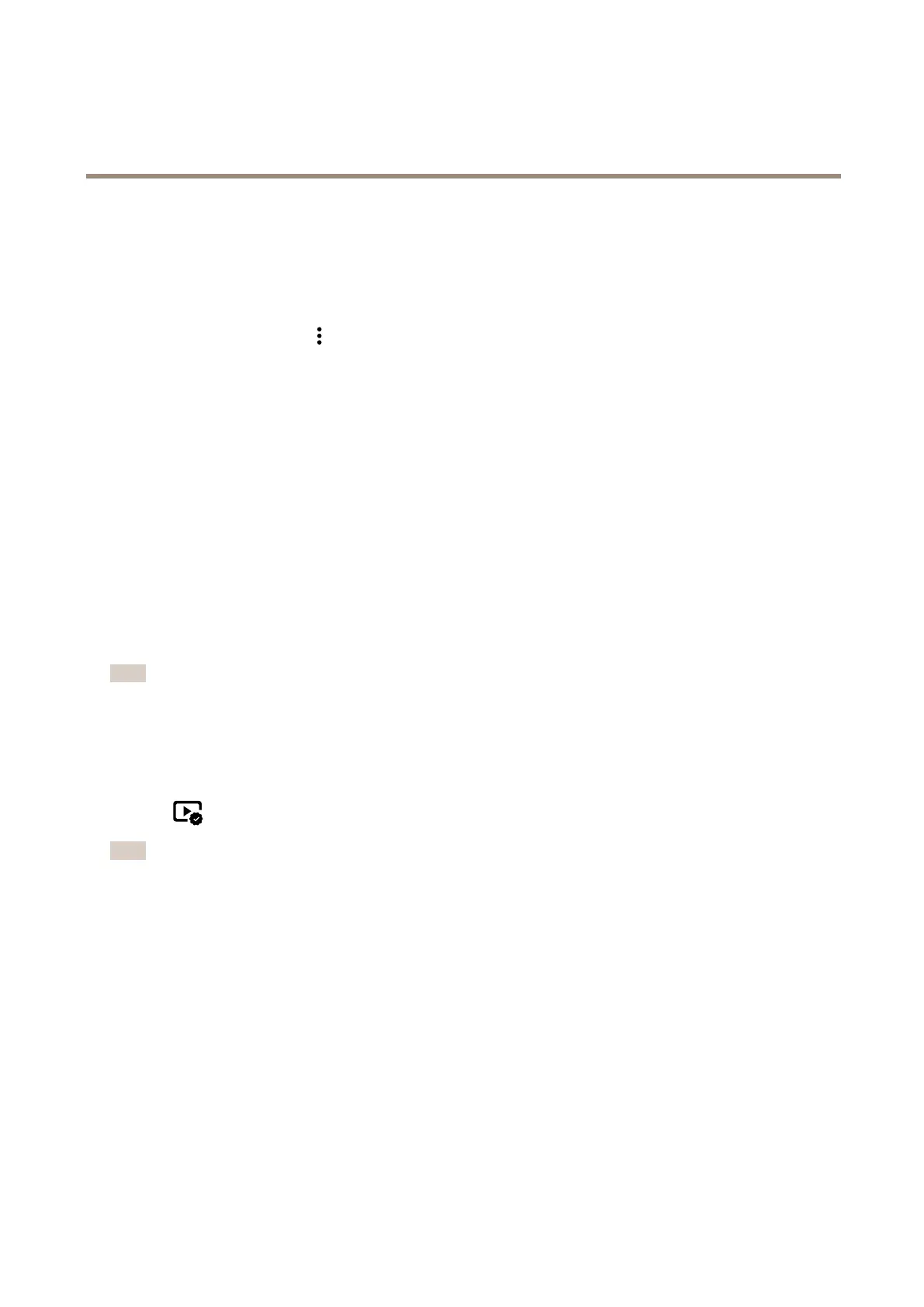Axisbodywornsolution
Configureyoursystem
4.IntheAddsystemcontrollerslist,selectthesystemcontroller(s)youwanttoaddandclickAdd.
Toaccessthenewsystemcontroller:
1.GotoDevices.
2.Opentheextensionsystemcontrolleryouwanttoaccess.
3.Openthecontextmenu
.
4.ClickOpen.
Signedvideo
SignedvideoaddsacryptographicchecksumintoeachvideoframewhichisthensignedbytheAxisdeviceID.Thisallowsvideotobe
tracedbacktothecameraitoriginatedfrom,soit’spossibletoverifythattherecordinghasn’tbeentamperedwithafteritleft
thecamera,withoutprovingthechainofcustodyofthevideole.YoucanverifyyourvideolesusingAXISFilePlayer,seeVerify
theauthenticityofyourrecordingonpage18.
Gotoaxis.comtondoutifyourcamerasupportsSignedvideo.
ToturnonSignedvideo:
1.GotoSettings>Signedvideo.
2.TurnonSignedvideo.
Verifytheauthenticityofyourrecording
Note
Tobeableverifytheauthenticityofyourrecording,Signedvideomustbeonwhenthevideoisrecorded,seeSignedvideo
onpage18.
1.Exporttherecordingthatyouwanttoverify.
2.UseAXISFilePlayer(clicktodownload)toplaytherecording.
indicatesthattherecordinghasn’tbeentamperedwith.
Note
Toshowmetadata,right-clickthevideoandselectShowdigitalsignature.
Certicates
Certicatescanbeusedforauthenticatingdevicesonanetwork,andenableencryptedwebbrowsingusingHTTPS.Werecommend
usingHTTPStosecurelyconnecttoyourbodywornsystem,seeAllowHTTPSonlyonpage20.
Tosecurelyconnecttoyourbodywornsystem:
1.Createacerticatesigningrequest
2.UseyourCA(certicateauthority)tosigntheCSR(certicatesigningrequest).
3.Installcerticate
Createacerticatesigningrequest
1.GotoSettings>CerticatesandIEEE802.1x.
18