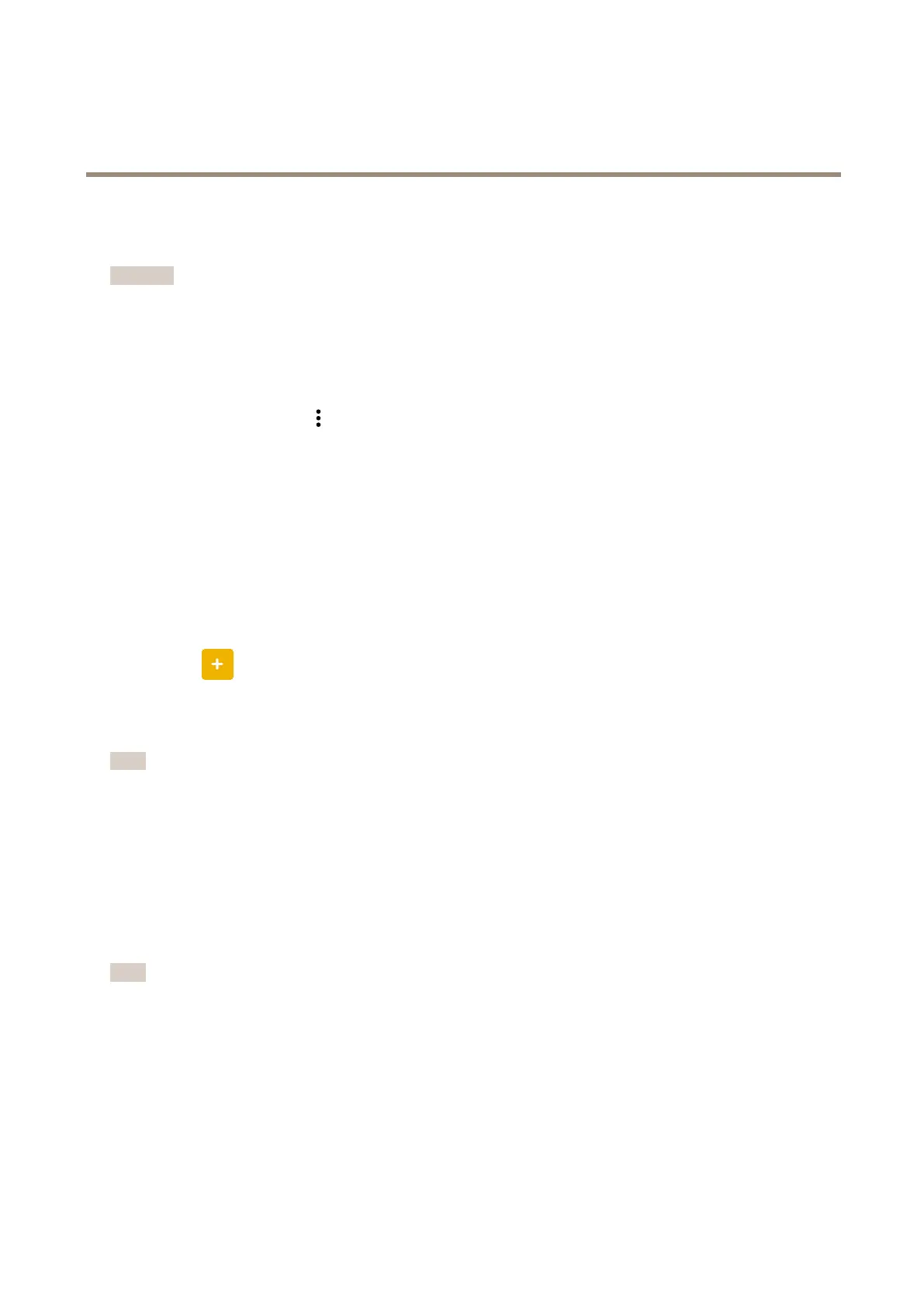Axisbodywornsolution
Maintenance
Maintenance
Important
Alwaysinitiateallbodywornsystemmaintenance,suchasresettingthesystem,orremovingacamera,fromAXISBody
WornManager.
Changepassword
1.GotoSettings>Adminaccounts.
2.Openthecontextmenu
oftheaccountyouwanttochange.
3.ClickEdit.
4.Enteryourcurrentpasswordandyournewpassword.Thecurrentpasswordisonlyrequiredifyou’rechangingthe
rootaccount.
5.ClickSave.
Addanadministratoraccount
Toaddanadditionaladministratoraccount:
1.GotoSettings>Adminaccounts.
2.Click
Addaccount.
3.Enterausernameandapassword.
4.ClickSave.
Note
•Hereyoucanalsoremoveanyadministratoraccount,exceptfortherootaccount.
Downloadsystemreport
Youcandownloadasystemreportfromyourbodywornsystem.Axissupportusesthesystemreportfortroubleshooting.
1.GotoSupport>Systemreport.
2.ClickDownloadsystemreport.
3.SendtheletoAxissupport.
Note
•Asystemreportincludesallsystemcontrollers,andthecamerasthatare,orhavebeendockedinthesystem.Thelatestlogs
fromacameraareincludedafterit'sdocked.
•Asystemreportisgeneratedthemomentyoudownloadit,aswellasautomaticallyonceeveryday.It’sstoredinthe
systemforsevendays,andisthenreplacedbyanewone.
Transferacameratoanotherbodywornsystem
Touseabodyworncamerainanothersystem,youmustrstremovethecamerafromyourcurrentsystem.Thenyoucanaddthe
cameratothenewsystem.
29
