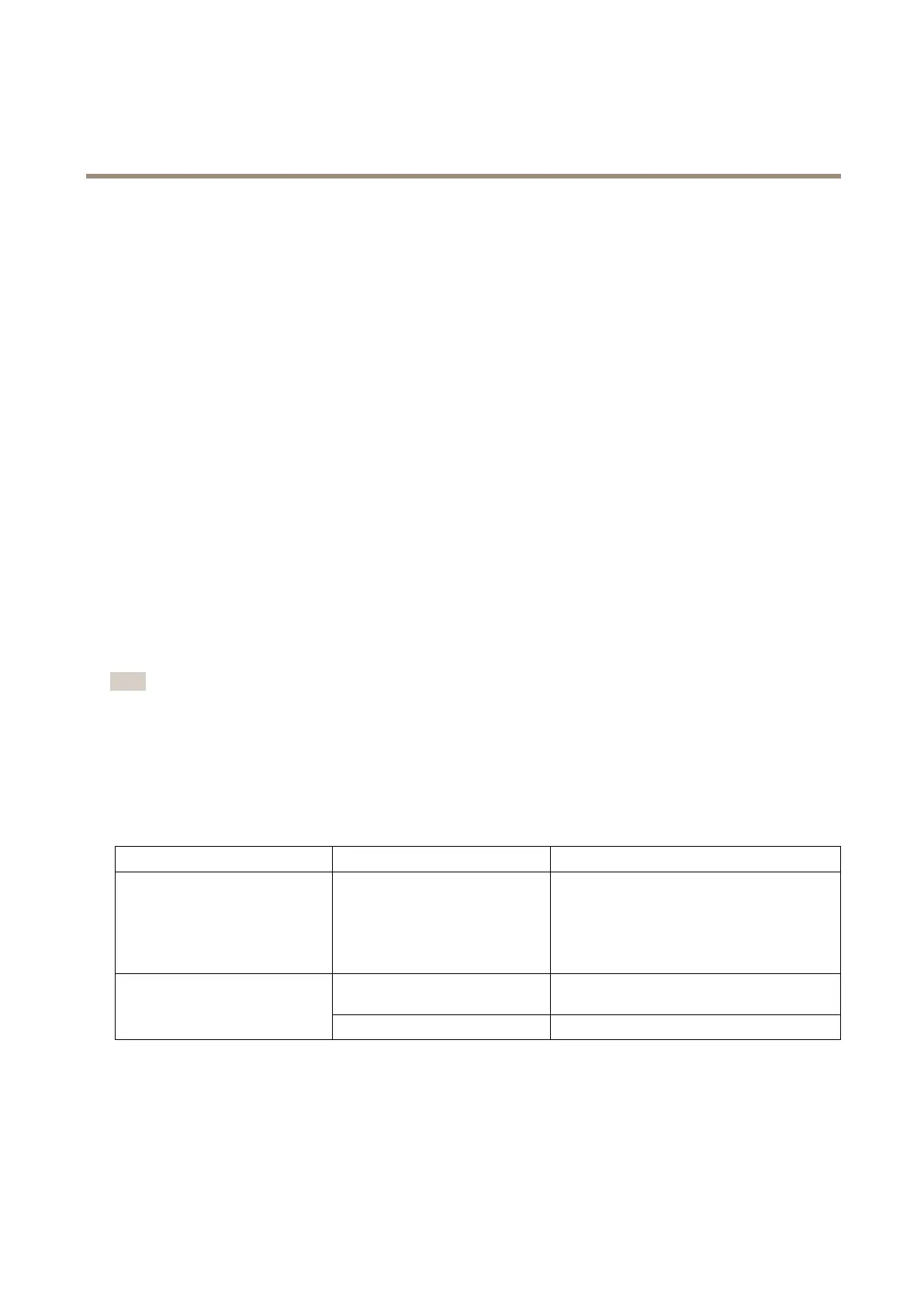Axisbodywornsolution
Camerauserguide
•5VDCoutputpowerbank.
Operatingtime
Operatingtimevariesdependingonhowyouusethebodyworncamera.Thelimitingfactorsofoperatingtimearebatterycapacity,
andstoragespace.Theseareaffectedbypowerconsumption,andrecordingbitrate,respectively.
Factorsthatincreasepowerconsumptionare:
Outdooruse-Whenyouusethecameraoutdoors,theLEDdisplayincreasesitsintensity,whichincreasespowerconsumption.
Locationdata-Whenthecamerapositioningsystemison.
Temperature-+25°C(77°F)istheoptimaloperatingtemperature.Usingthecameraintemperaturesaboveorbelowthisincreases
powerconsumption.
Movement-Increasedmovementinthescene,orcameramovement.Thecameraprocessorusespowerinrelationtothemovement
inthescene.
Factorsthatincreaserecordingbitrateare:
Movement-Increasedmovementinthescene,orcameramovement.
Imageresolution-Highrecordingresolution.
Light-Lowlightincreasesimagenoise.
Scenecomplexity-Ascenewithfewobjectsandcolors,forinstanceatypicalofce,resultsinalowerbitratethanamore
complexscene.
Note
Thepre-bufferhasadedicatedspaceonthecamerastorage.Whenusingthemaximumresolution1080pinverycomplex
sceneswithalotofmovement,orinlowlight,thepre-buffermemorycangetfull,resultinginaslightlyshorterpre-buffer
timethanconguredinAXISBodyWornManager.
Bodyworncameraerrorfeedback
Usethebodyworncamerafeedbacktoidentifydifferenterrors.Thetablebelowshowsthedifferentcamerabehaviors,whatthey
mean,andhowtosolvetheproblem.
BehaviorWhatitmeansWhattodo
AllLEDsareoffwhenthecamerais
docked
Nouserisassignedtothecamera.•Ifyouareusingxedcamera
assignment,assignausertothe
camera,seeAssignausertoacamera.
•Ifyouareusingself-assigncamera
assignment,thismeansthatthe
cameraisreadytobeself-assigned.
Thecameraisinshippingmode
1
Addthecamerainthebodywornsystem,seeAdd
cameras.
•Nofeedback
•Cameradoesn’tstart
Thecamerahasrunoutofbattery.
Chargethecamera.
47