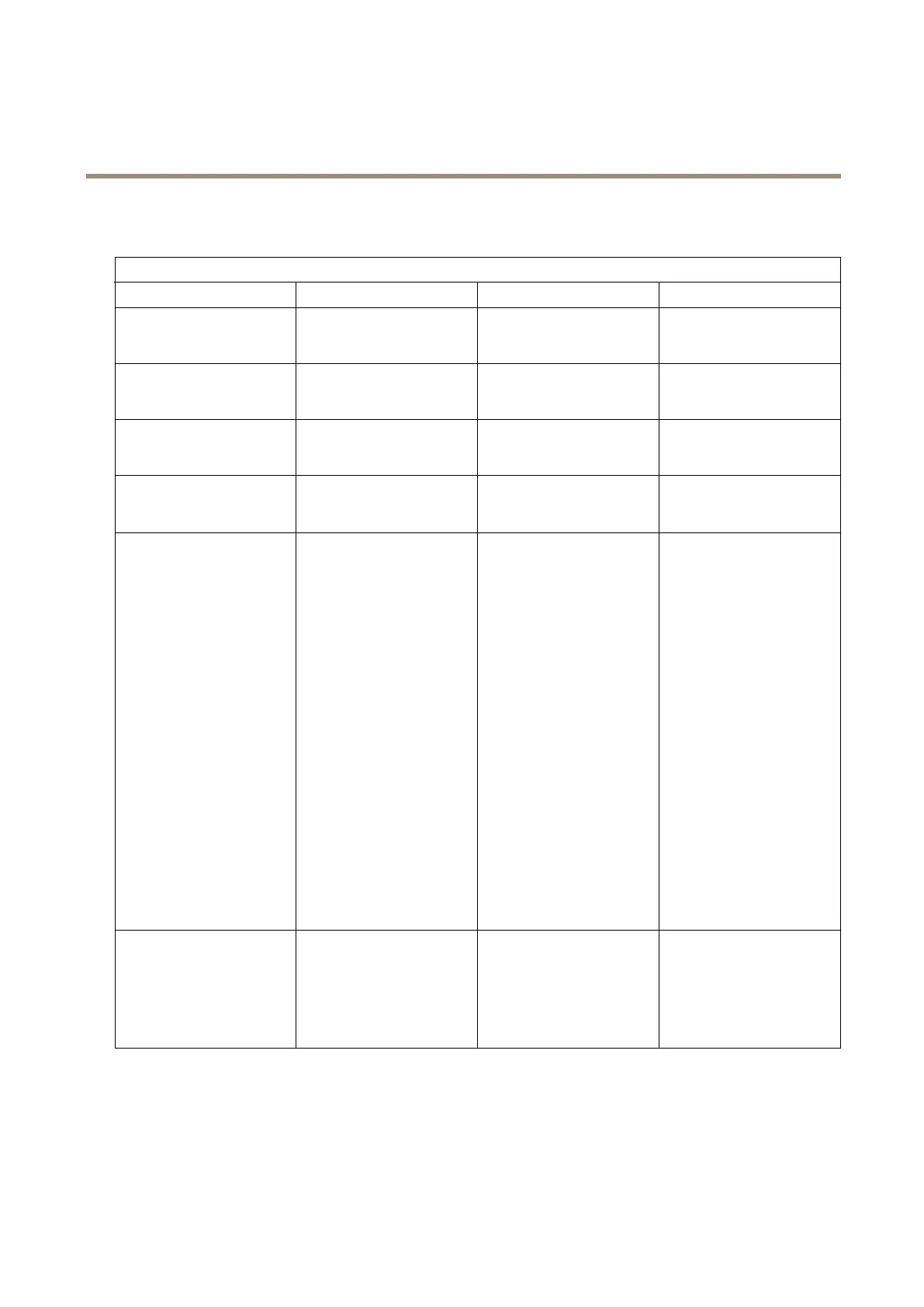Axisbodywornsolution
Configureyoursystem
Thesearethehostnamesusedbybodyworn.axis.cloudthatthesystemmusthaveaccesstowhensettingupandwhenusing
cloudextensions:
Global,*.bodyworn.axis.cloud
RegionDomainPortPurpose
Global
logs.bodyworn.axis.cloud
443(HTTPS)
Endpointforuploadingzipped
logsfromsystemcontroller.
(AzureFrontDoor)
Global
ags.bodyworn.axis.cloud
443(HTTPS)
APIforfeatureags.Proxy
forapi.agsmith.com.(Azure
FrontDoor)
Global
agnss.bodyworn.axis.cloud
443(HTTPS)
APIforfetchingAssistedGNSS
(GPS)datales.(AzureFront
Door)
Global
api.bodyworn.axis.cloud
443(HTTPS)APIforglobalendpoints(i.e.
fetchingRegions).(Azure
FrontDoor)
Global
dispatchse1-st.axis.com:443
dispatchse1-st.axis.com:80
dispatchse2-st.axis.com:443
dispatchse2-st.axis.com:80
dispatcher-st.axis.com:443
dispatcher-st.axis.com:80
dispatchus1-st.axis.com:443
dispatchus1-st.axis.com:80
dispatchjp1-st.axis.com:443
dispatchjp1-st.axis.com:80
195.60.68.120:443
195.60.68.120:80
195.60.68.121:443
195.60.68.121:80
443(TLS)
80(TLS)
Systemcontrollerregional
onboarding.Usedfor
establishingtrustand
registeringthesystem
controllertoaregional
onboardingservice.The
systemcontrollermaytry
toestablishconnectionsto
anyoftheseaddresses.If
thesystemcontrollercan’t
establishconnectionitwilltry
anotherentryinthelist.This
meansthatitisokaytoallow
connectionstoonlyasubset,
forexample,"dispatchse1-
st.axis.com:443"and
"dispatchus1-
st.axis.com:443".We
recommendallowing
connectionstomorethan
oneforserviceavailability
reasons.
Global
oakcgi.o3c.axis.com
443(HTTPS)
Systemcontrollerregional
onboarding.Used
forretrievingowner
authenticationkeywhich
isrequiredforregisteringthe
systemcontrollertoaregional
onboardingservice.
23