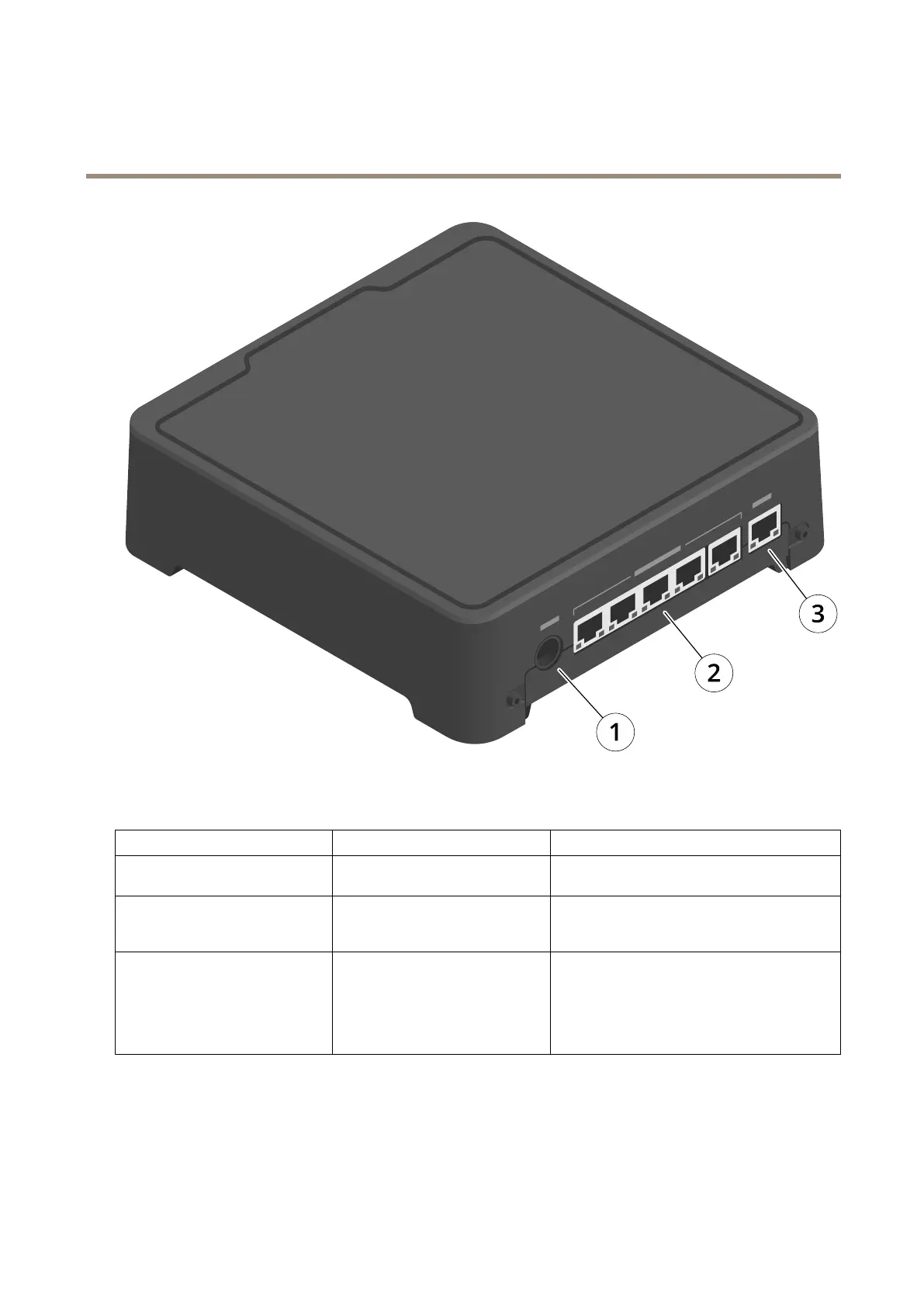Axisbodywornsolution
Systemcontroller
1
Powerconnector
2
Dockingstationconnectors
2
Networkconnector
Iwantto...Actionneeded
Information
TurnonthesystemcontrollerPressthepowerbutton.ThestatusLEDturnsamber.ThestatusLEDturns
greenwhenthesystemcontrollerisreadyforuse.
TurnoffthesystemcontrollerPressandholdthepowerbutton
untilthestatusLEDturnsamber.
ShutdownbeginswhenthestatusLEDturns
amber.Thesystemcontrollerisoffwhenthe
statusLEDturnsoff.
Restartanextensionsystem
controllerremotely
1.Accesstheextension
systemcontrollerinyour
webbrowser.
2.Openthecontextmenu.
3.ClickRestartsystem
controller.
Restartingasystemcontrollerstopsallongoing
processes,andmakesittemporarilyinaccessible.
40