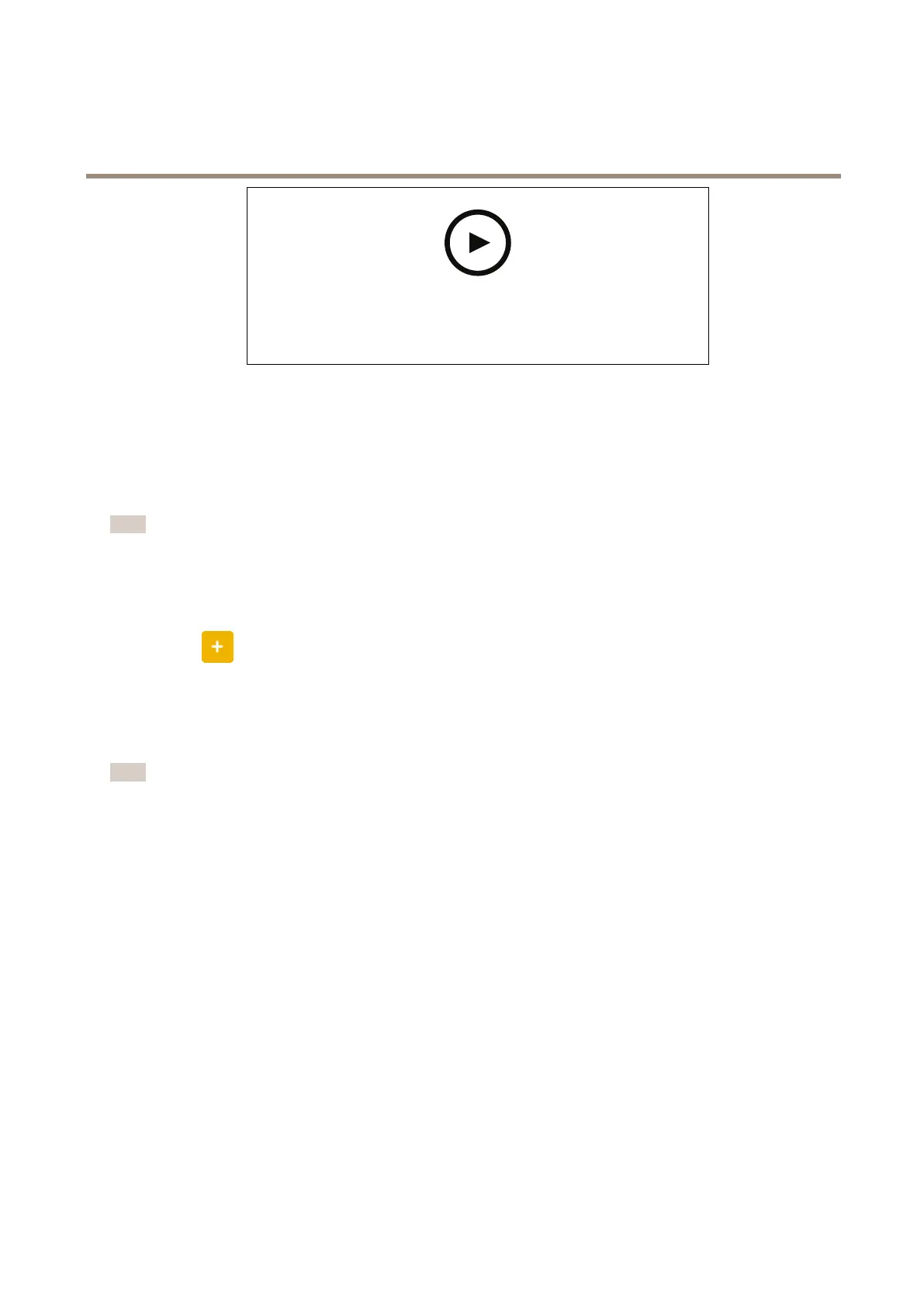Axisbodywornsolution
Camerauserguide
Towatchthisvideo,gotothewebversionofthisdocument.
help.axis.com/?&piaId=58704§ion=pair-a-body-worn-user-with-axis-body-worn-assistant
PairandconnectAXISBodyWornAssistant
AXISBodyWornManagerofferstwowaystopairabodywornuserwithamobiledevice.
Localpairing-Youhaveaccesstothebodywornuser'scameraandmobiledevice.
Remotepairing-Youdon'thaveaccesstothebodywornuser'scameraandmobiledevice.Thebodywornuserreceivesapairing
requestperemail.
Note
Tocompletethepairing,thecameratopairmustbeassignedtothebodywornuser.
1.GotoUsers.
2.Clicktheuseryouwanttopairwiththemobiledevice.
3.Click
tostartpairing.
4.IntheAXISBodyWornAssistantoption,clickPair.
5.SelectLocalpairingorRemotepairingandclickNext.
6.Followtheon-screeninstructionsinAXISBodyWornManagerandinAXISBodyWornAssistant.
Note
•TheQRCode®andthePINcodearevalidfor24hours.
•YoumustenterthePINcodeinAXISBodyWornAssistantwithin5minutesafteryouundockthebodyworncamera.
•Amobiledevicecanbepairedwithonebodywornuseronly.
•AXISBodyWornAssistantispairedwithabodywornuser.Thismeansthatyoucanconnectanycamerato
AXISBodyWornAssistant,oncethecameraisassignedtothepaireduser.
•ThepairingexpiresifAXISBodyWornAssistantisn’tconnectedtothecameraforeightweeks.Toreconnect,removetheold
pairingandthencreateanewoneaccordingtotheinstructionsinthissection.
Replaceexistingpairing
1.Removetheexistingpairing,seeRemovepairedequipment.
51