Axisbodywornsolution
Camerauserguide
Startingashift
Werecommendcheckingafewthingsbeforestartingashift:
•Beforeyouundockthecamera,makesurethatthedockingstatusisgreen,whichindicatesthatthebatteryischarged,all
lesaretransferred,andthatthesoftwareisuptodate.
•Ifyou’reusingself-assigncameraassignment,tapyourself-assigntagontheRFIDreader.AllLEDsontheself-assigned
cameraashgreen,indicatingthatit’sreadytobeundocked.Youmustundockthecamerawithin15secondsafter
tappingtheself-assigntag.Onlyoneusercanself-assignacameraatatime.
•Ifyou’reconnectingthecameratoaholstersensor,makesurethatitisinthecamera’srangewithin10minutesafteryou
undockthecamera.Undernormalcircumstancestherangeis5–10m(16–33ft.).
•Whenyouundockthecamera,itrestarts.Thistakesabout20seconds,afterwhichthecameraisreadytouse.
•Cleanthewindow,usingadry,nonabrasivecloth.SeeCleaningformorecleaningrecommendations.
•Optionally,usetheliveviewinAXISBodyWornAssistanttocheckyourcameraimage,makingsurethatitisworking
properlyandthatthecameraorientationisokay.
Endingashift
Important
Alwaysdockyourbodyworncameraafterashift.Thisensuresthat:
•thecamerabatteryischargedbeforethenextshift
•allcontentisuploadedtothesystemcontroller
•thecamera’ssoftwareisuptodate
•camerasettingsandusercongurationissynchronizedwiththesystem
•Whenyoudockthecamera,itrestarts.Afterabout10secondsthestatusLEDsstartpulsingwithamberlight.Afteranother
10secondsthecamerastartsuploadingcontent.ThedockingstatusLEDshowsamberlight.
•Ittakes3–6.5hourstofullychargeadepletedbattery.
•Thetimetouploadrecordedvideovaries.Forexample,12hoursofrecordedvideocantakeuptoabout30minutesto
uploadtothesystemcontroller,dependingonthebitrateofthevideorecordings.
Note
Ifacameraisnotdockedforeightweeks,it’slockedbythesystemforsecurityreasons,seeUnlockcameras.
Batteryhealth
Toensureoptimalbatterycapacitythroughoutthelifeoftheproduct,followtheserecommendationsonnormaluse.
NO NO
NO
TICE TICE
TICE
•Alwaysusethecamerawithintheoperatingtemperaturerange-20°C(-4°F)to55°C(131°F).Usingthecameraoutside
ofthespeciedtemperaturerangedamagesthebattery.
•Alwayschargethecamerawithinthechargingtemperaturerange-0°C(32°F)to40°C(104°F).Chargingthecamera
outsideofthespeciedtemperaturerangedamagesthebattery.
•Donotleavethecamerainyourcar.Temperaturesinparkedcarscanexceedthespeciedtemperaturerange.
•Alwaysrechargeacamerathatisturnedoffwithalowbattery,assoonaspossible.Thebatterydischargesovertime,which
shortenstheexpectedbatterylife.
•DonotleaveafullychargedcameraonthedockingstationorconnectedtoUSBchargingforalongtime.Itcanshorten
theexpectedbatterylife.
Toensureoptimalbatterycapacitythroughoutthelifeoftheproduct,followtheserecommendationsonstorage.
35
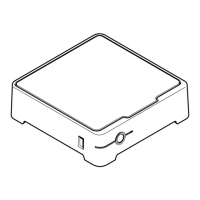
