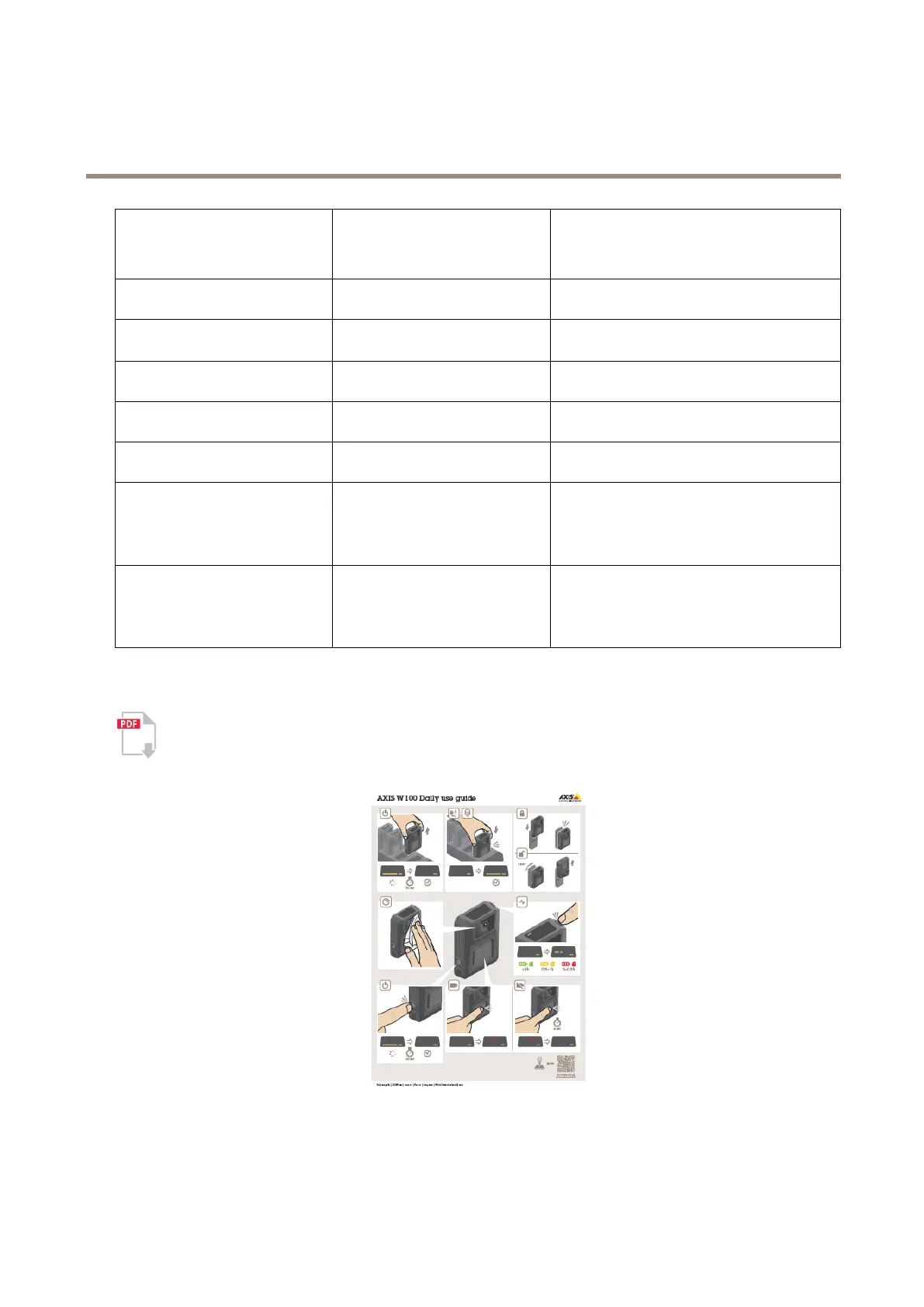Axisbodywornsolution
Camerauserguide
StartarecordingPressthefrontbuttononce.
1
Thecameravibrates,beepsandthefrontrecording
indicatorturnsonwhentherecordingstarts.
1
StoparecordingPressthefrontbuttonforatleast
4s.
Thecameravibratesandbeepswhentherecording
stops.
Turnoffmicrophone(audioisonby
default)
Pressthefunctionbuttonforat
least3s.
MicrophoneLEDon.
Turnonmicrophone
Pressthefunctionbuttonforat
least3s.
MicrophoneLEDoff
TurnonsilentmodePressthetopbuttonforatleast3s.Turnsoffthedisplay,frontrecordingindicator,
beep,andvibration.
TurnoffsilentmodePressthetopbuttonforatleast3s.Turnsonthedisplay,frontrecordingindicator,
beep,andvibration.
Checkremainingbatterycapacity
Pressthetopbuttonandcheckthe
batterystatusonthedisplay.
Green:>1hourleft
Amber:0.5–1hoursleft
Red:0–0.5hoursleft
Checkremainingstoragecapacity
Pressthetopbuttonandcheckthe
storagestatusonthedisplay.
Green:>1hourofrecordingleft
Amber:0.5–1hoursofrecordingleft
Red:0–0.5hoursofrecordingleft
1.ThiscanbeconguredinAXISBodyWornManager.
DownloadandprinttheAXISW100DailyUseGuidetohelpthecamerausersintheirdailywork.
AXISW100DailyUseGuide
AXISW100DailyUseGuide
34
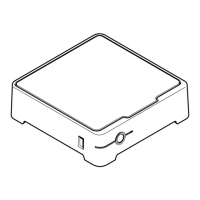